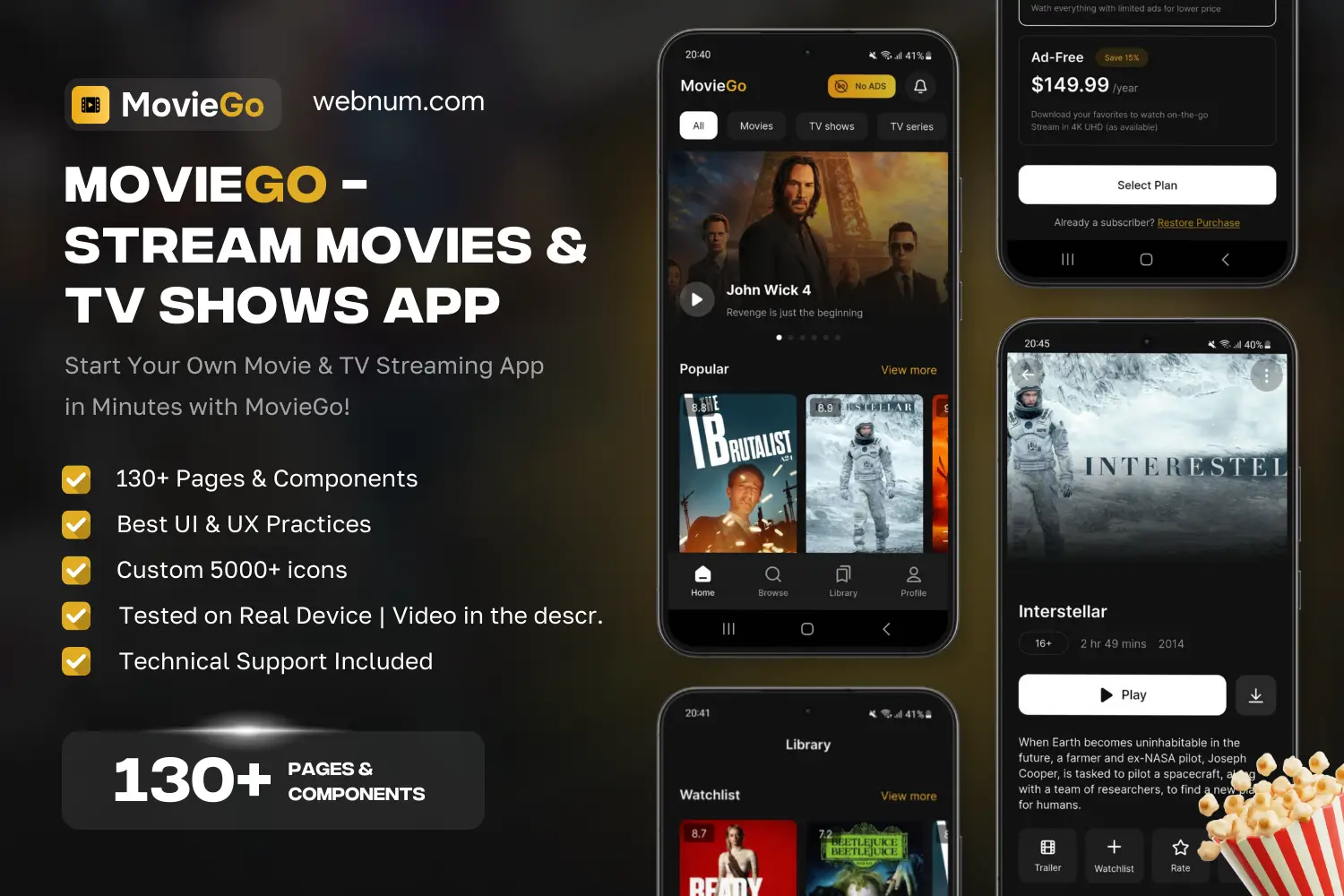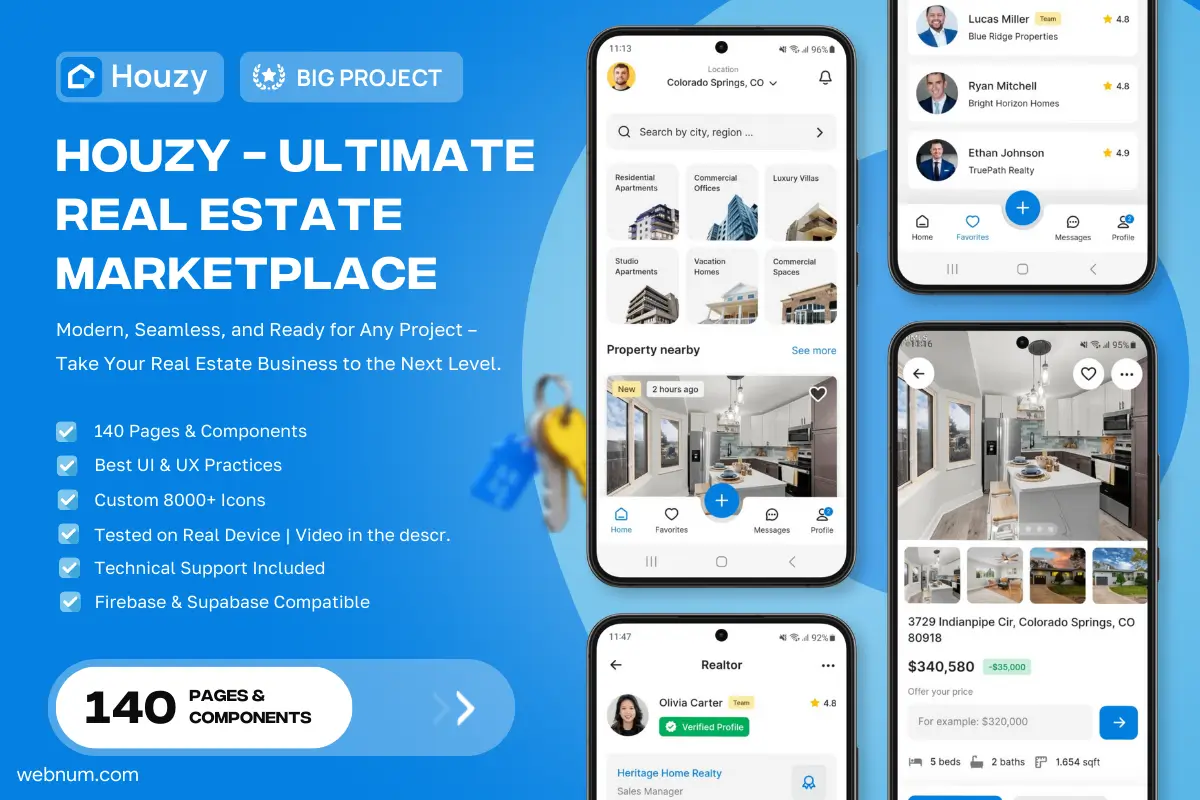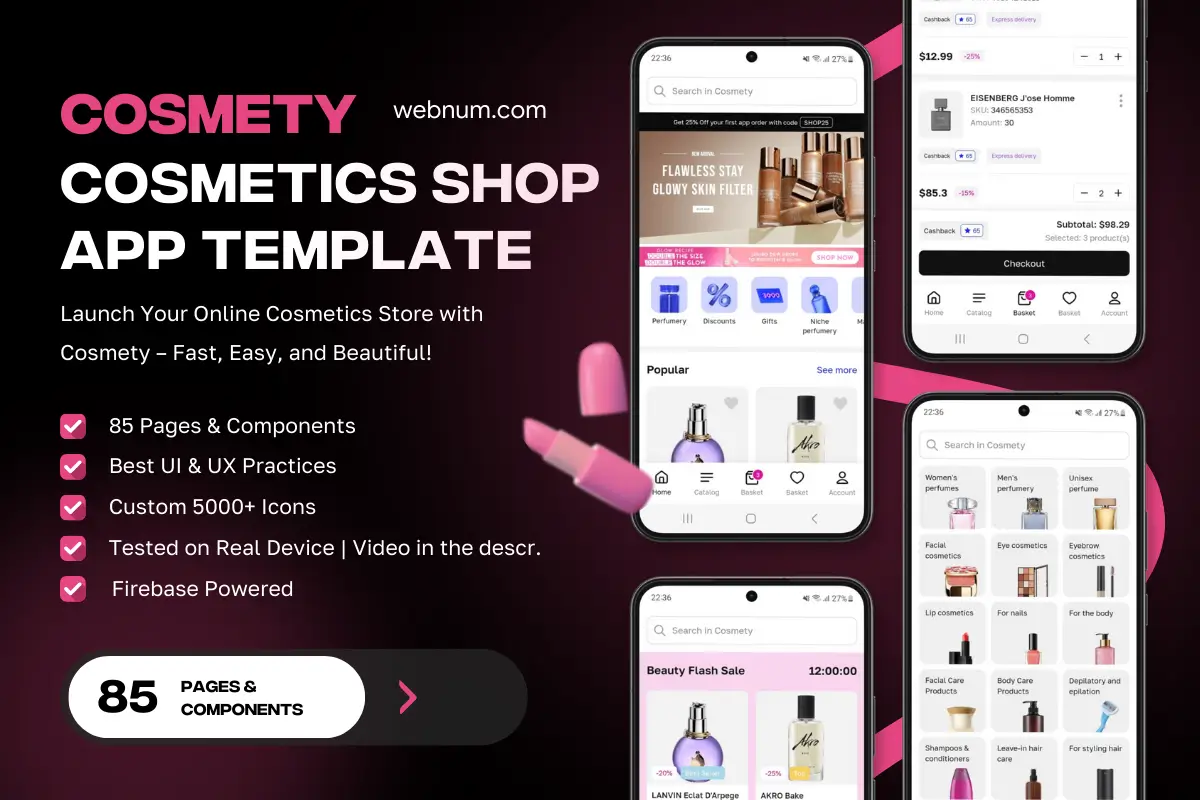🖼️ A clean, modern Avatar Cropper Widget with a rounded-rectangle mask inside a dimmed modal. Drag to reposition, pinch/scroll to zoom, resize via corner handles, then tap Back or Crop to export a perfectly framed image. Ideal for onboarding, profile setup, and content uploads. ✨
⚙️ Functionality
-
🟩 Rounded-rectangle crop area with draggable, resizable corner handles
-
✋🔍 Pan & zoom: drag, pinch, or mouse wheel for precise framing
-
📐 Aspect-ratio presets: Free, 1:1, 4:5, 3:4, 16:9, 9:16 + lock/unlock
-
🌘 Live overlay with soft dim outside the crop for accurate preview
-
🎛️ Actions: Back (cancel) & Crop (export) with tactile feedback
-
🔁 Image tools (optional): rotate 90°, flip H/V, reset, auto-fit to frame
-
🧭 EXIF orientation fix so photos load upright
-
🧾 Output: PNG/JPEG/WebP with quality control, max size & file-size limits
-
🪟 Transparent background (PNG/WebP) when needed
-
✅ Validation: min/max resolution checks + helpful errors
-
⌨️ Shortcuts: Esc = close, Enter = crop
-
♿ Accessible modal: focus trap, screen-reader labels, large tap targets
-
🎨 Theming: dark/light, accent color, radii, button styles
-
🔗 Data binding: upload to Firebase/Supabase; store URL in Firestore
-
📲 Works with pickers: camera, gallery, or drag-and-drop sources
✅ Great for
👤 Profile photos • 🖼️ Cover images • 🛒 Product shots • 📰 Blog headers • 🎞️ Stories/Reels thumbnails — anywhere you need a fast, beautiful rounded-rect crop.
Keywords (one line): Avatar Cropper Widget, FlutterFlow image cropper, photo cropper, rounded rectangle crop, aspect ratio 1:1 4:5 3:4 16:9 9:16, pan and zoom, pinch to zoom, resize handles, EXIF orientation, rotate flip reset, PNG JPEG WebP export, compression quality, transparent background, modal overlay, keyboard shortcuts, camera picker, gallery picker, drag and drop, Firebase Storage, Supabase Storage, Firestore URL, dark mode, light mode, responsive UI, accessible design, avatar editor, cover photo.
Avatar, image Cropper V2
- Fixed price & scope
- Pixel-perfect UI/UX
- App Store & Google Play submission
You may only use this template for one project. For more details, please read the Marketplace Terms of Service.