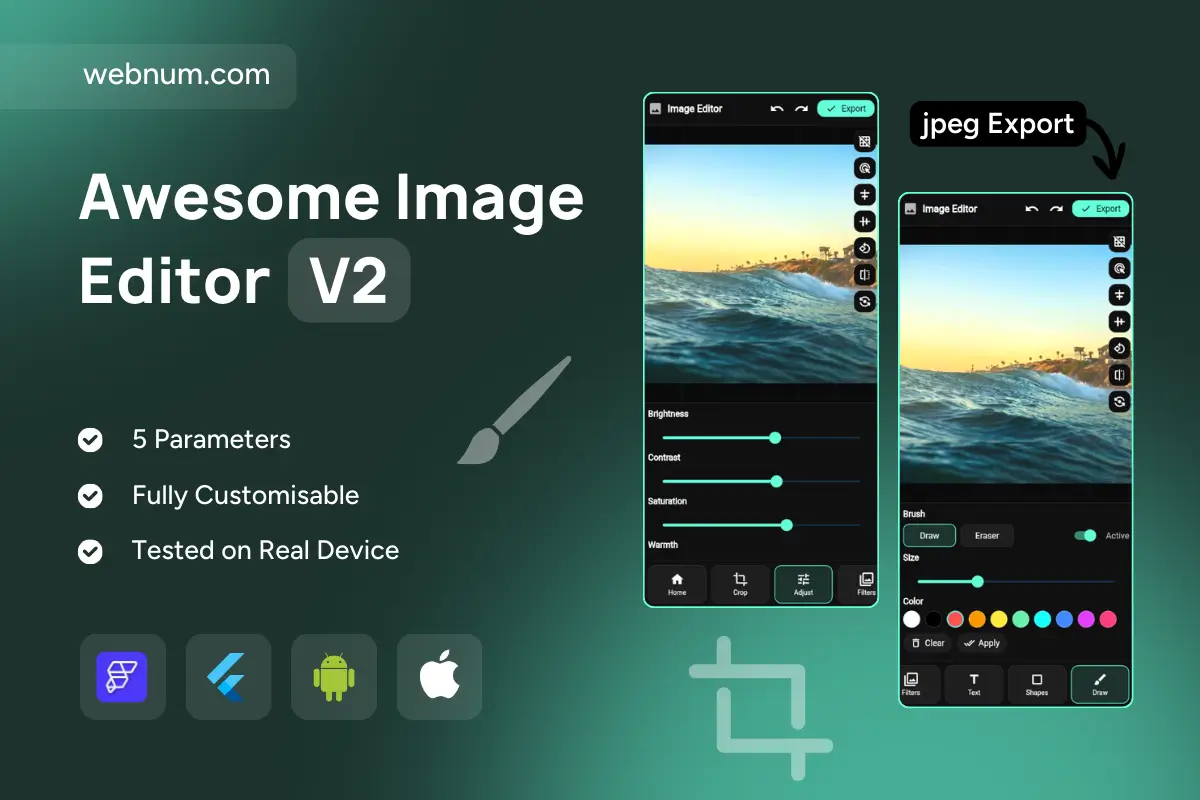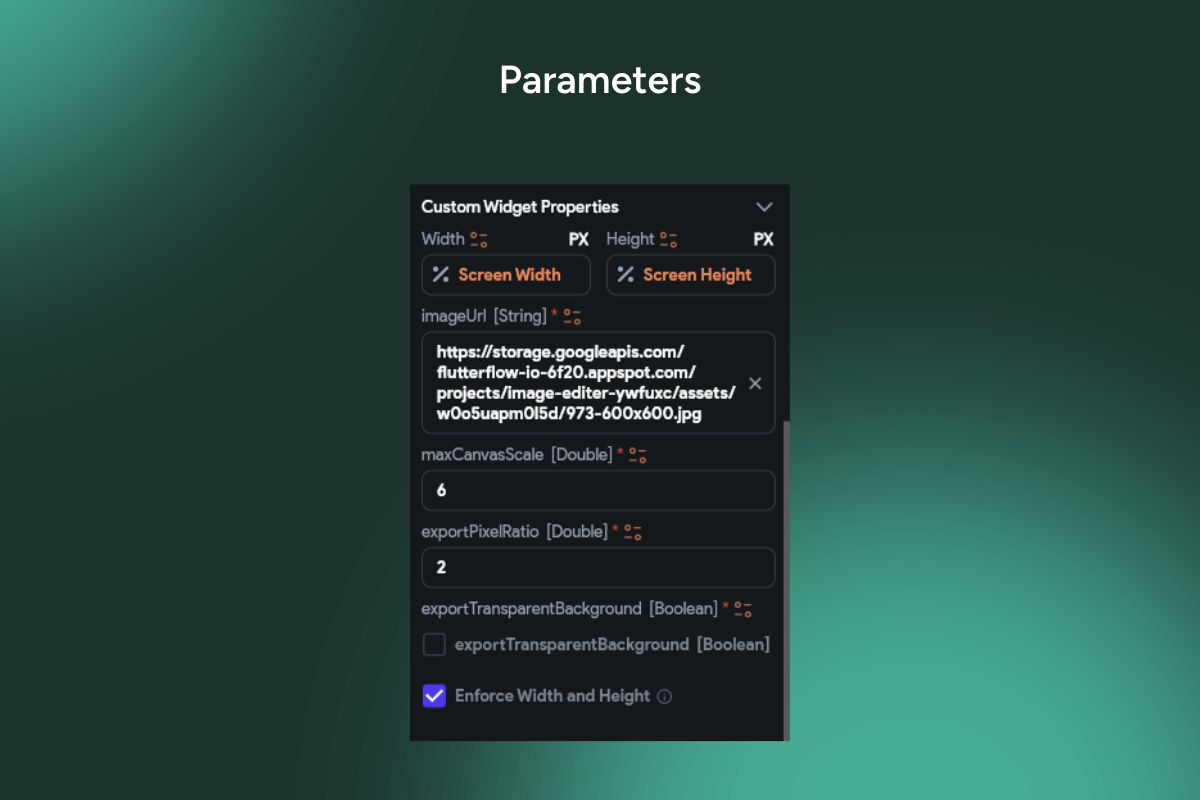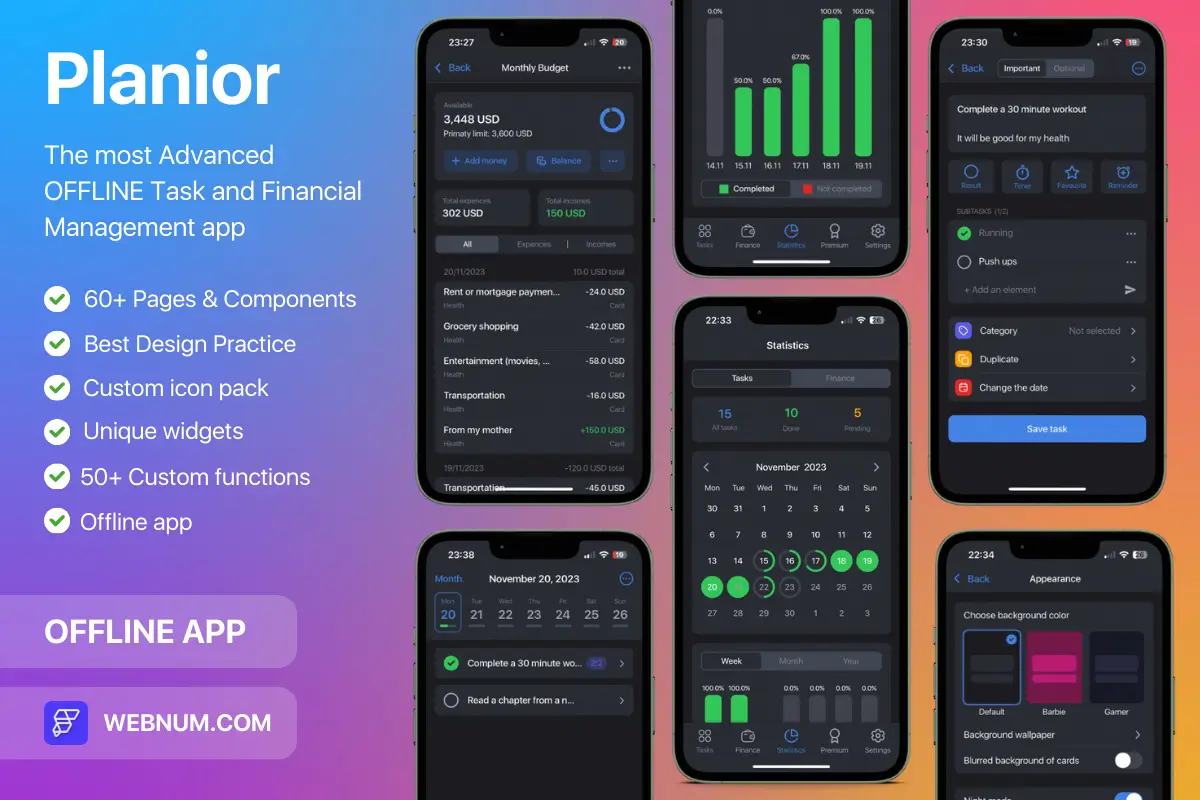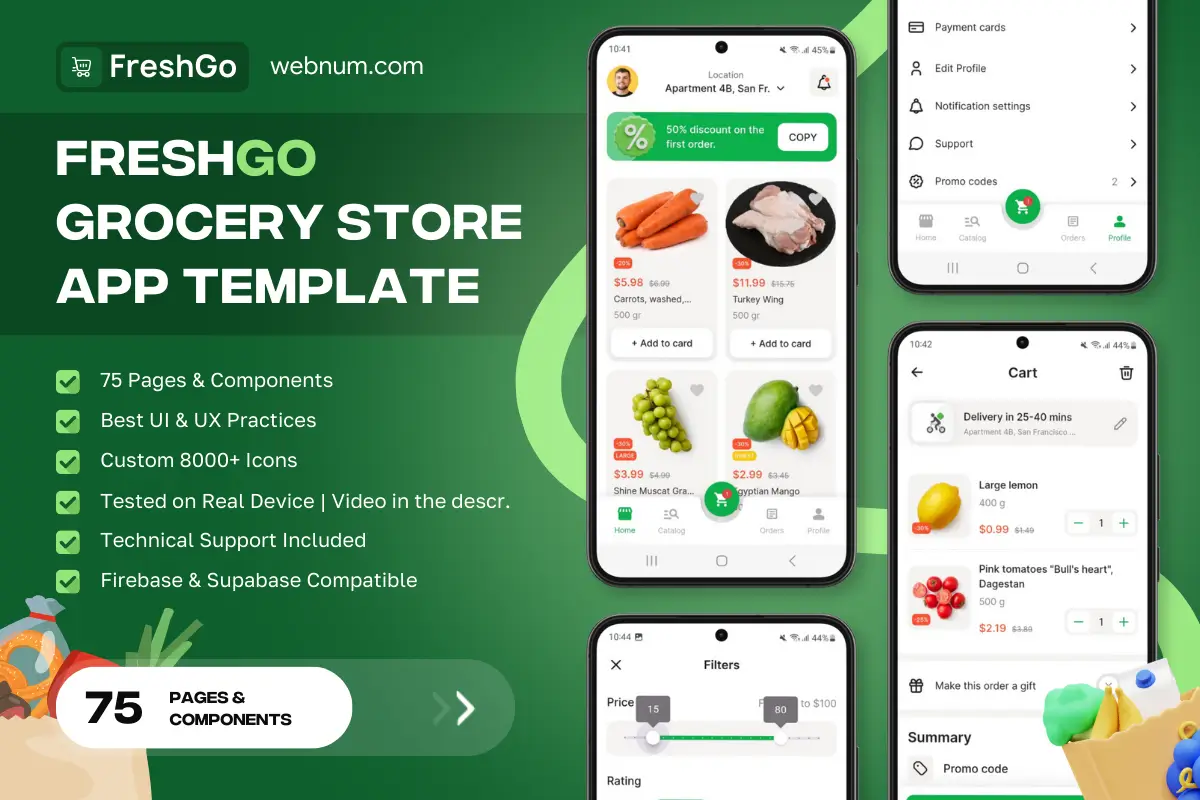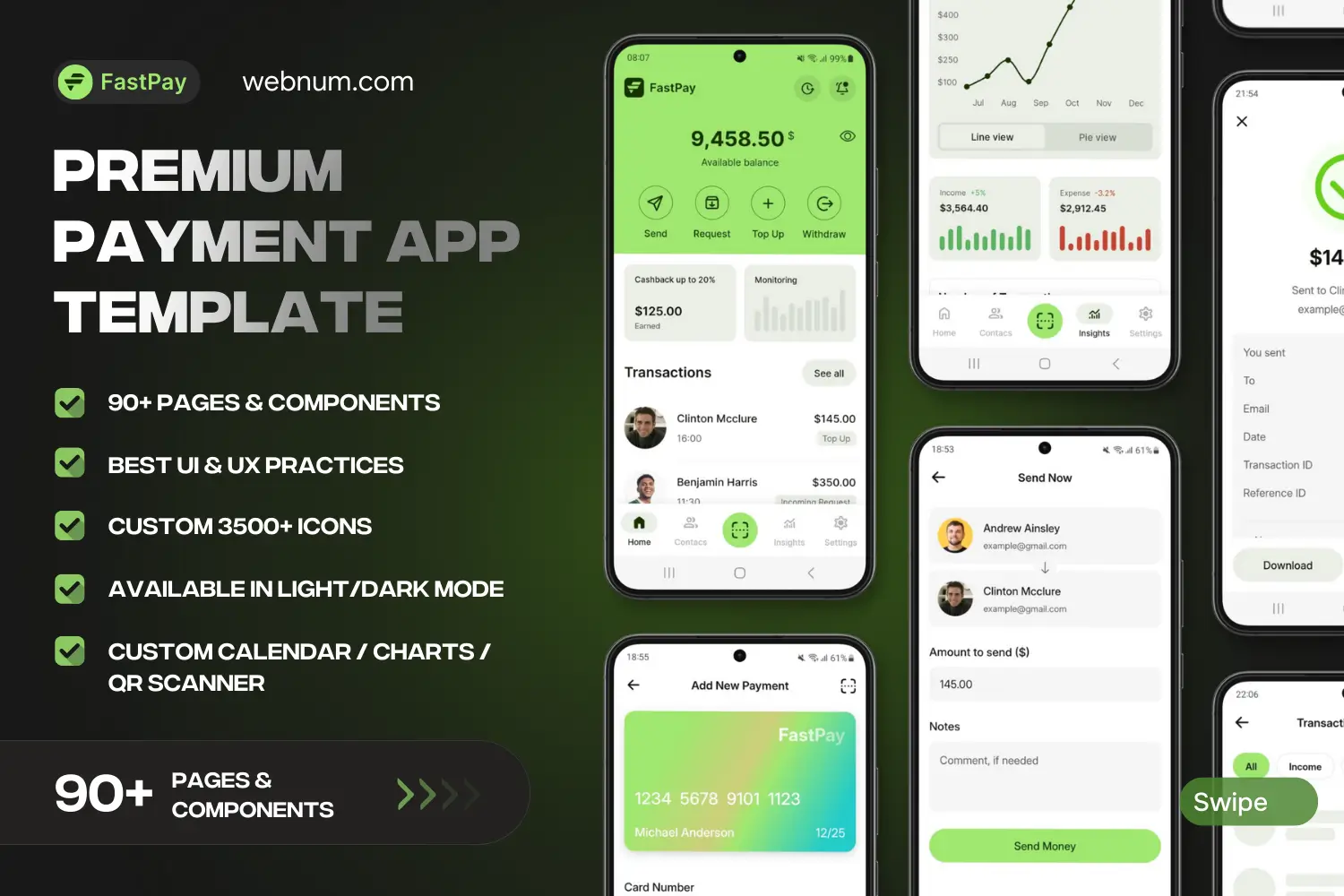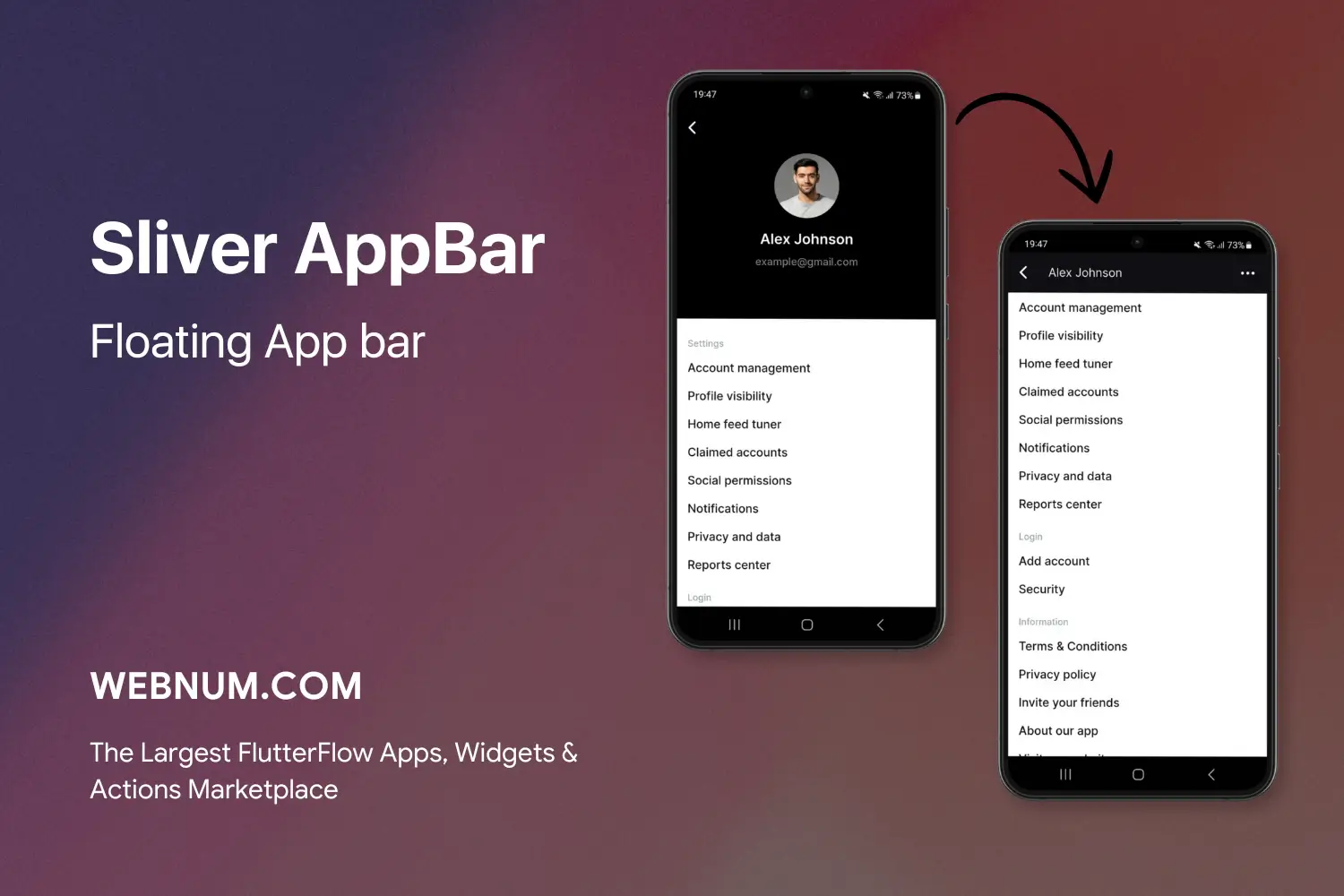FlutterFlow image editor widget — ✨ all-in-one, in-app editor to enhance, annotate, and export visuals without leaving your screen. Give your users a pro toolkit: ⚡️streamlined controls, 🖼 live previews, and 🚀 faster rendering. Adjust brightness/contrast/saturation/warmth, ✂️ crop & ↪️ rotate, ✍️ draw with brush/eraser, 🅰️ add text, ◻️ shapes & 😎 stickers — then 📤 export a compressed JPEG ready to upload or share. Built for touch, keyboard, and stylus with a clean, responsive toolbar.
Functionality
-
🎚 Real-time Adjustments: brightness, contrast, saturation, warmth with instant preview
-
🖌 Brush & Eraser: size, opacity, color palette; long-press to sample (eyedropper)
-
🅰️ Text Overlay: drag/resize/rotate, font size/weight/color, optional shadow & background
-
🔺 Shapes & Stickers/Emojis: add, transform, reorder; snap-to-grid alignment
-
✂️ Crop & Rotate/Flip: freeform + aspect ratios, safe-area guides & grid overlay
-
🎭 One-tap Filters: adjustable intensity for quick looks
-
↩️ Undo/Redo & Reset: non-destructive workflow
-
🔍 Zoom & Pan: high-DPI canvas for crisp output
-
🧾 Export: JPEG with quality control; optional Base64/string handoff & share intent
-
📱 UX: mobile-first UI, dark/light themes; great in modals or full screen
Use Cases
-
📣 Social posts, stories, and ad creatives made directly in-app
-
🐞 QA/Support: annotate screenshots with callouts
-
🛒 E-commerce: quick product photo touch-ups
-
🎓 Education & field apps: on-device markups
-
🧰 Content teams: thumbnails/banners on the go—no external editor required
Keywords: image editor, photo editor, inline editing, adjustment sliders, brightness, contrast, saturation, warmth, crop tool, rotate, flip, filters, brush, eraser, shapes, stickers, text overlay, undo/redo, grid overlay, zoom & pan, jpeg export, base64 output, flutter widget, flutterflow component, mobile media, canvas
Awesome Image Editor V2
- Fixed price & scope
- Pixel-perfect UI/UX
- App Store & Google Play submission
You may only use this template for one project. For more details, please read the Marketplace Terms of Service.