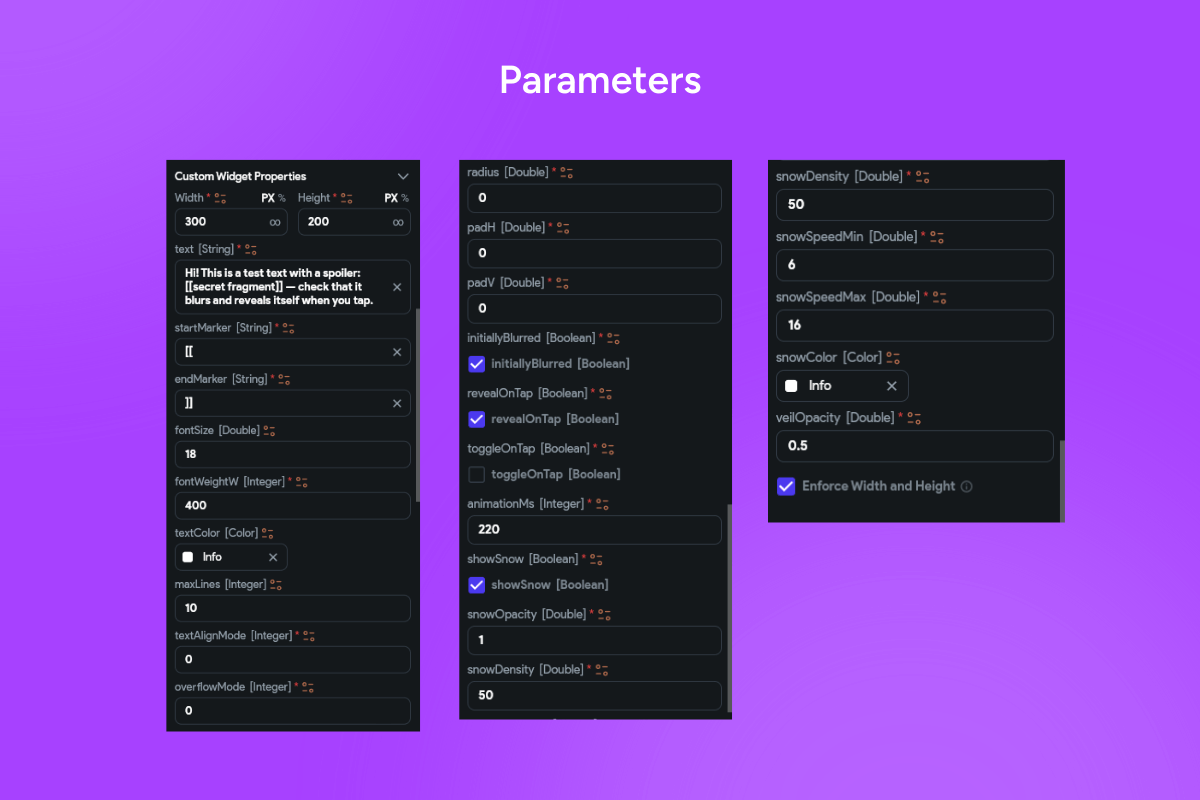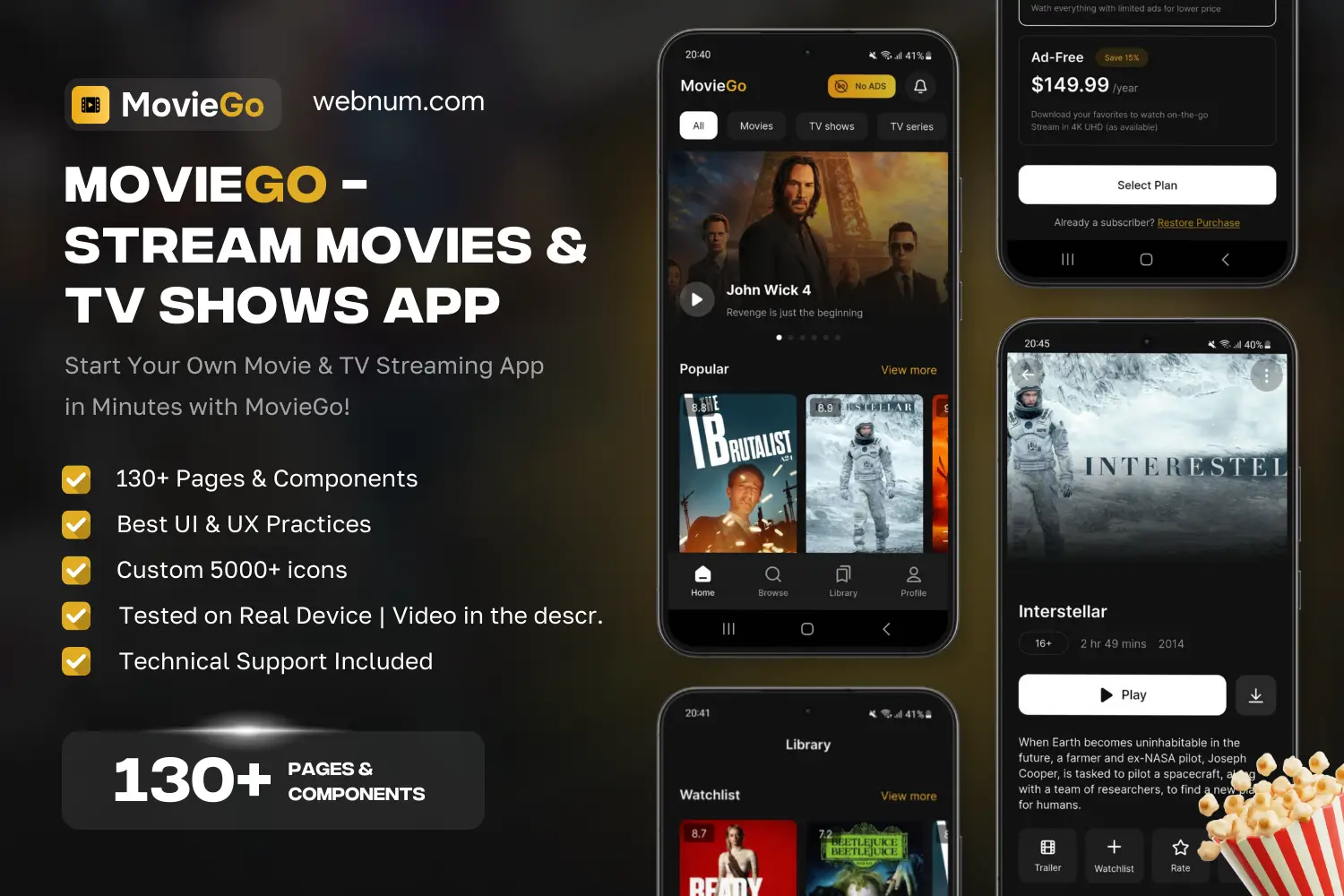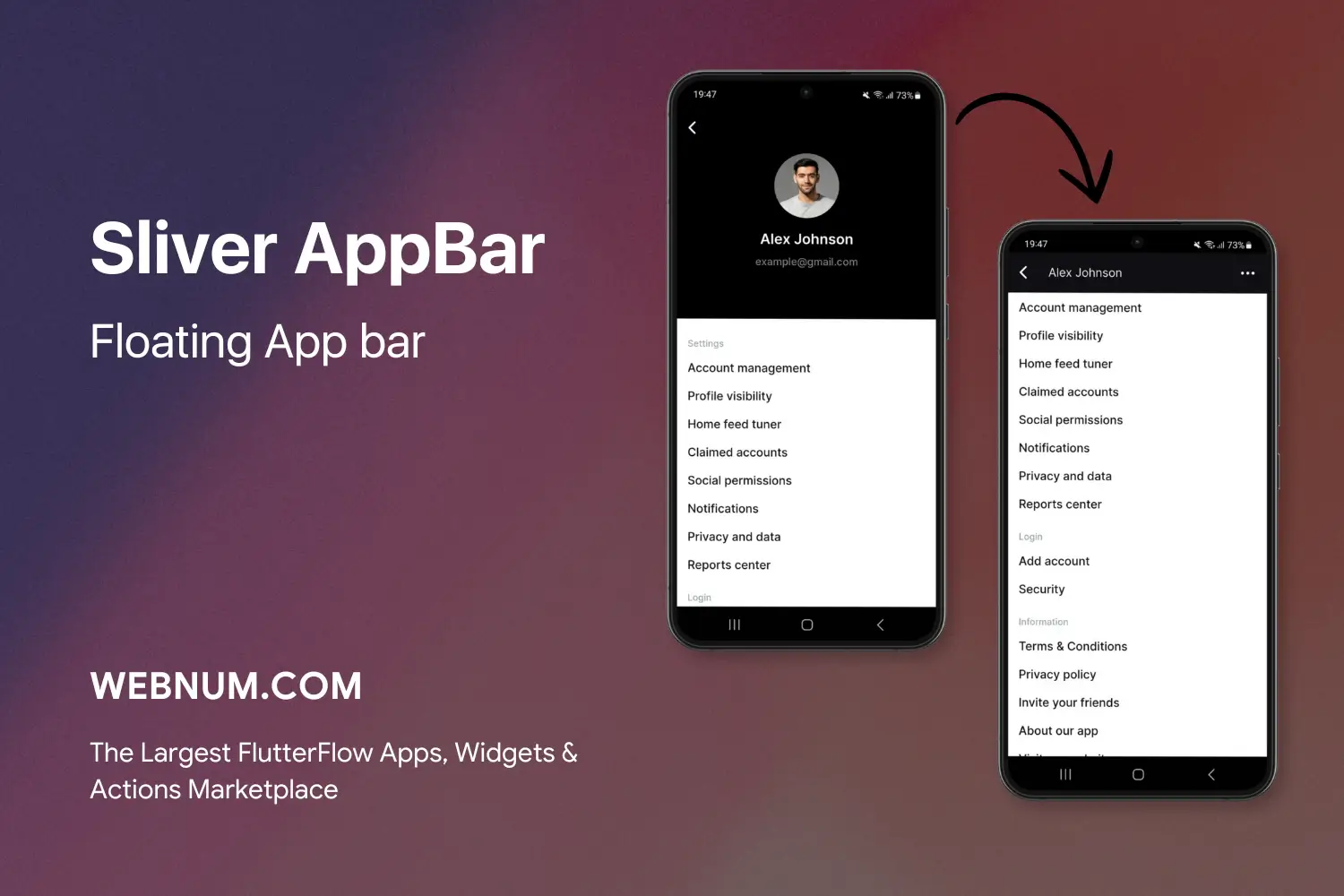Privacy-First Spoiler Text ✨. A blurred spoiler text widget that blurs (or pixelates) selected fragments and smoothly reveals on tap. Perfect for spoilers, sensitive phrases, promo codes, or quiz answers. Works inside message bubbles or any rich text, supports multiple masked ranges, and is fully themeable to match your UI. 🔒🫣
⚙️ Functionality
-
🧩 Partial masking: hide specific words/spans; support multiple ranges per block
-
👆 Tap to reveal / tap again to hide: animated blur → clear transition (fade/scale options)
-
🎭 Mask styles: Gaussian blur, pixelation, dotted noise, solid redaction bar; configurable radius/opacity
-
💾 State & persistence: remember revealed state per session or message ID; optional “reveal all”
-
♿ Accessibility: screen-reader labels for hidden content; semantics to avoid accidental disclosure
-
📈 Callbacks & analytics:
onReveal,onHide, first-reveal telemetry, haptic feedback hooks -
🧵 Rich content: links, inline emojis, mentions; RTL & multi-line; truncation with “Read more”
-
🎨 Theming: typography, bubble/background (solid/gradient), paddings, corners, shadows, dark mode
🧭 Use Cases
-
💬 Chats & communities: movie/game spoilers, plot twists, surprises
-
🚩 Content warnings: hide NSFW/medical/triggering terms until users opt in
-
🧠 Education & quizzes: conceal answers/hints, step-by-step solutions
-
🛍️ E-commerce & marketing: hide promo codes/prices until interaction
-
🛡️ Internal tools: redact PII (emails/IDs) and reveal for authorized viewers
🔑 Keywords: blurred spoiler text, redacted text widget, blur pixelate mosaic, tap to reveal, hide sensitive content, privacy text bubble, masked spans rich text, flutterflow custom widget, spoiler message bubble, rtl multi line support
Blurred Spoiler Text
- Fixed price & scope
- Pixel-perfect UI/UX
- App Store & Google Play submission
You may only use this template for one project. For more details, please read the Marketplace Terms of Service.