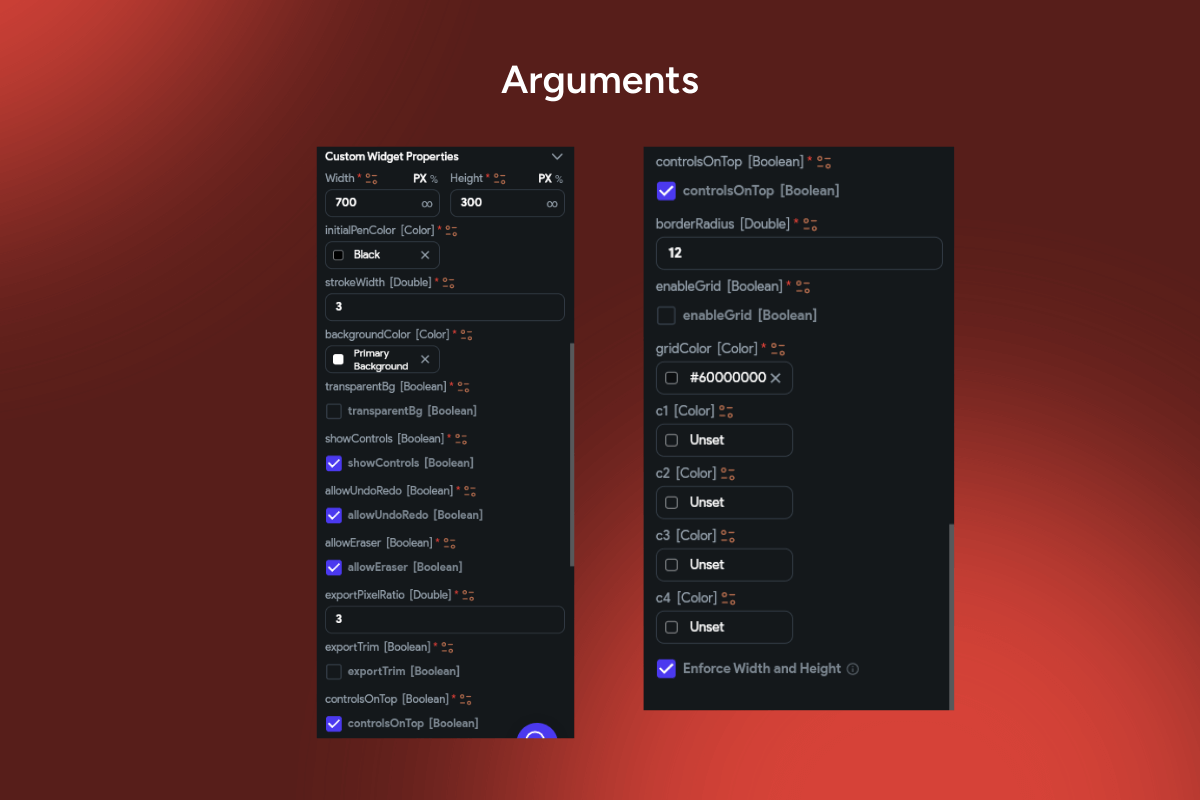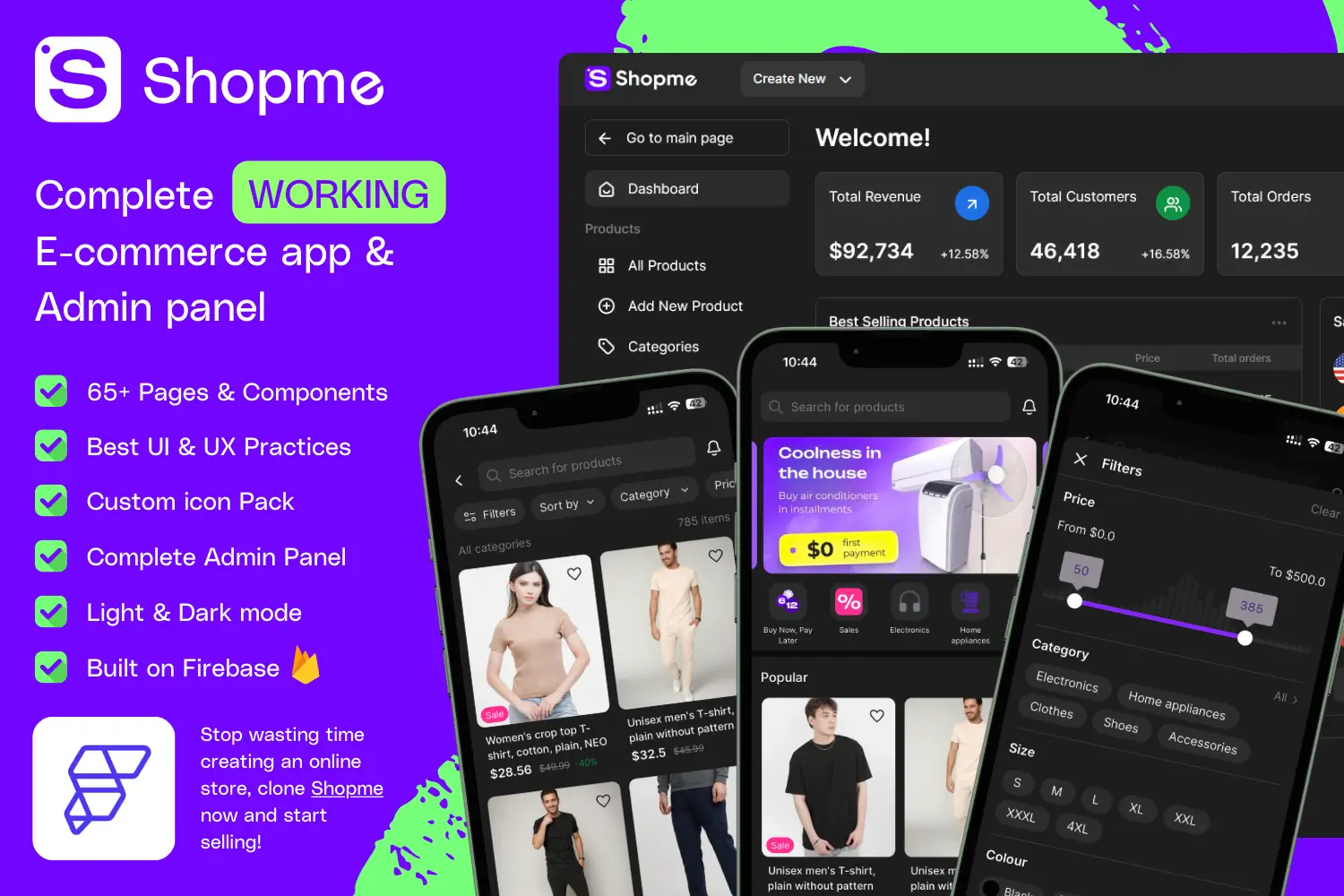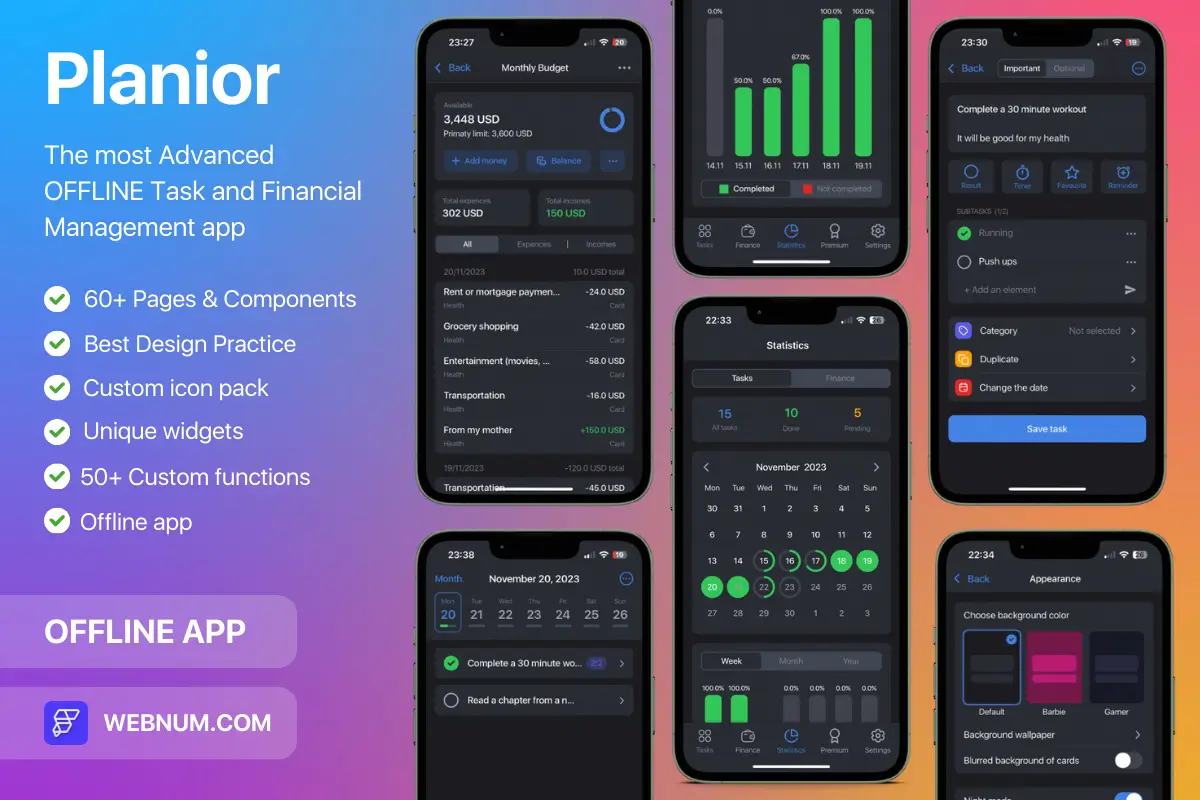Flutterflow canvas drawing board — a lightweight in-app canvas for ✍️ sketching, 📝 annotating, and ✒️ signing. Draw with buttery-smooth ink, switch 🎨 colors & stroke widths, undo/redo in a tap, and export your work (including base64) for storage or upload. Optimized for touch, mouse, and stylus with crisp, high-DPI rendering on every screen.
Functionality
-
✍️ Smooth freehand ink with optional pressure/velocity smoothing
-
🖊️ Pen, 🖍️ highlighter, and 🧽 eraser tools with adjustable stroke width
-
🎨 Quick palette + HEX/RGB color picker
-
↩️↪️ Undo/redo history, 🧹 clear canvas, and partial erase
-
💾 Save/export to base64, PNG/JPEG (transparent or solid background)
-
🖼️ Optional background image/grid and 🔐 watermark overlay
-
📐 Shape tools: line, arrow, rectangle, ellipse (fill/outline toggle)
-
🔤 Text tool with font size, weight, and color
-
🏷️ Image stickers/stamps with drag, resize, rotate
-
🔍 Pan/zoom, fit-to-screen; razor-sharp high-DPI rendering
-
🧱 Multi-layer drawing with bring-to-front/send-to-back
-
💡 Autosave drafts and restore on reopen
-
⌨️ Keyboard shortcuts (web) & 📳 haptics (mobile)
-
🎛️ Theming: light/dark UI, radius, shadows, toolbar position
-
⚡ Callbacks: onStart, onChange, onSave, onClear, onError
-
♿ Accessible controls, large hit targets, RTL/localization-ready
Use cases
-
✒️ Signature capture for forms, deliveries, approvals
-
🧑🏫 Whiteboard sketches for education, meetings, support
-
🖊️ Annotate screenshots, photos, PDFs in-app
-
🧩 UX/UI feedback markups for design review
-
🧠 Doodle notes, mind maps, quick idea boards
-
🛠️ Field service reports with on-site markup + signature
-
🛍️ E-commerce returns/confirmations
-
🚀 Onboarding tutorials and explainer drawings
-
👧🧒 Kids’ drawing/learning apps
-
🩺 Inspection/medical diagrams with layered annotations
Keywords: flutterflow canvas drawing board, canvas drawing widget flutterflow, custom drawing board widget, annotation tool flutterflow, signature pad flutterflow, freehand sketch widget, whiteboard custom widget, pen highlighter eraser flutterflow, color picker stroke width, undo redo drawing widget, base64 export png jpeg, text and shapes drawing widget, stickers stamps canvas, zoom pan high dpi, layered drawing flutterflow, autosave drawing canvas, rtl accessible drawing too