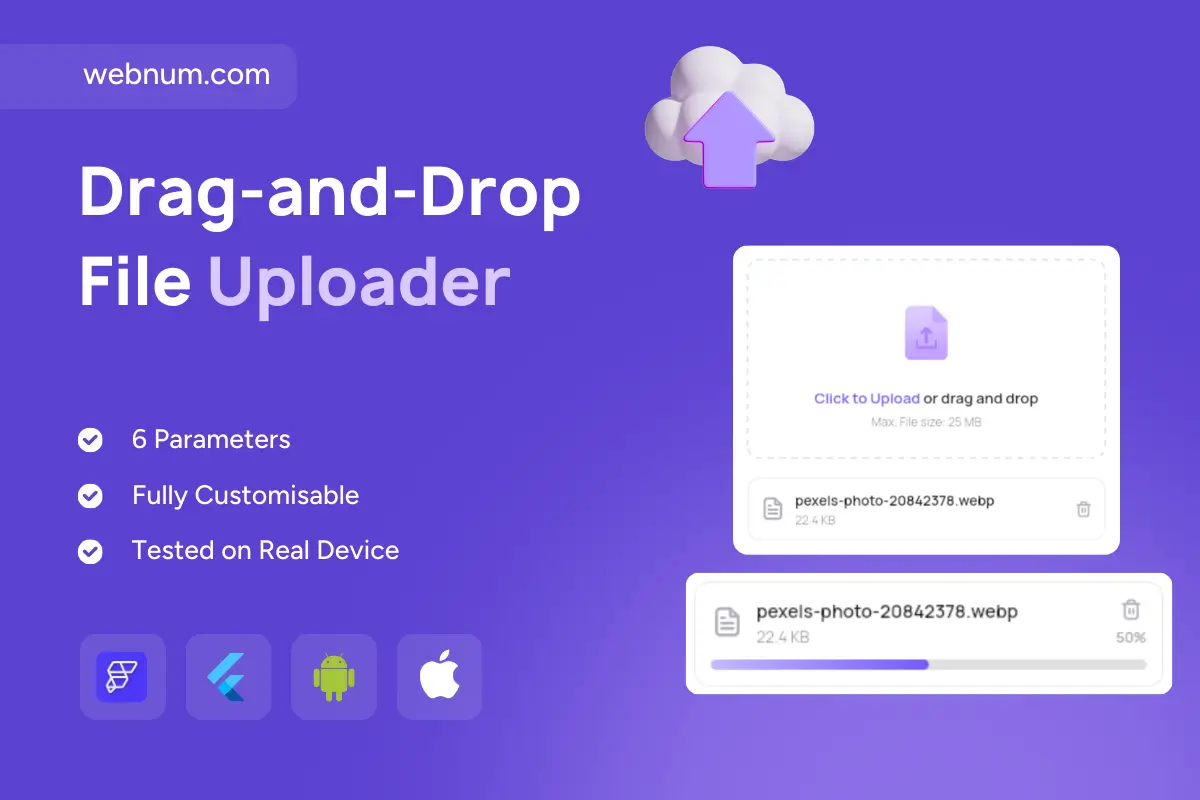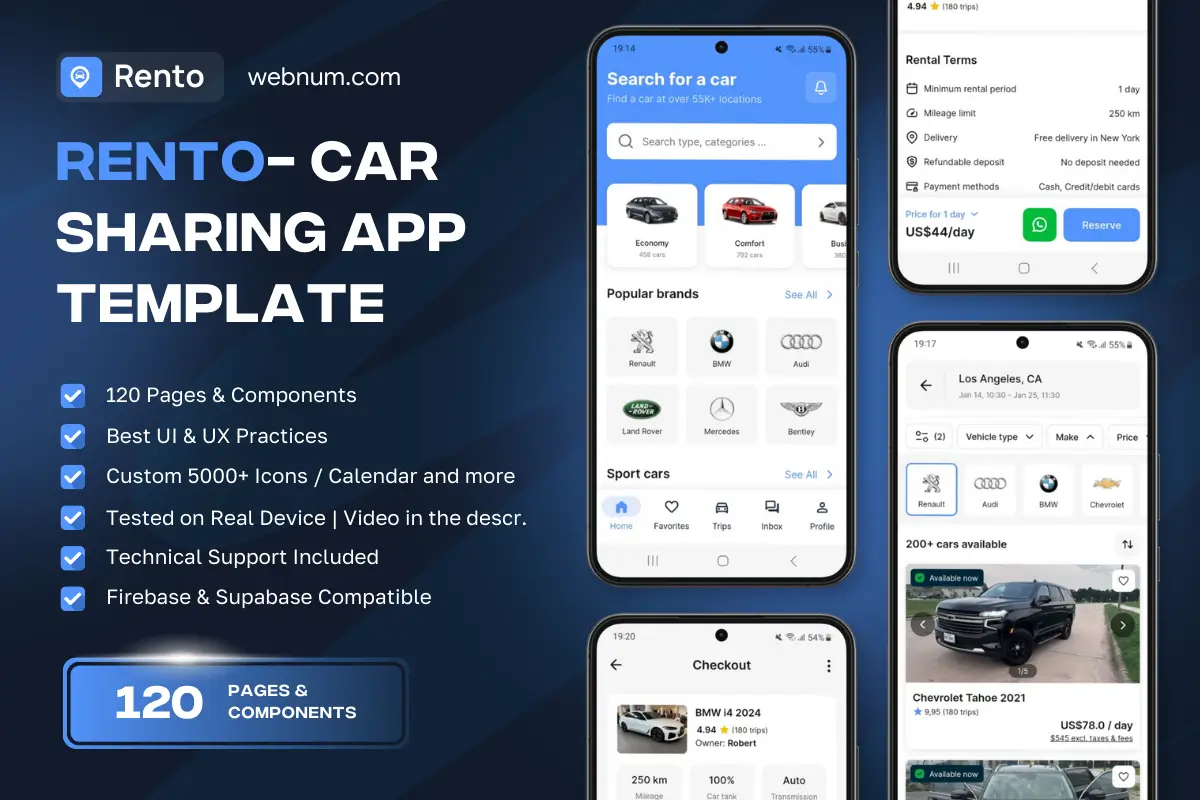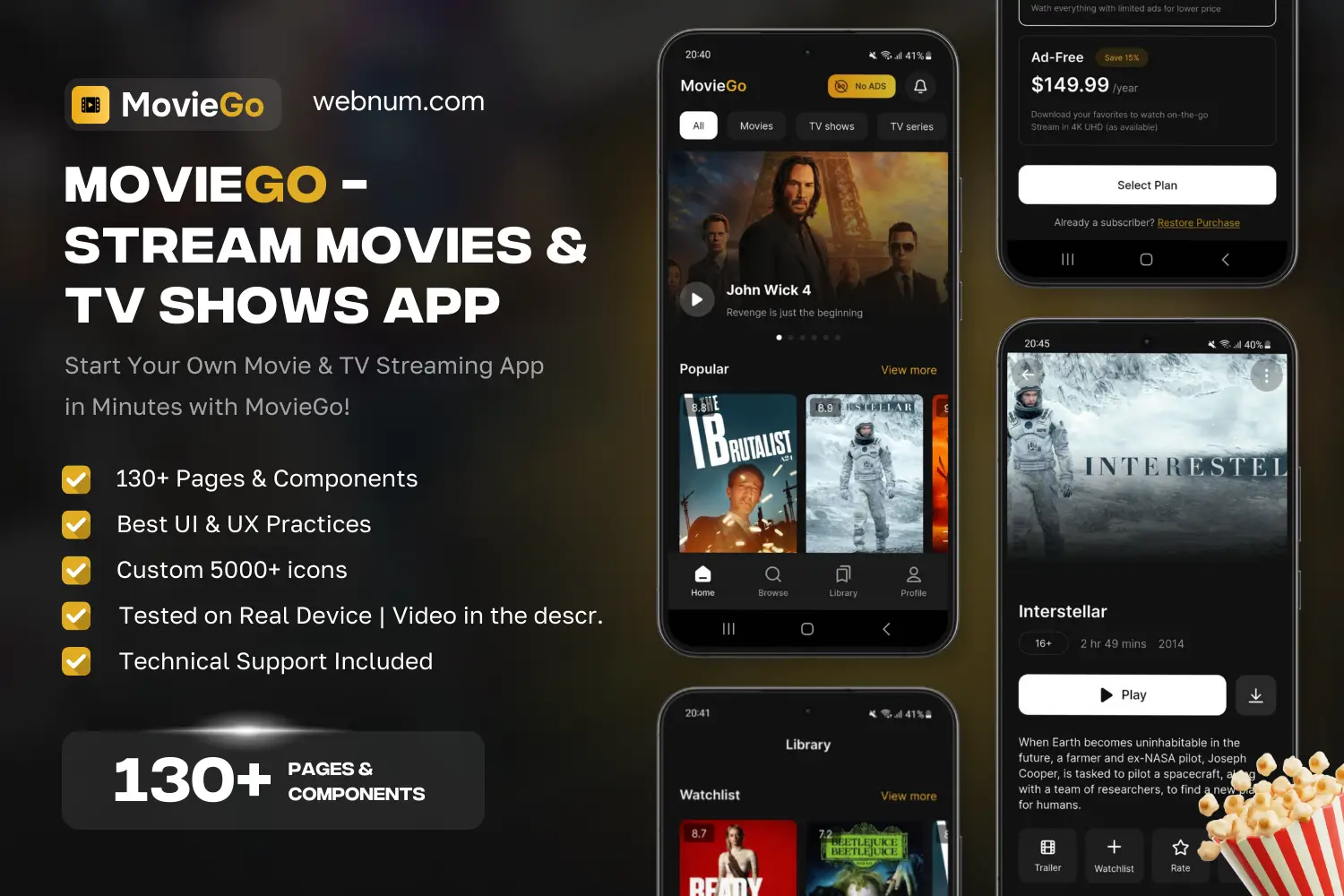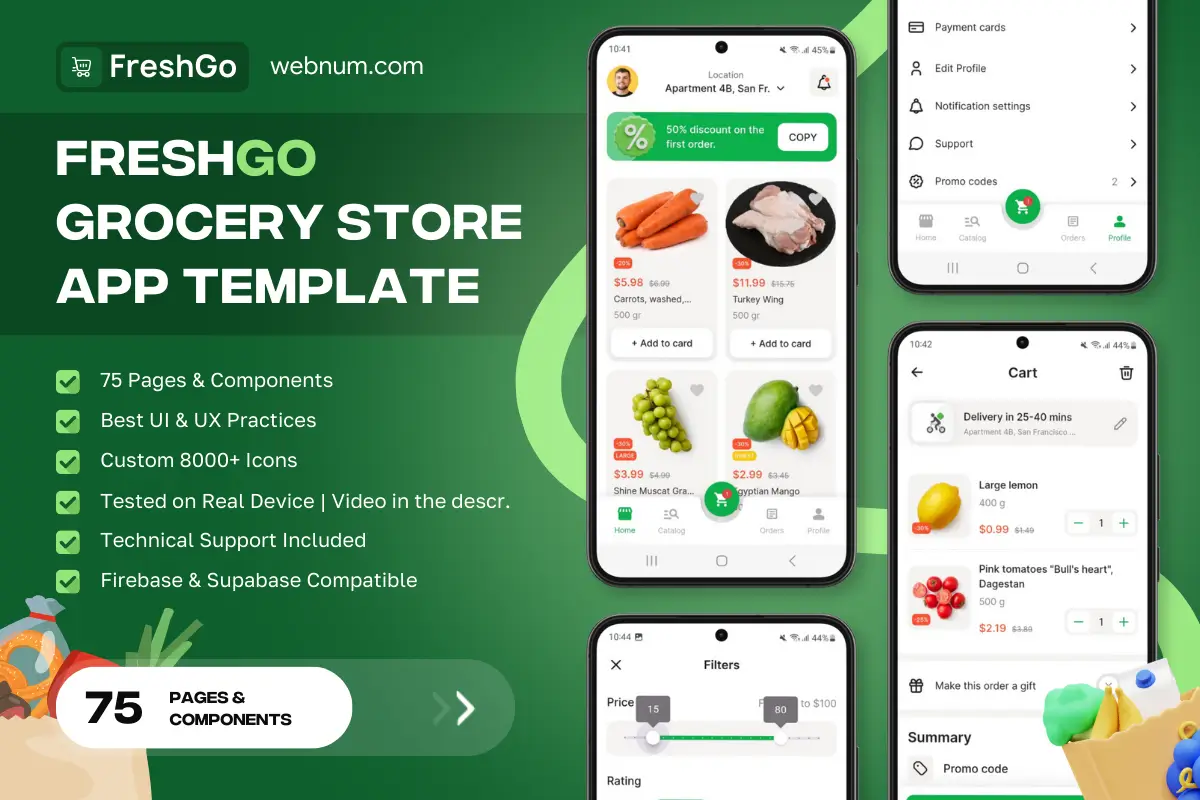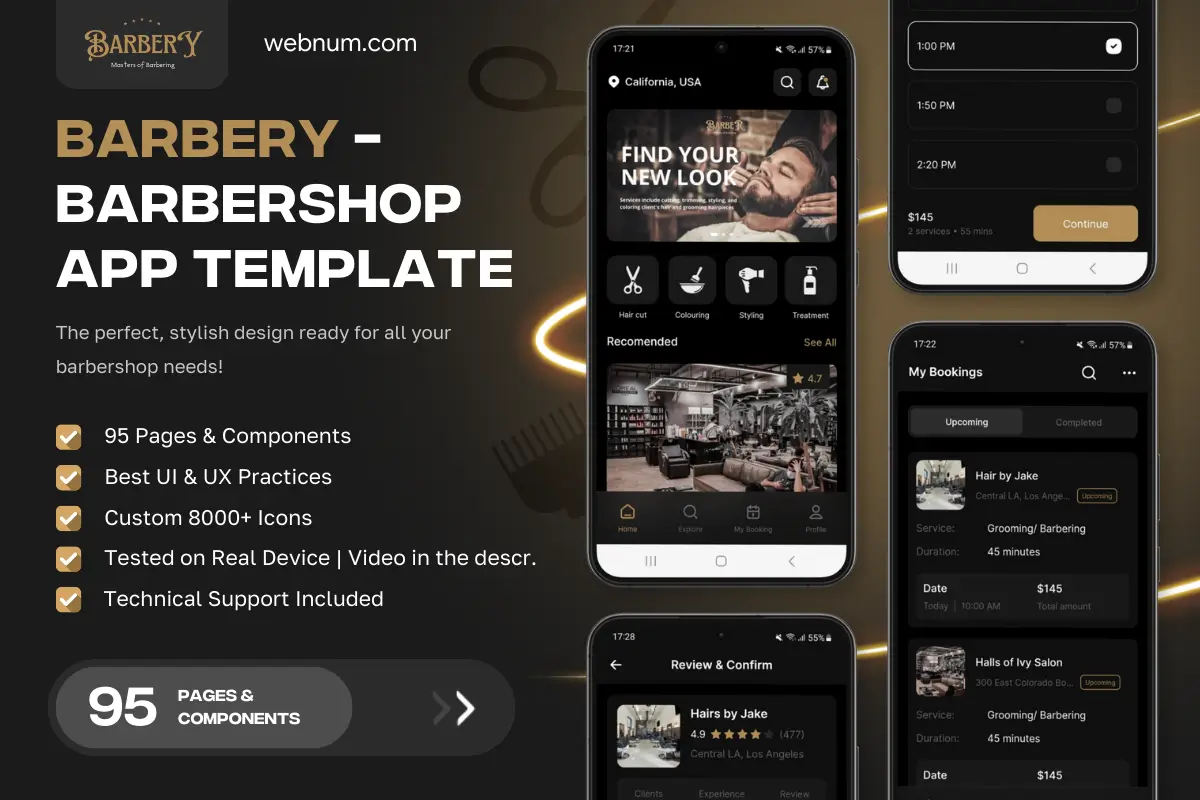📤 A polished drag and drop file uploader flutterflow dropzone with a dashed outline, big cloud/file icon, and a clear “Click to Upload or drag and drop” CTA. Selected files show up as tidy list items with filename, size, and a delete action—perfect for forms, support portals, and any screen that needs fast uploads with smart validation.
⚙️ Functionality
-
🖱️ Dropzone + click-to-upload with hover/drag highlight
-
🗂️ File list rows: name, size, type icon, remove/delete
-
📏 Max file size (e.g., 25 MB) with friendly error toasts
-
🧪 Accept filters for MIME types/extensions (images, docs, video, etc.)
-
➕ Single or multi-file mode, queue management & ordering
-
⏳ Progress states: queued → uploading → complete/failed with retry/cancel hooks
-
🖼️ Thumbnails/previews for images (optional) + generic icons for others
-
✅ Client validation: size, count, type • Server hooks for extra checks
-
🧹 Auto-rename/sanitize filenames + duplicate detection policy
-
☁️ Storage bindings: Firebase / Supabase / S3 (presigned URL) ready
-
🧾 Metadata support: path, contentType, custom fields
-
🧩 Resumable/chunked uploads (optional) for large files
-
🗜️ Image tools (optional): compress, resize, convert to WebP
-
♿ Accessibility: keyboard focus, ARIA roles, screen-reader labels
-
🌍 i18n & RTL: translatable labels, RTL-safe layout
-
🎨 Theming: accent color, corner radius, shadows; light/dark modes
-
📱 Mobile-friendly: camera/gallery pickers; drag on desktop, tap on mobile
-
🔔 Feedback: success/error toasts; disabled/read-only modes
Great for: modern forms, support ticket portals, onboarding flows, and any page that needs clean uploads with rock-solid validation.
Keywords: file uploader, drag and drop, dropzone, upload widget, file input, file list, delete file, remove file, retry upload, cancel upload, progress indicator, multi-file upload, single file, file size limit, file type validation, mime types, thumbnails, image preview, filename sanitize, duplicate detection, metadata, Firebase Storage, Supabase Storage, Amazon S3, presigned URL, resumable upload, chunked upload, queue, compression, WebP, JPEG, PNG, PDF, documents, responsive UI, dark mode, light mode, accessibility, ARIA, keyboard support, localization, RTL, error handling, success toast, cloud storage, flutterflow component, flutterflow widget, modern form upload, validation rules.