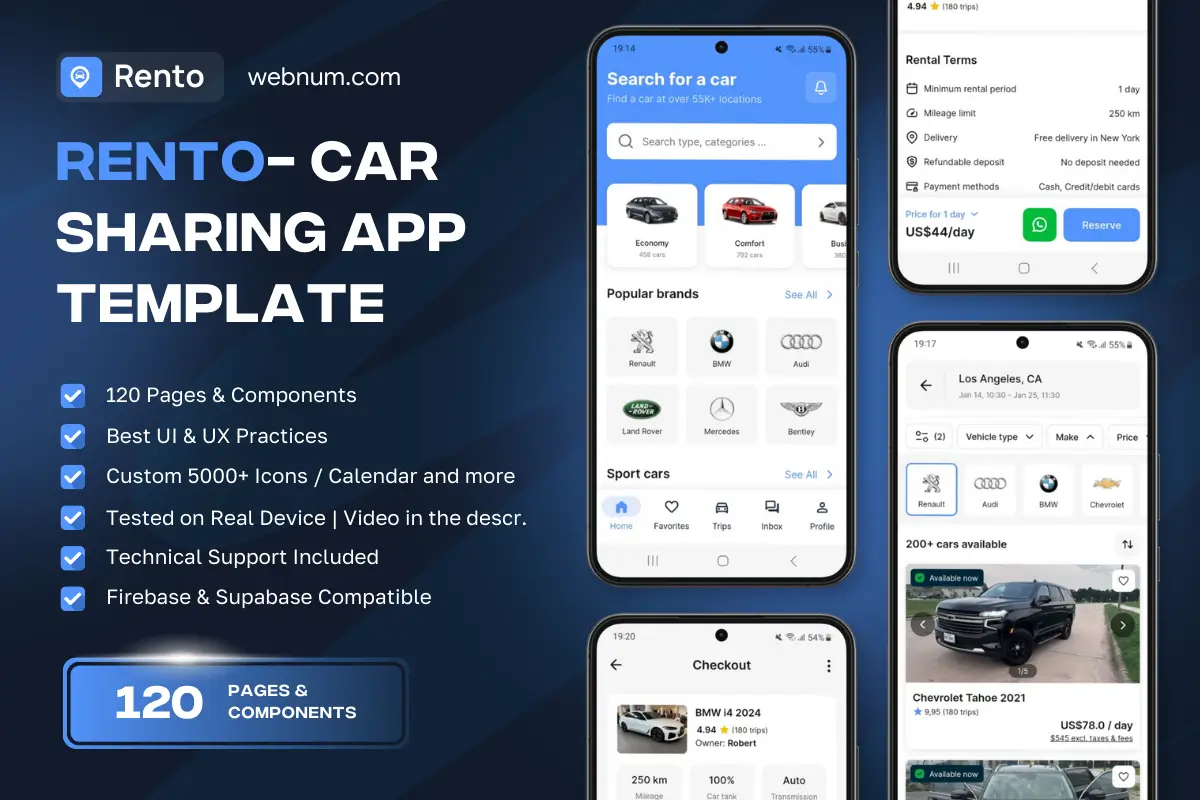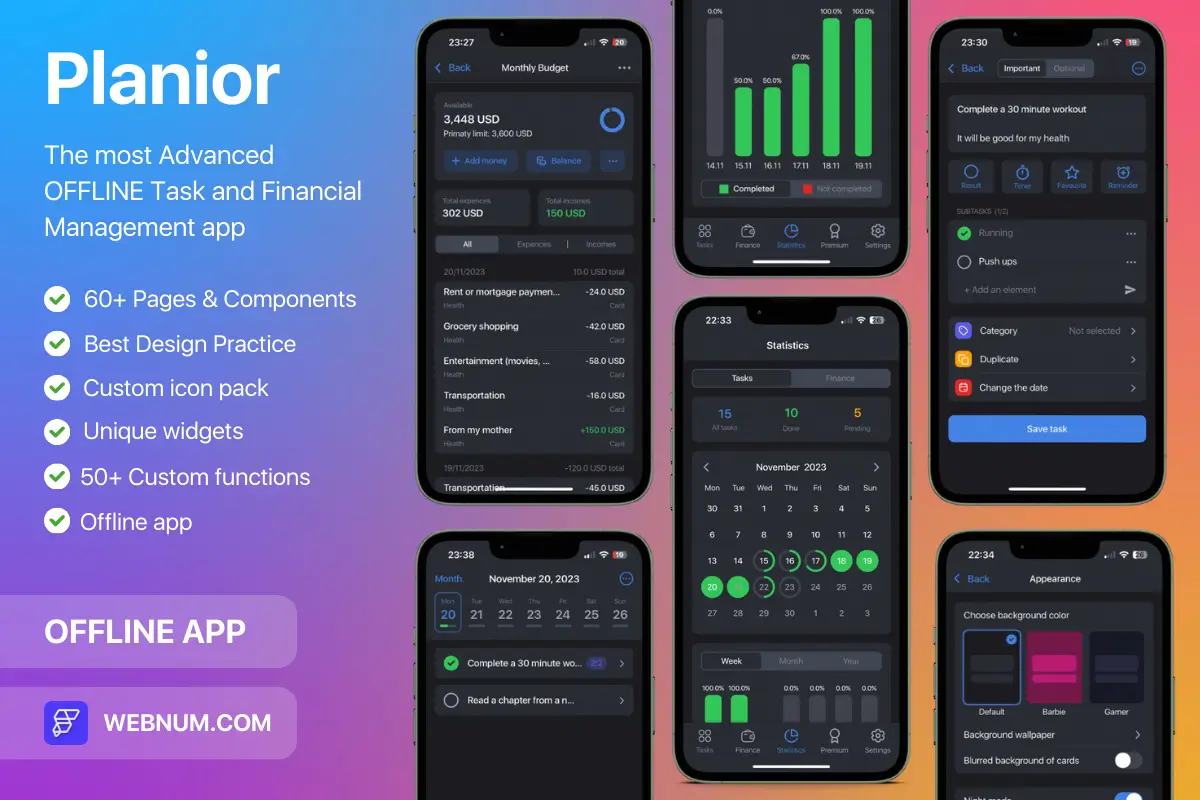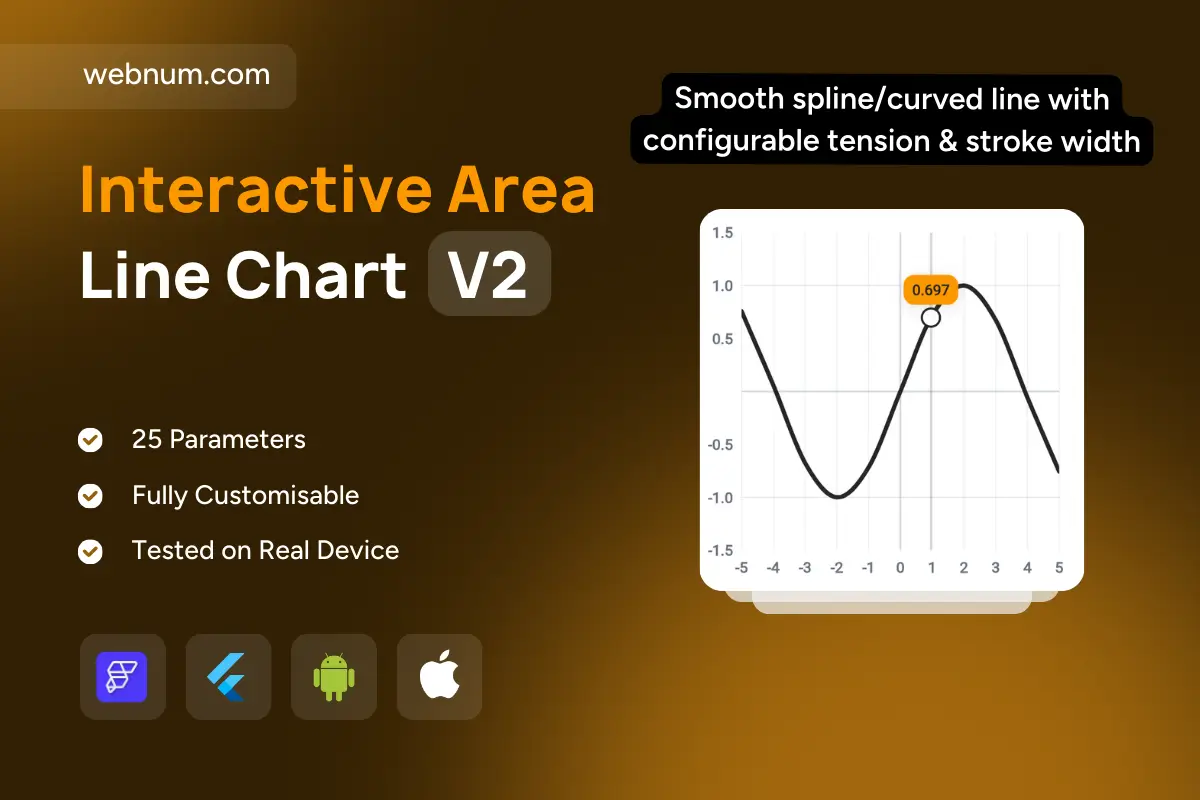
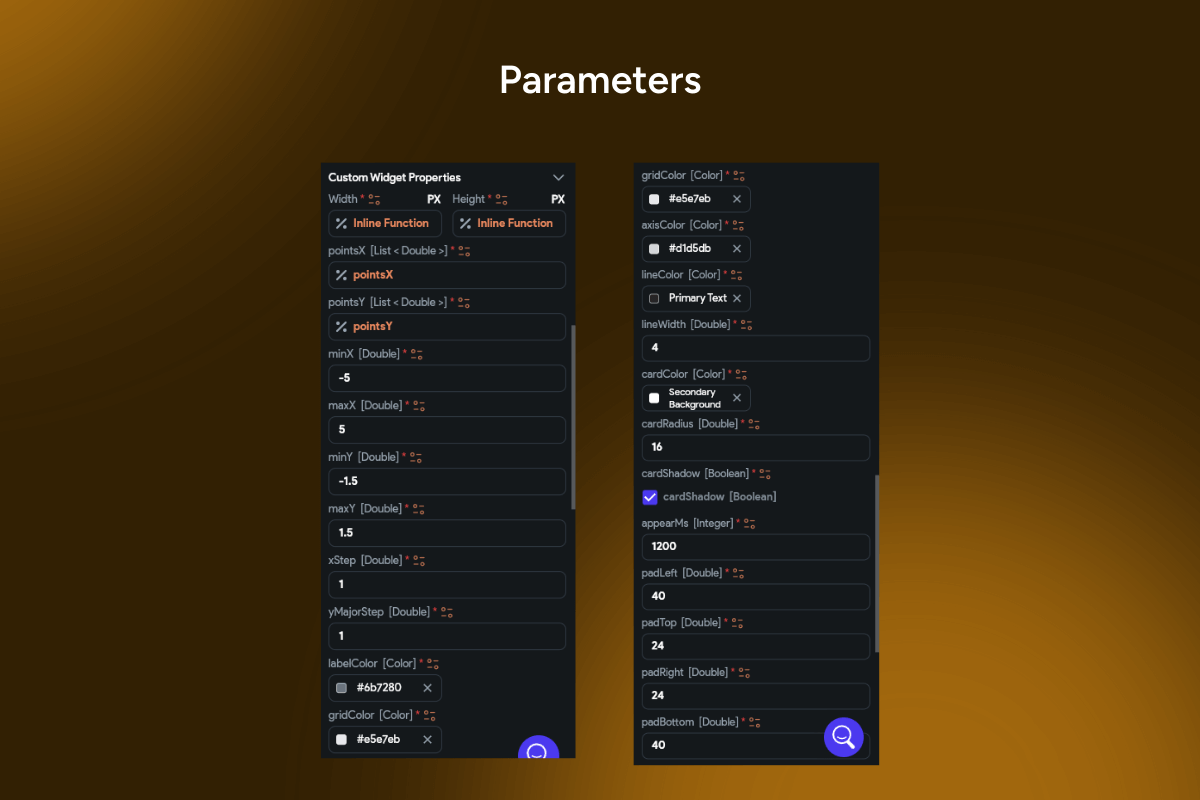
A precise, touch-friendly smooth lines chart widget 📈 for exploring continuous data. A silky spline curve highlights trends and inflection points, while a draggable vertical cursor ⬆️⬇️ snaps to the nearest dot for exact readings. A circular marker 🔵 and pill badge 🏷️ show the current value (e.g., 0.697) without covering the curve. Subtle gridlines and labeled axes 📐 keep scales readable from negative to positive ranges. Fully themeable (stroke, badge, grid), responsive on mobile & web, and perfect for dashboards that need clean trends with pinpoint lookup.
Functionality
-
🧵 Smooth spline/curved line with configurable tension & stroke width
-
🎯 Draggable/tappable cursor that snaps to the nearest point
-
🔵 Point marker + floating value badge (prefix/suffix support)
-
📊 X/Y axes with min–max, tick density, and negative values
-
🧭 Gridlines on/off, theme colors, light/dark mode
-
⚡ Responsive rendering; supports dynamic/streamed datasets
Use cases
-
🧮 Plot math functions and parametric curves for education
-
📡 Monitor real-time signals: sensors, telemetry, IoT metrics
-
📈 Visualize KPIs with precise point inspection on dashboards
-
💹 Show smoothed trends in finance, operations, or marketing
-
🤖 Demonstrate algorithms (filters, predictions, regressions)
Keywords (one line)
smooth lines chart widget, spline line chart, curved line chart, interactive line chart, value tooltip badge, vertical cursor chart, data marker chart, gridlines axis labels, time series chart, real-time chart, analytics dashboard, KPI chart widget, responsive chart, dark mode chart, flutter chart widget, flutterflow custom widget, mobile web visualization chart
Interactive Smooth Lines Chart
- Fixed price & scope
- Pixel-perfect UI/UX
- App Store & Google Play submission
You may only use this template for one project. For more details, please read the Marketplace Terms of Service.