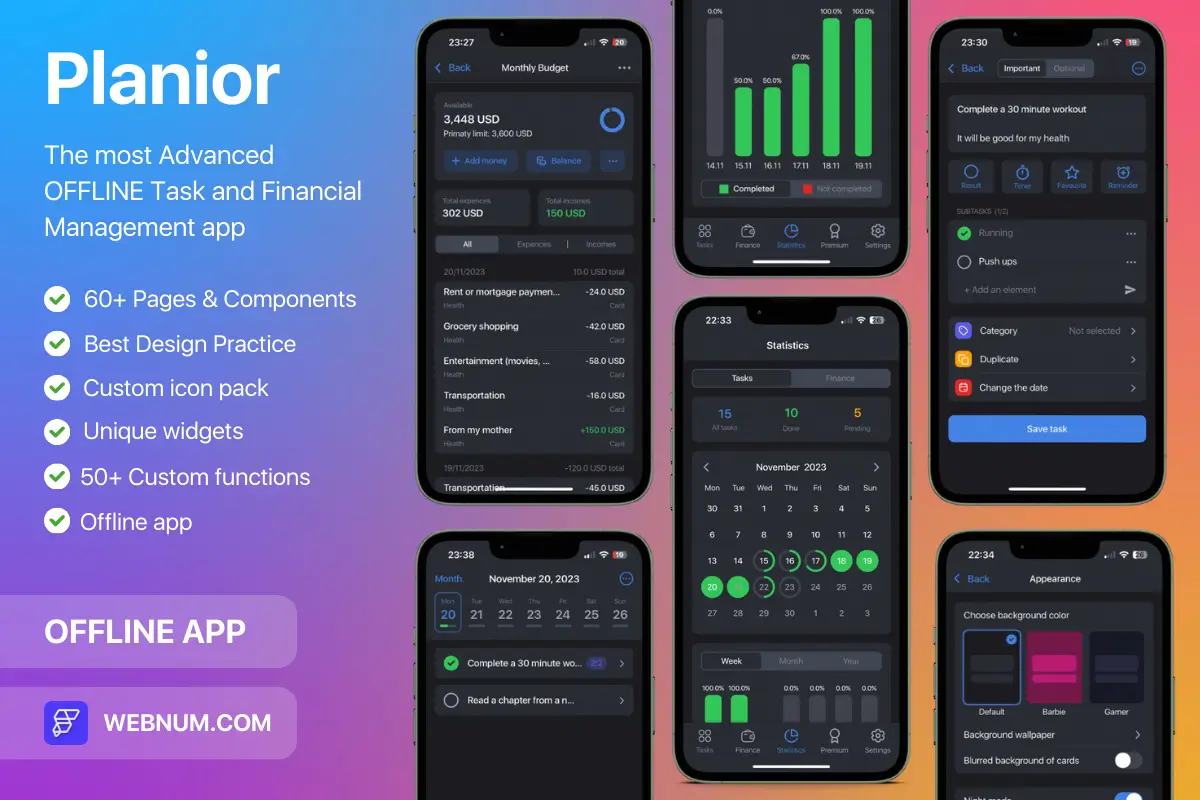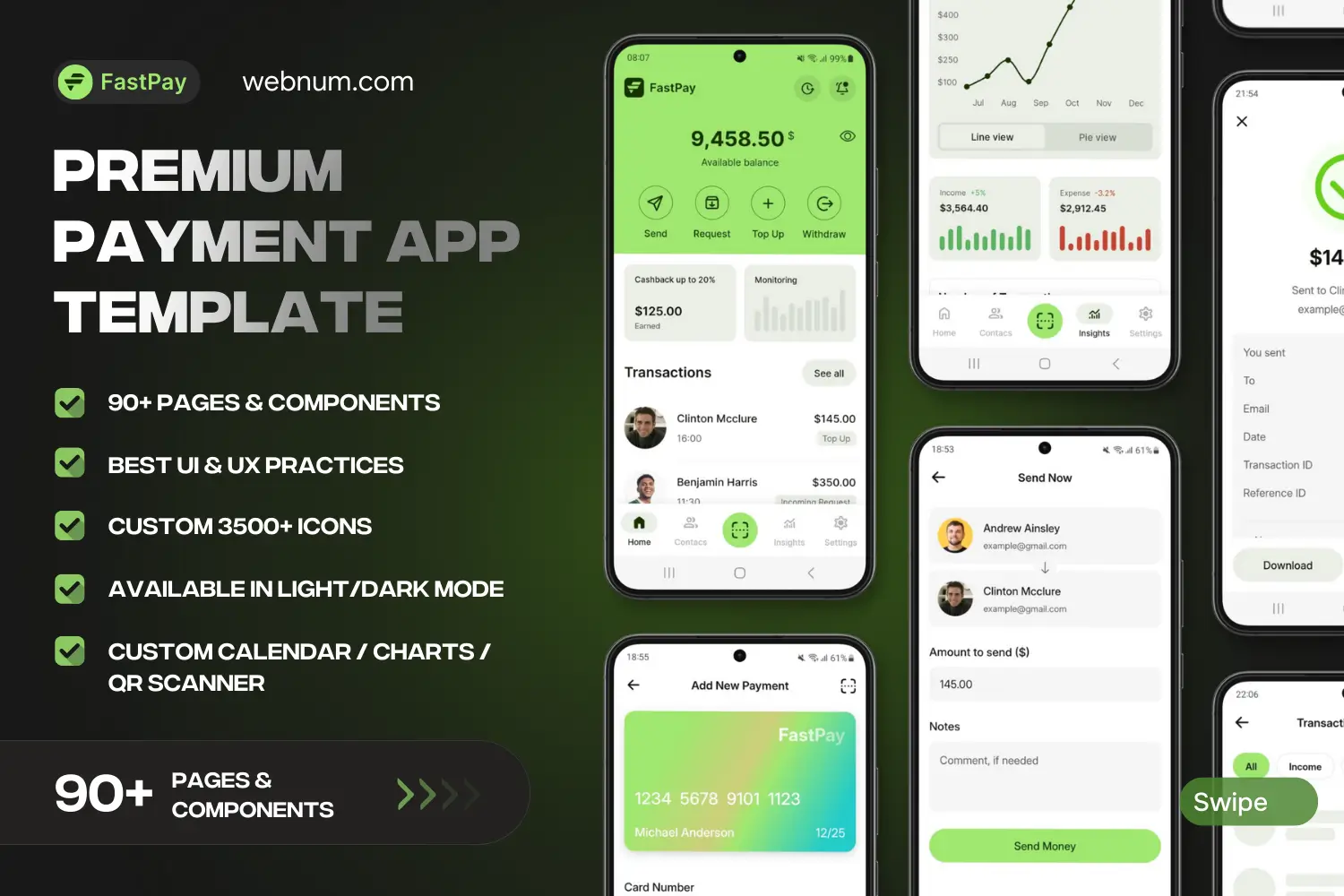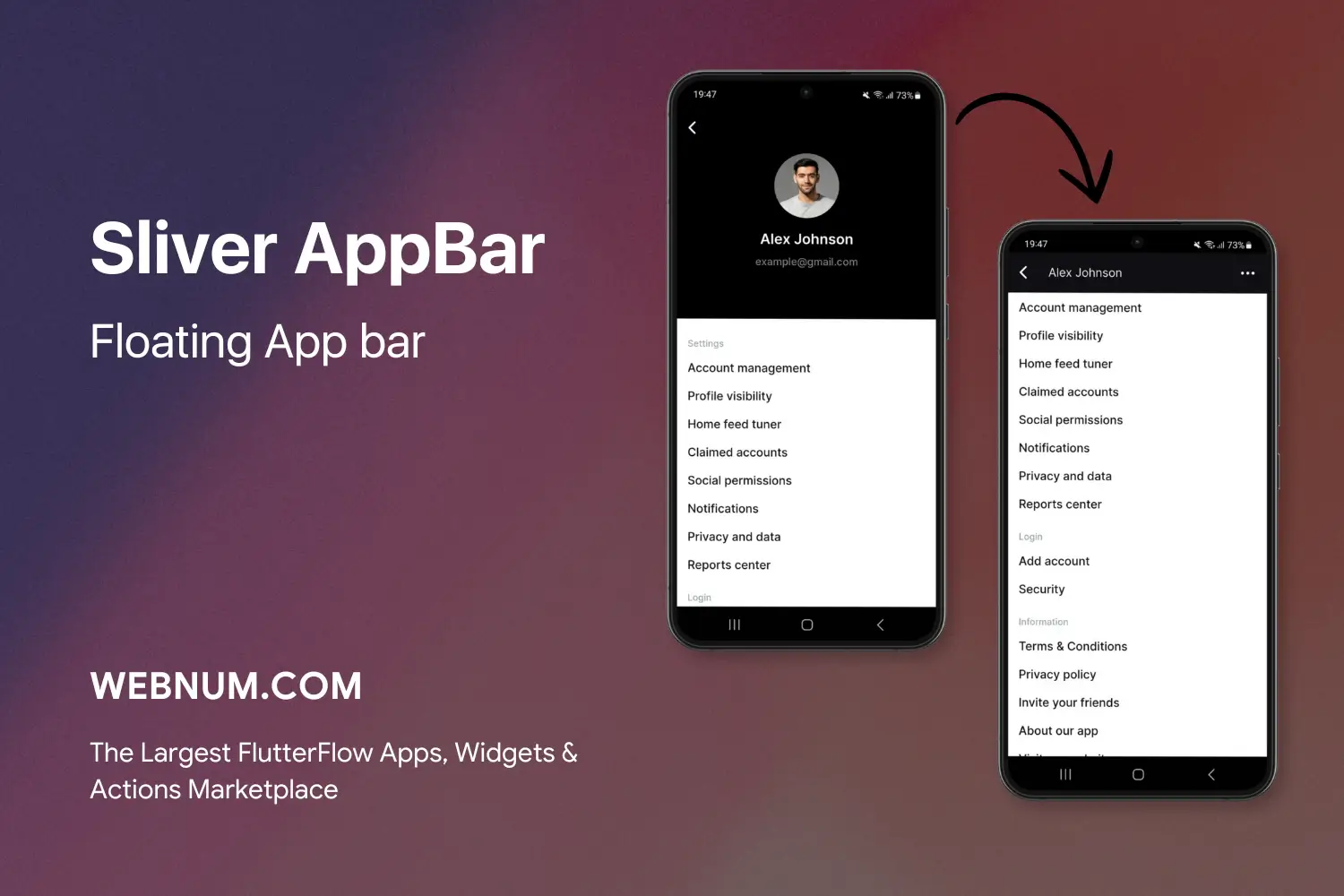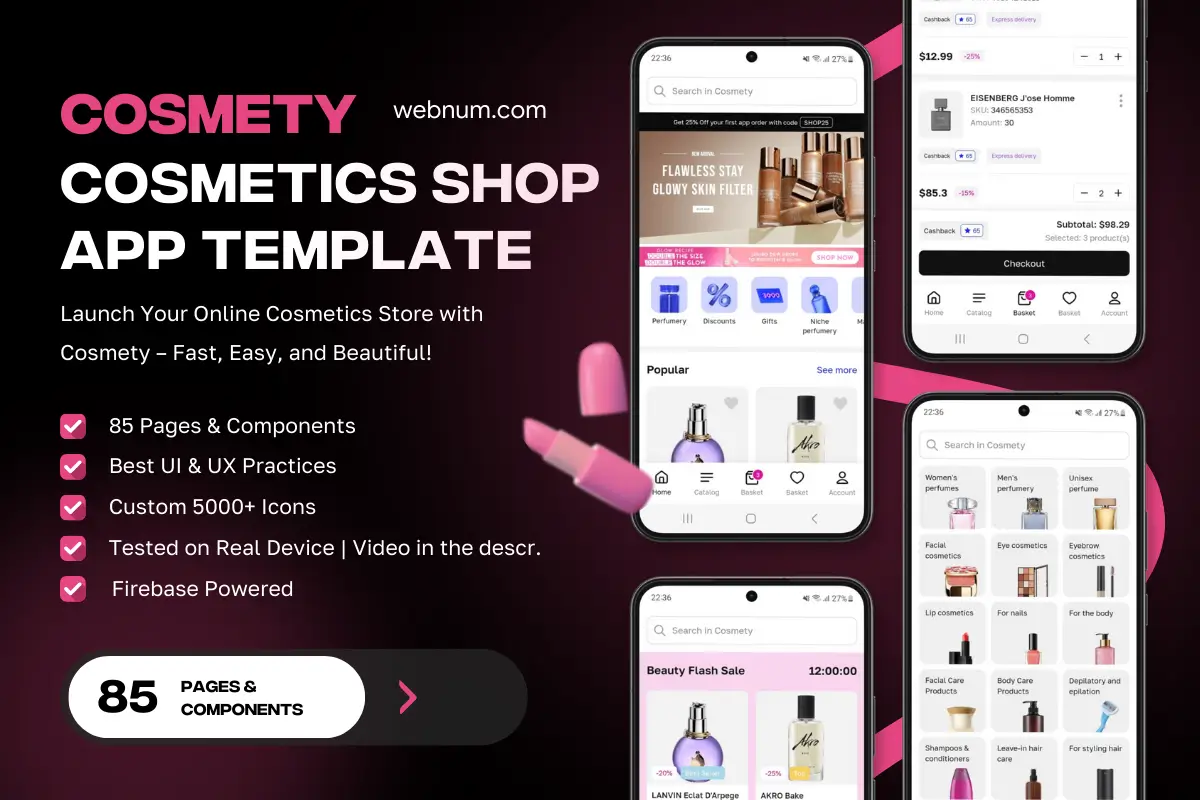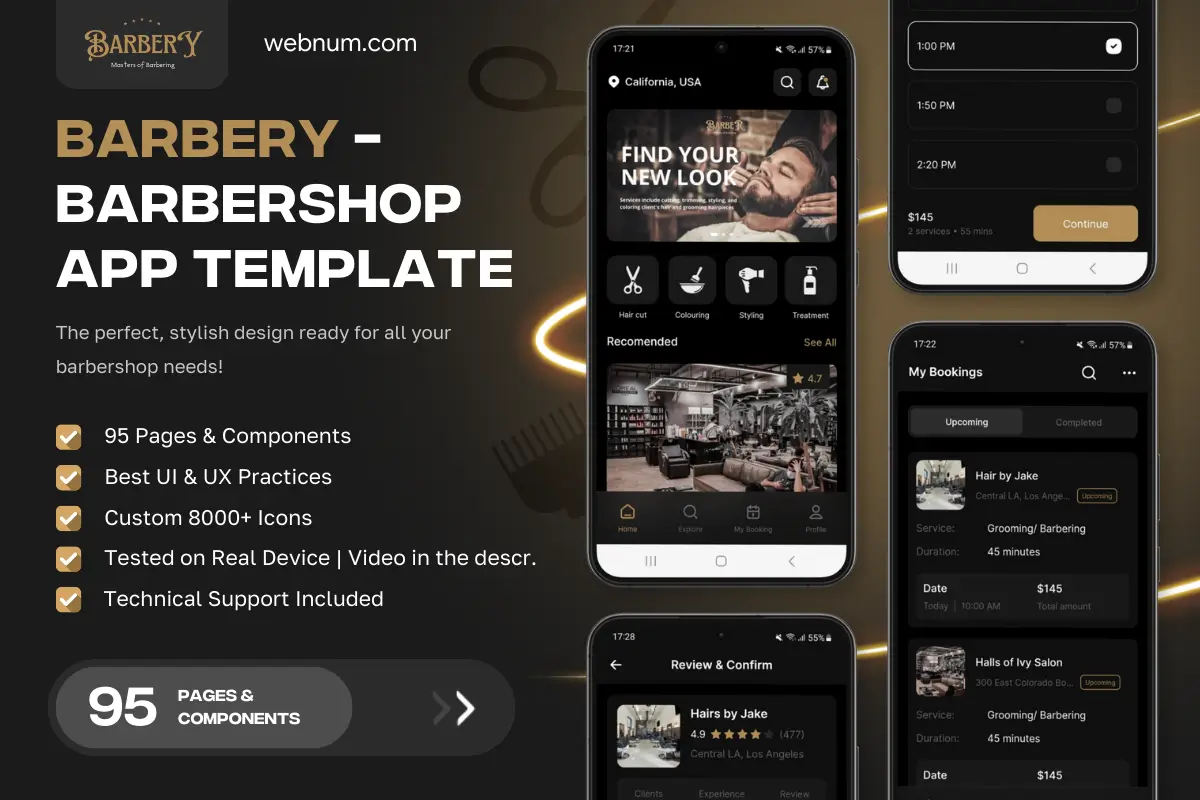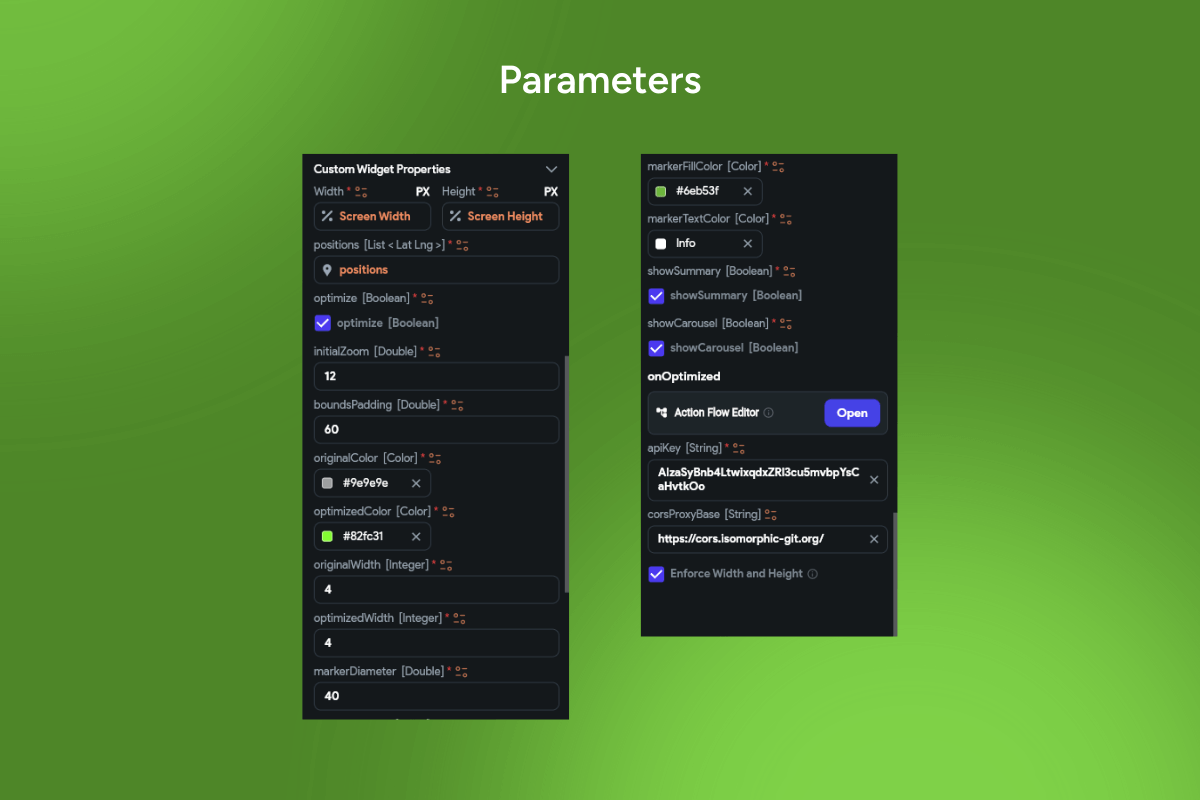
Plan multi-stop trips in seconds and see exactly how much distance and time you save. The widget computes the best visit order for your stops, draws the optimized polyline, and lets you flip the Optimize toggle to compare it with your original route side-by-side.
Functionality
-
Add/edit multiple stops and auto-number them on the map.
-
One-tap Optimize toggle to compute the shortest/fastest sequence while keeping fixed start/end points.
-
A/B comparison: show Original vs Optimized distance/time with clear visual polylines.
-
Live metrics (km/mi, ETA) and delta savings after optimization.
-
Reorder stops manually or reset to the original plan.
-
Tap a stop to view/edit coordinates; pan/zoom and recalc instantly.
-
Works with driving/walking/biking travel modes (configurable).
-
Optional export/share of the stop list or open in external navigation.
Use cases
-
Courier and last-mile delivery route planning.
-
Sales/field-service visit sequencing across many clients.
-
Real-estate or inspection tours with fixed start/end.
-
Grocery, pharmacy, or meal pickup runs with multiple stops.
-
Ride-sharing/pooling pickup ordering.
-
Personal trip planning and errand optimization.
Keywords
route optimization, multi-stop routing, stop sequencing, TSP, distance matrix, directions API, ETA, polyline, A/B route compare, original vs optimized, route planning, logistics, last-mile, delivery, field service, sales routes, travel time, shortest path, waypoint ordering, navigation.
Multi-stop trips Map
- Fixed price & scope
- Pixel-perfect UI/UX
- App Store & Google Play submission
You may only use this template for one project. For more details, please read the Marketplace Terms of Service.