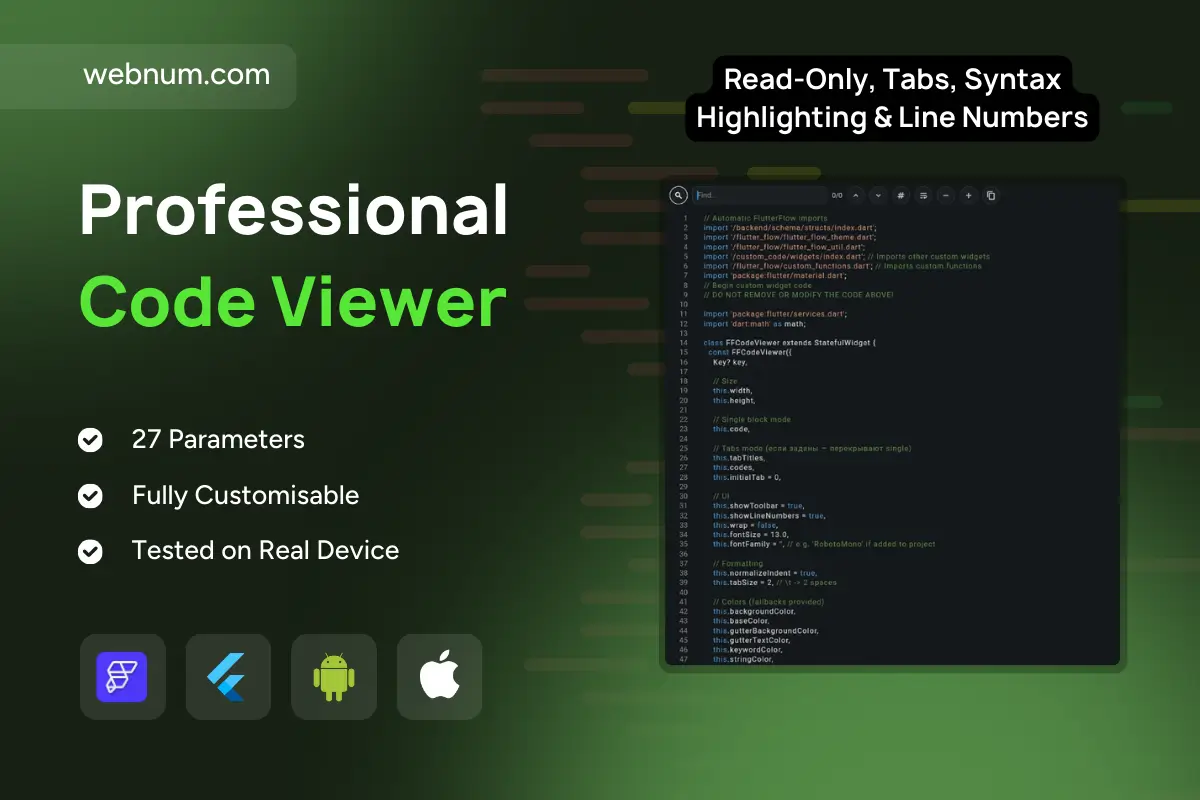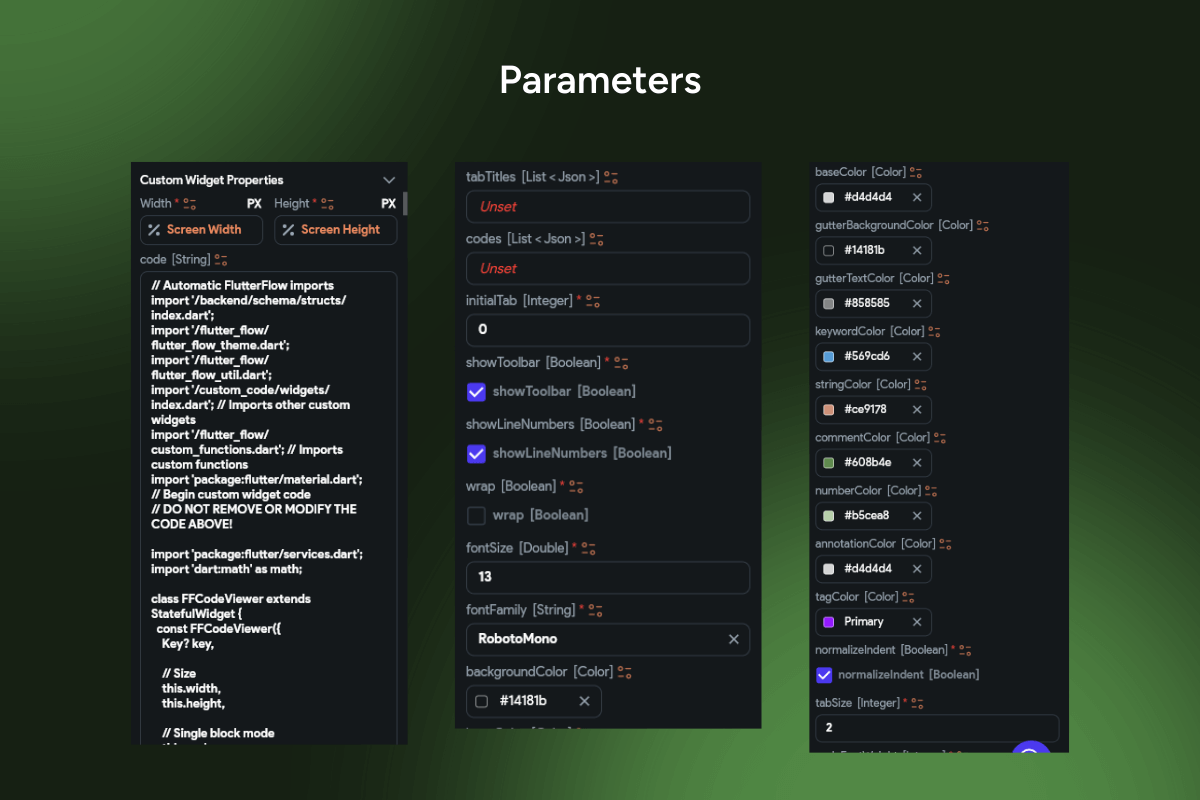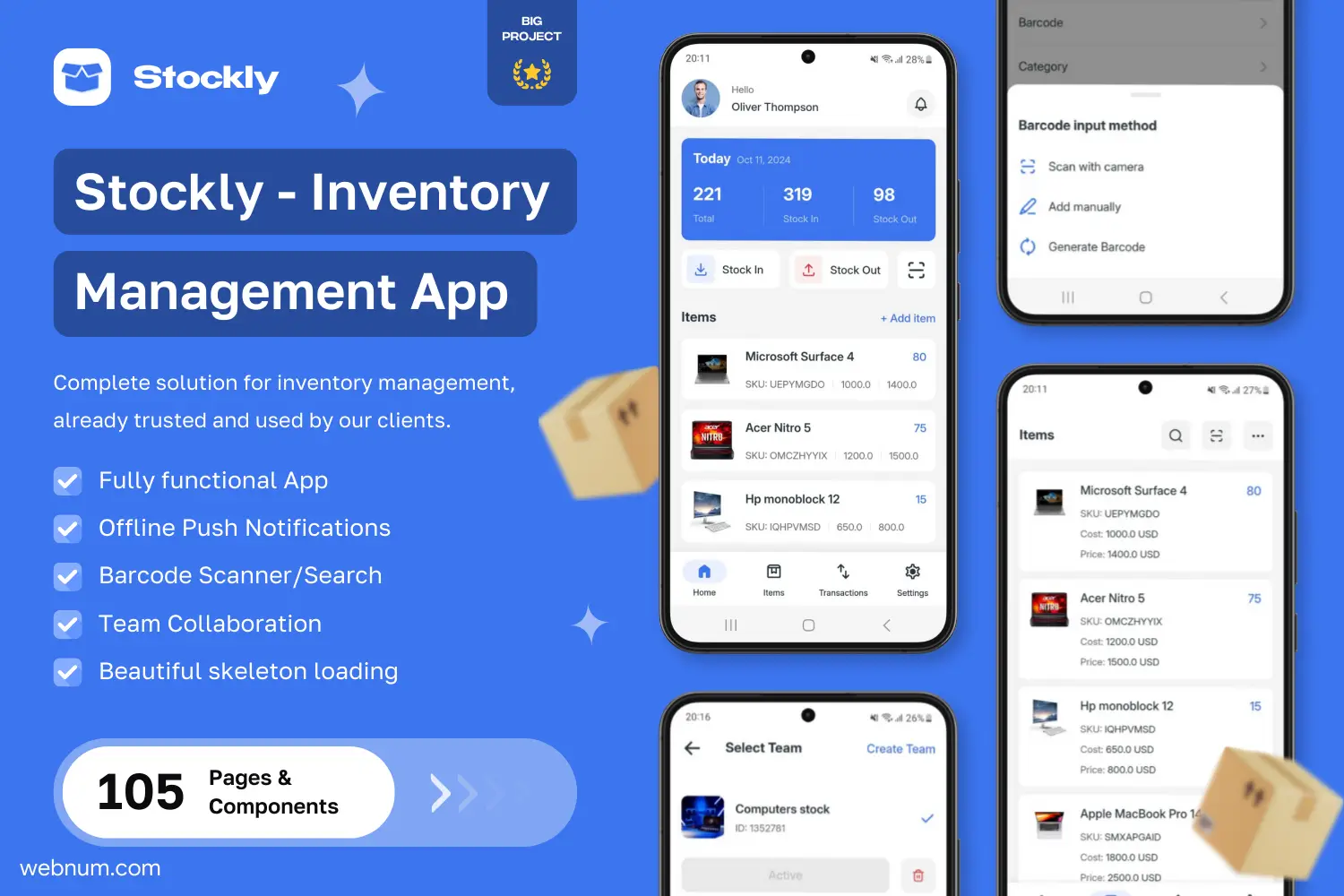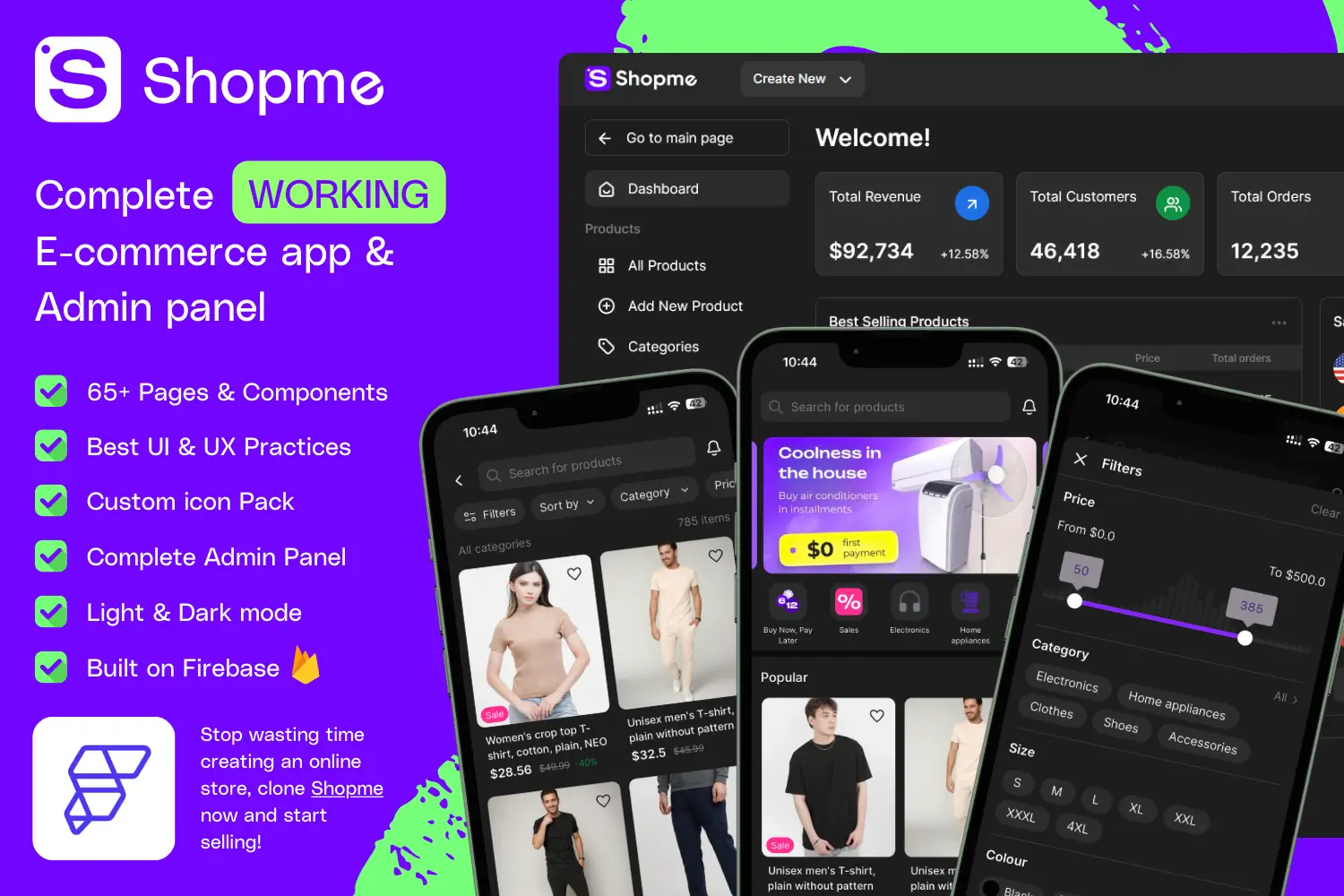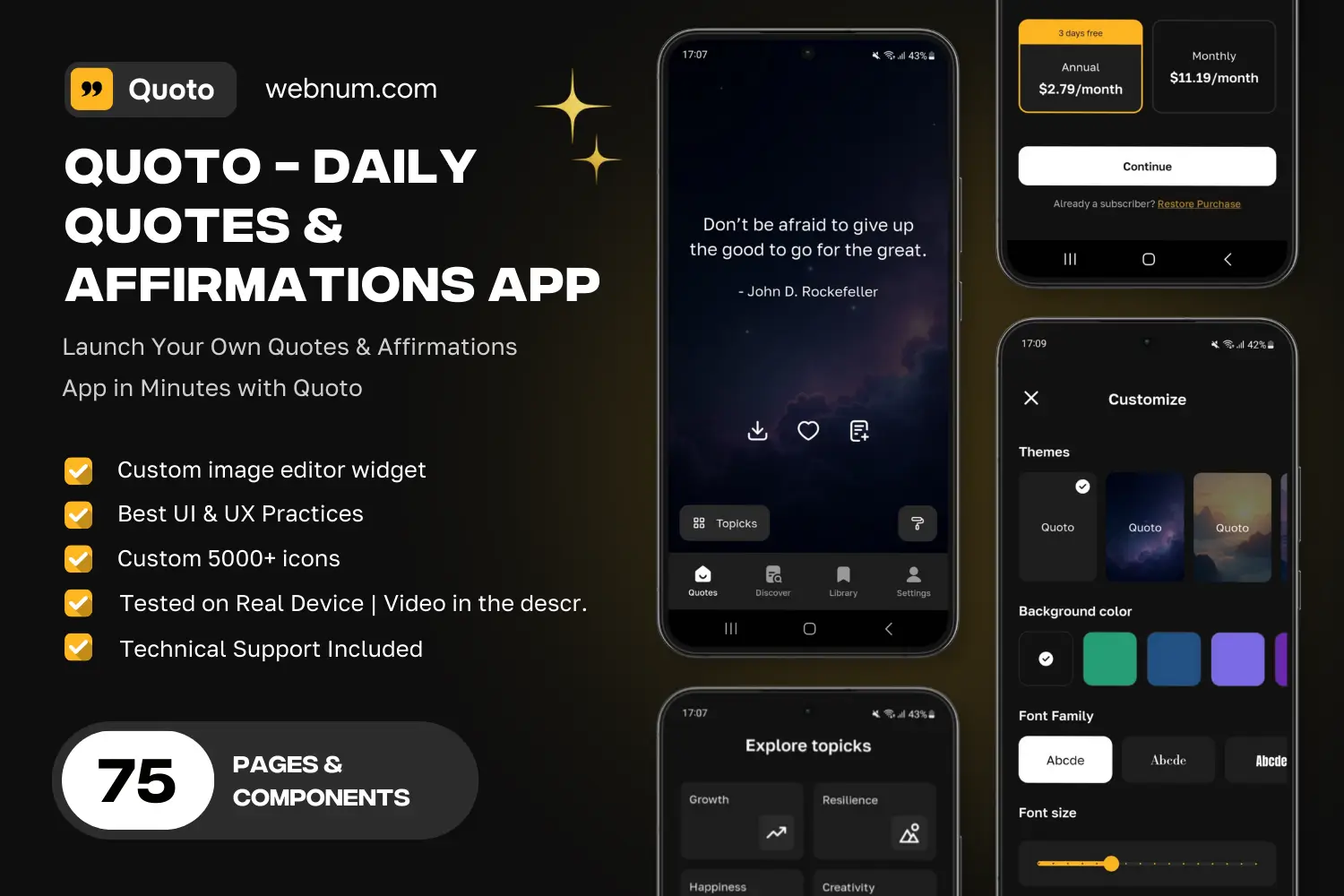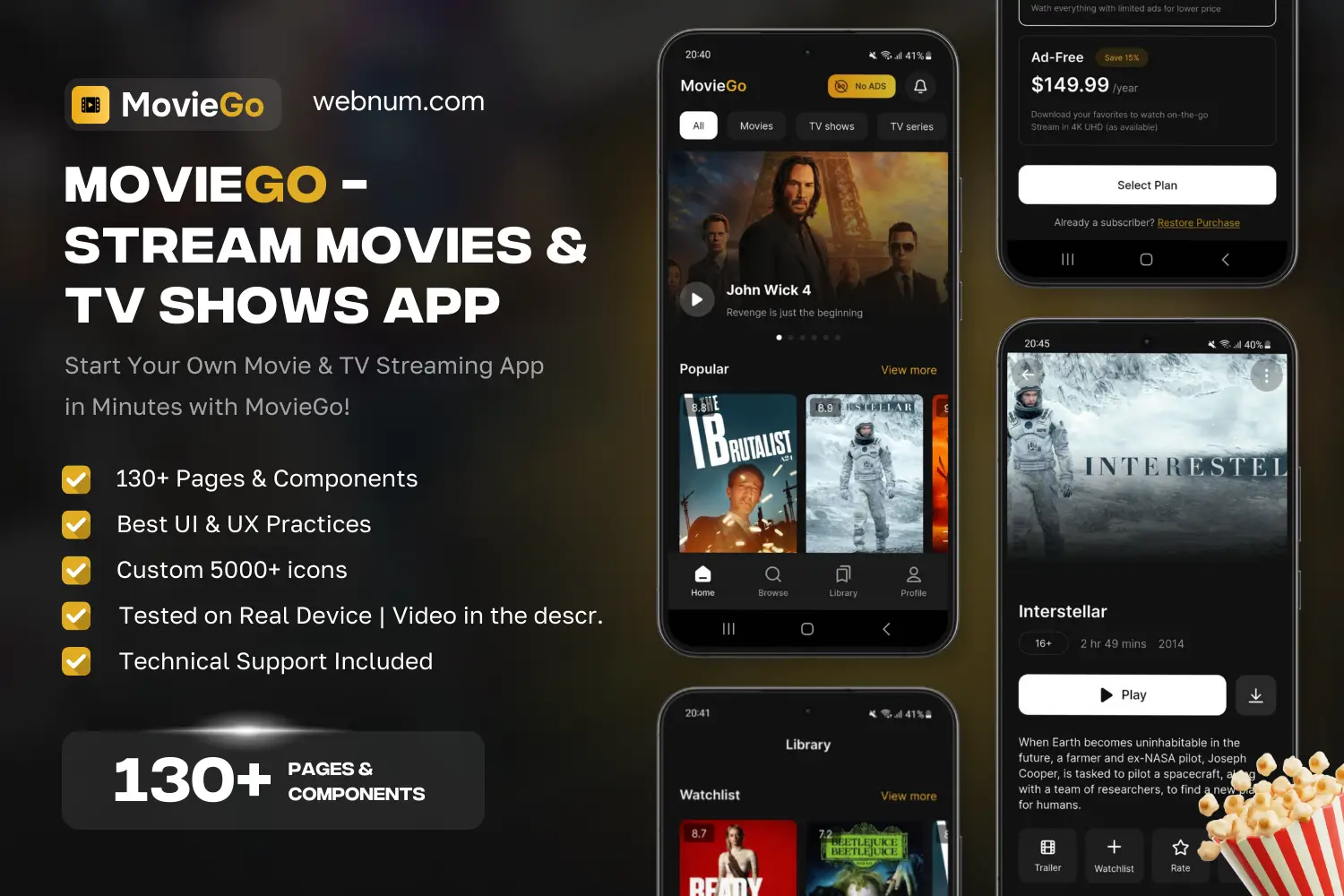Lightweight, Read-Only Code Viewer 🔒💻 — fast, accurate, safe. A code viewer widget built for apps and dashboards that need clean, trustworthy code previews without editor risks. Enjoy elegant syntax highlighting, optional tabs for multi-file previews, and a configurable gutter with line numbers. Developers can fine-tune typography, colors, and wrapping to match any design system — while keeping the experience fast, accessible, and secure (no in-app editing or execution). ⚡️
⚙️ Functionality
-
🎨 Syntax highlighting for popular languages (Dart, JS/TS, JSON, HTML/CSS, SQL)
-
🗂️ Tabs mode: preview multiple files with titles + set initial active tab
-
📏 Gutter & line numbers: toggle visibility and customize styles
-
✍️ Typography controls: font family/size, tab size, normalized indent
-
↔️ Wrapping & scrolling: soft-wrap toggle + smooth horizontal scroll for long lines
-
📋 Selectable text: safe copy-to-clipboard for code blocks
-
🧪 Theming: full color control (background, keywords, strings, comments, punctuation, line numbers) with light/dark readiness
-
🧭 Toolbar (optional): quick actions—search/find, copy, go-to-line
-
📱 Responsive & performant: renders large snippets smoothly on mobile & desktop
🧭 Use Cases
-
📘 Docs & tutorials inside your app (read-only samples)
-
📝 Release notes & changelogs with highlighted snippets
-
🛠️ Admin panels & dashboards showing config files or API examples
-
🎓 Education & onboarding: courses, labs, inline walkthroughs
-
🛒 Marketplace previews where editing isn’t desired or allowed
🔑 Keywords
code viewer widget, read only code viewer, syntax highlighting widget flutterflow, line numbers code widget, code tabs viewer, code preview custom widget, clipboard copy code widget, code wrapping viewer, theming code viewer, developer documentation widget, flutterflow code viewer, flutter ui component code viewer
Professional Code Viewer
- Fixed price & scope
- Pixel-perfect UI/UX
- App Store & Google Play submission
You may only use this template for one project. For more details, please read the Marketplace Terms of Service.