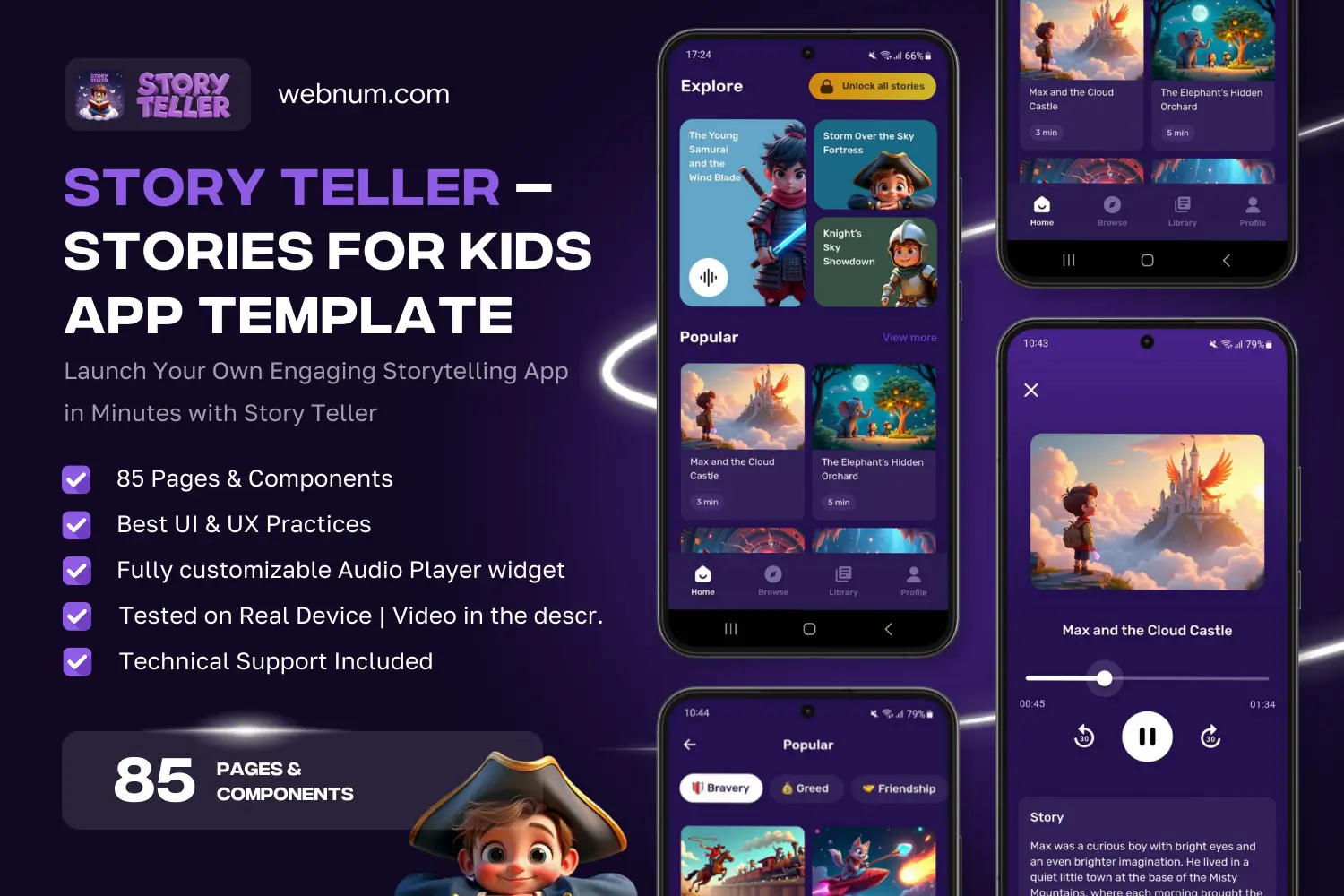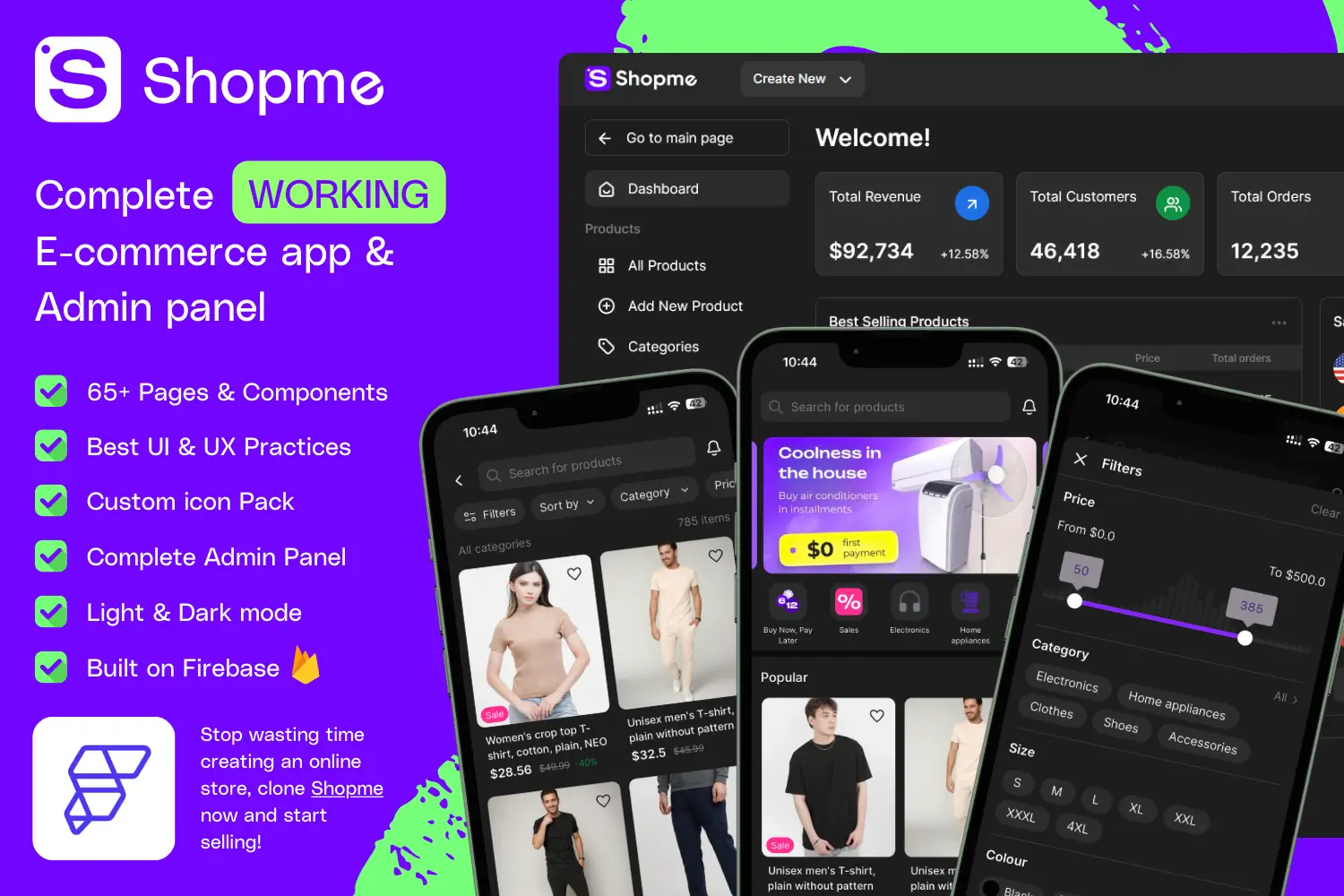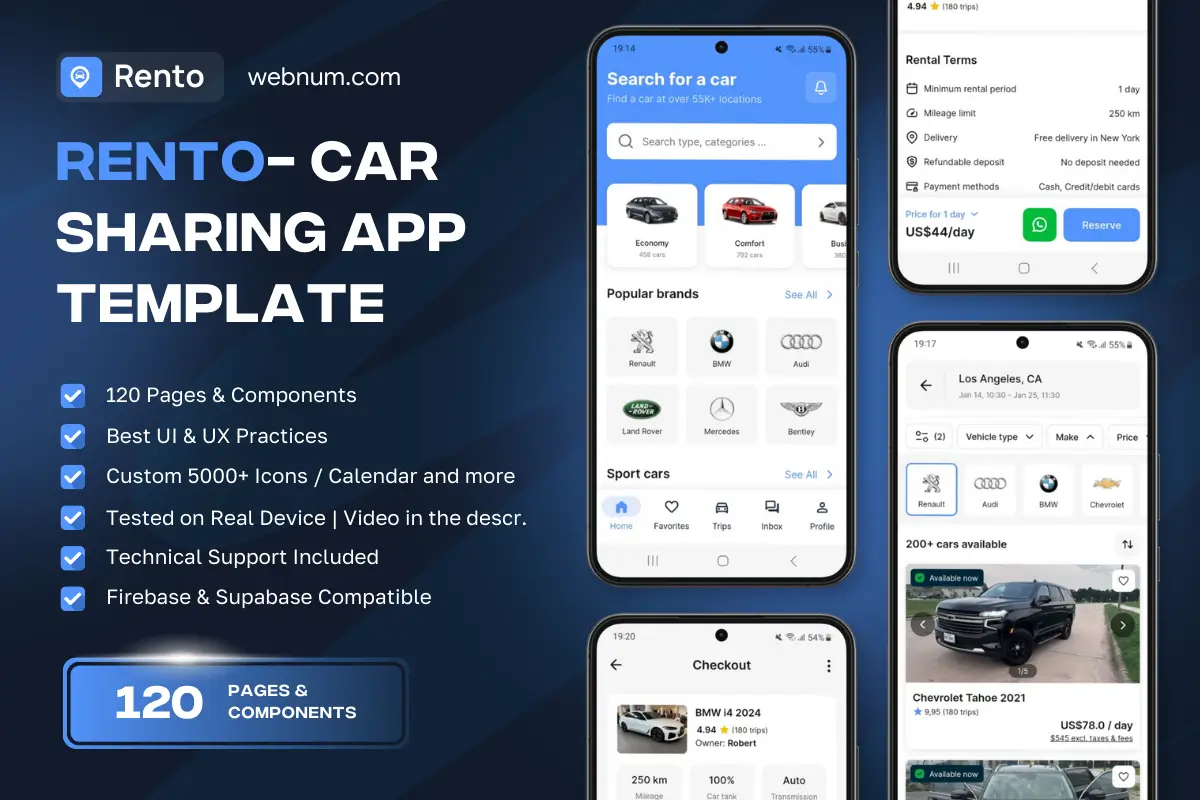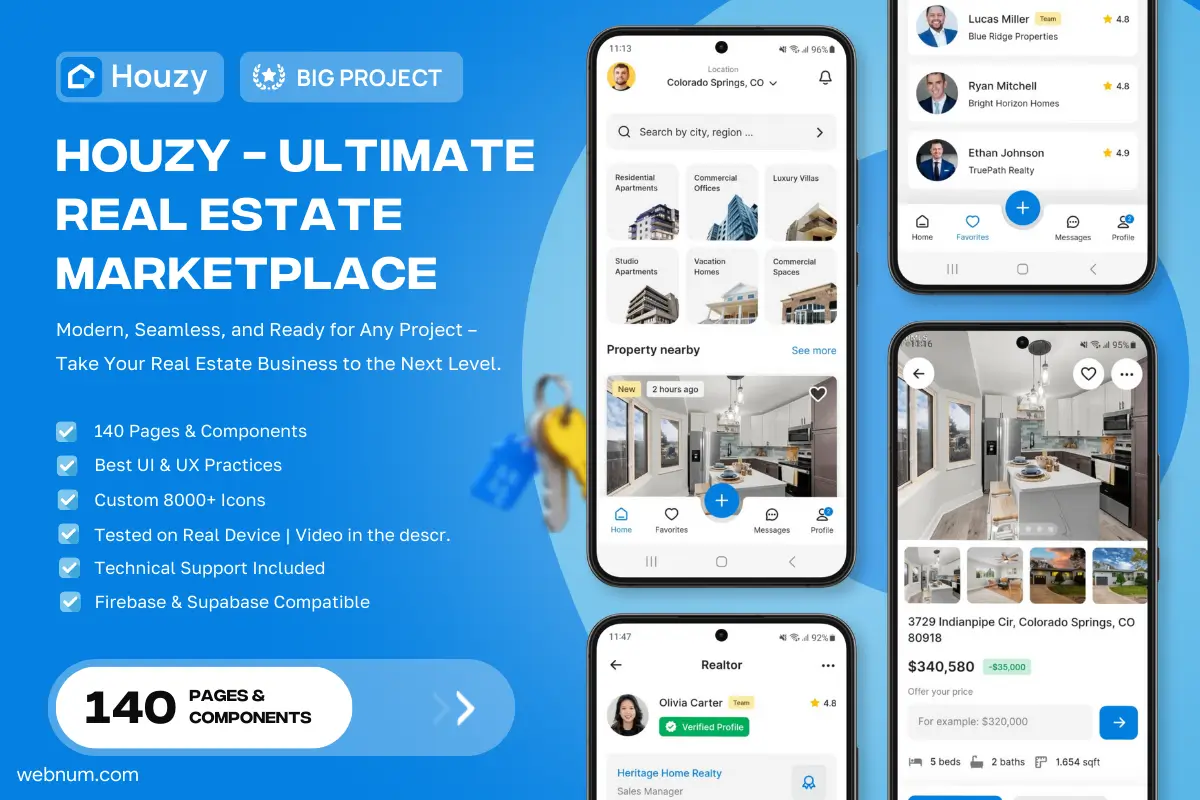Give users a smooth way to add a picture: clear title ✅, allowed-format chips (WEBP/PNG/JPG) 🧩, and a bold Upload image button ⬆️. This profile photo uploader widget is simple out of the box, yet fully extensible with live preview, cropping, and cloud storage.
⚙️ Functionality
-
🖱️ One-tap upload with a large primary button + dashed drop area cue
-
🧩 Allowed format chips: WEBP / PNG / JPG with easy theming
-
👤 Live avatar preview updates instantly after selection
-
🖱️💨 Drag & drop (desktop) with hover highlight
-
🛡️ Validation: file type, max size, dimensions—human-friendly errors
-
✂️ Crop & adjust hook: circle or rounded-rect before saving
-
🧭 Auto EXIF orientation fix so portraits aren’t sideways
-
🗜️ Compression & conversion (e.g., JPEG → WEBP) to shrink payload
-
☁️ Storage integrations: Firebase / Supabase / S3 with progress & retries
-
♿ Accessibility: keyboard focus, ARIA labels, large tap targets
-
🌍 i18n & RTL ready: translatable labels and mirrored layout
-
🌗 Light/Dark theming: customizable colors, radius, shadows
🔎 Keywords
avatar uploader, profile photo, image upload, upload button, drag and drop, dropzone, allowed formats, webp, png, jpg, file validation, file size limit, dimension check, preview avatar, image crop, circle crop, rounded rectangle crop, exif orientation, compression, convert to webp, storage upload, firebase storage, supabase storage, s3, progress bar, retry upload, error handling, accessibility, aria, keyboard support, rtl, localization, dark mode, light mode, theming, onboarding, settings page, user account, profile setup, flutterflow component, flutterflow widget, responsive ui
Profile Photo Uploader
- Fixed price & scope
- Pixel-perfect UI/UX
- App Store & Google Play submission
You may only use this template for one project. For more details, please read the Marketplace Terms of Service.