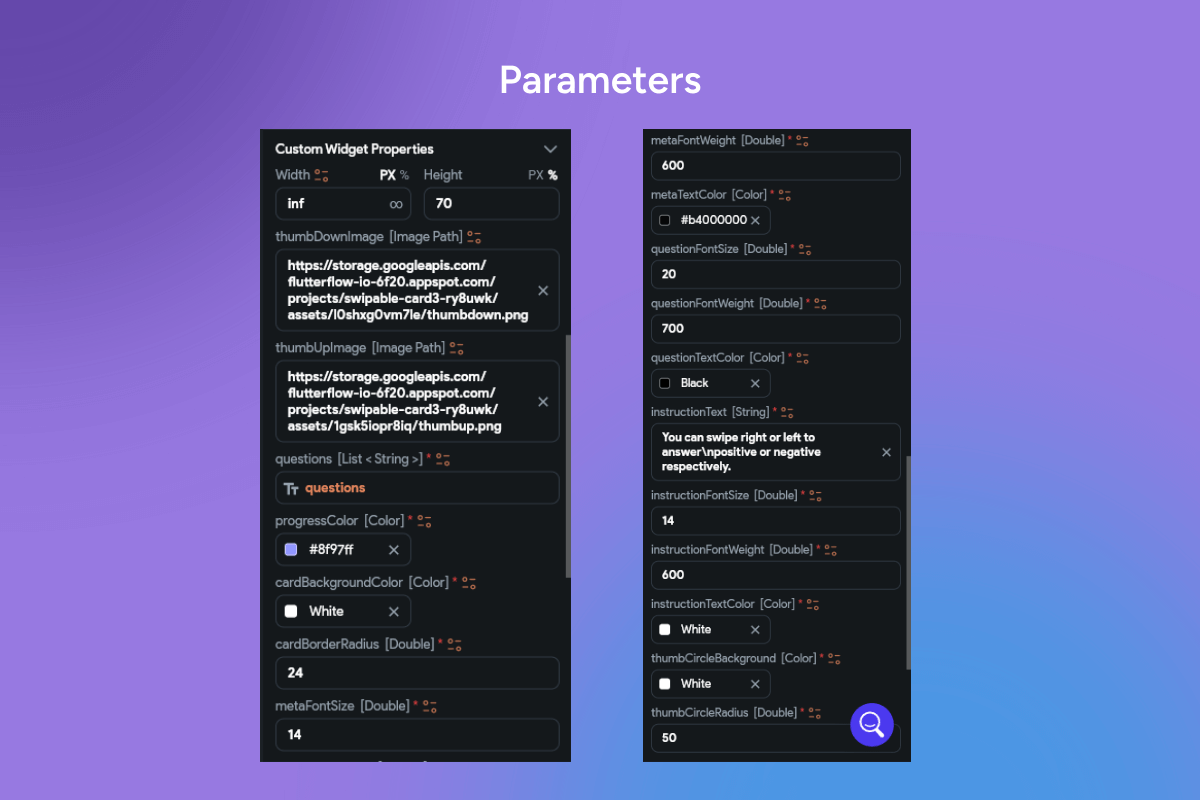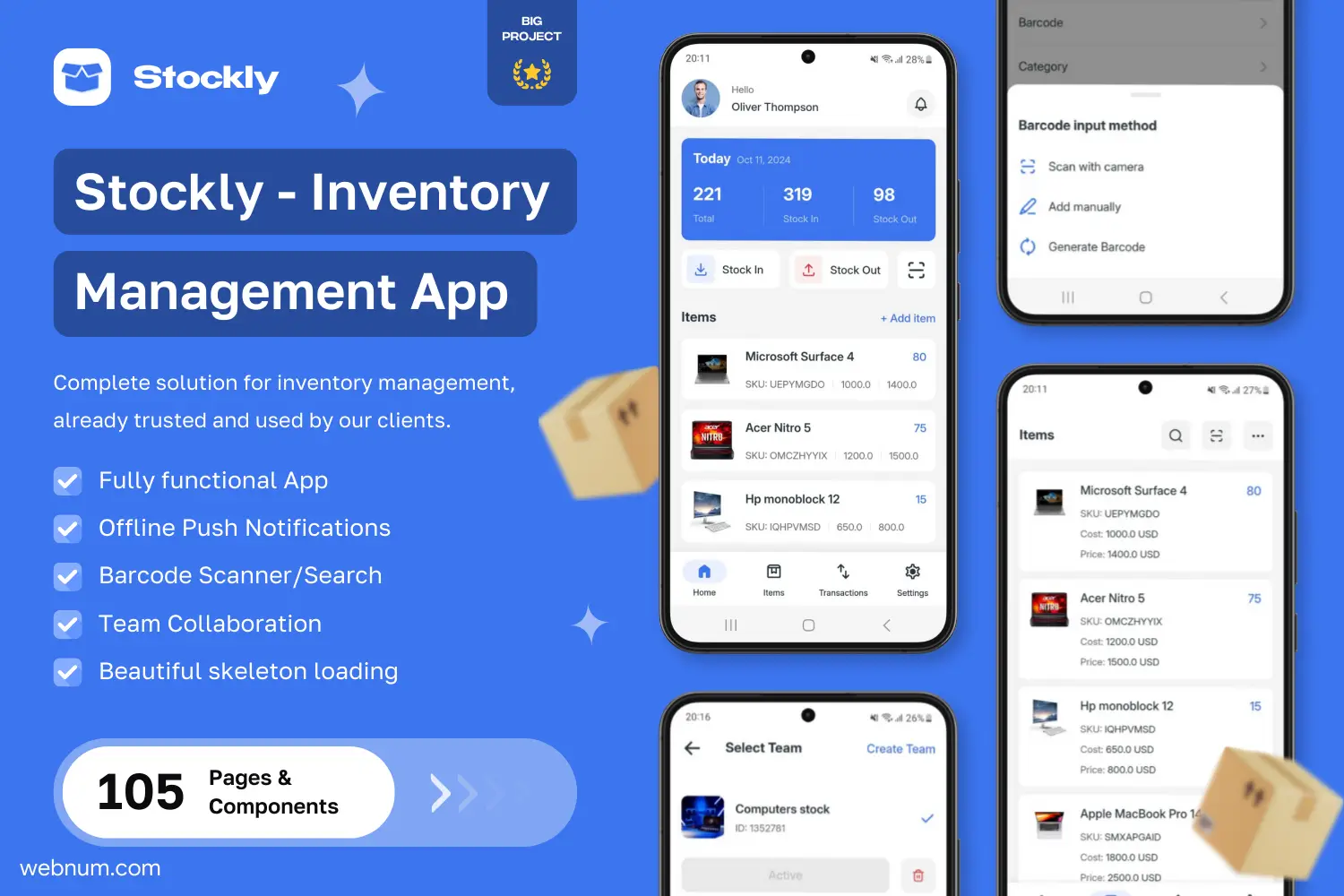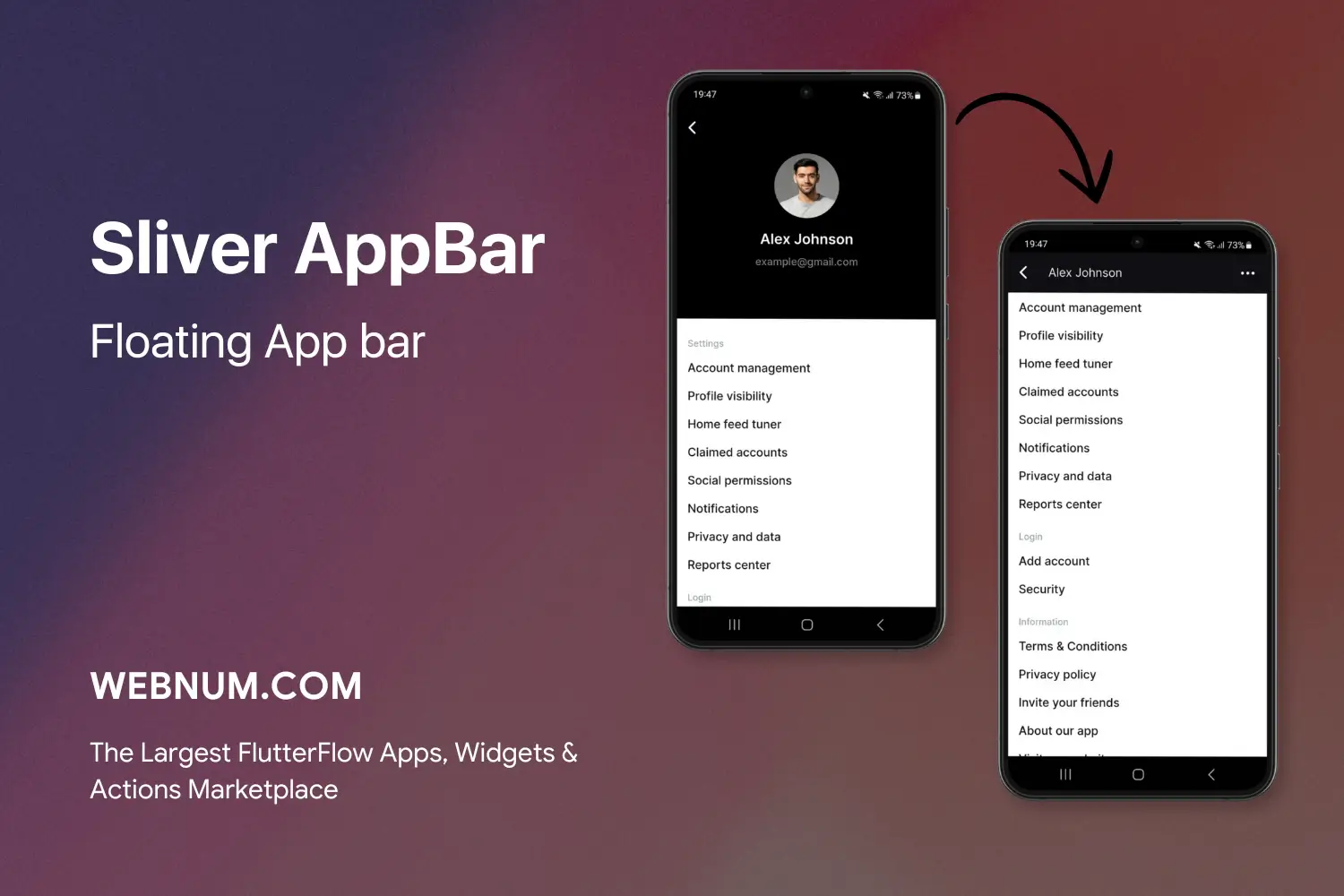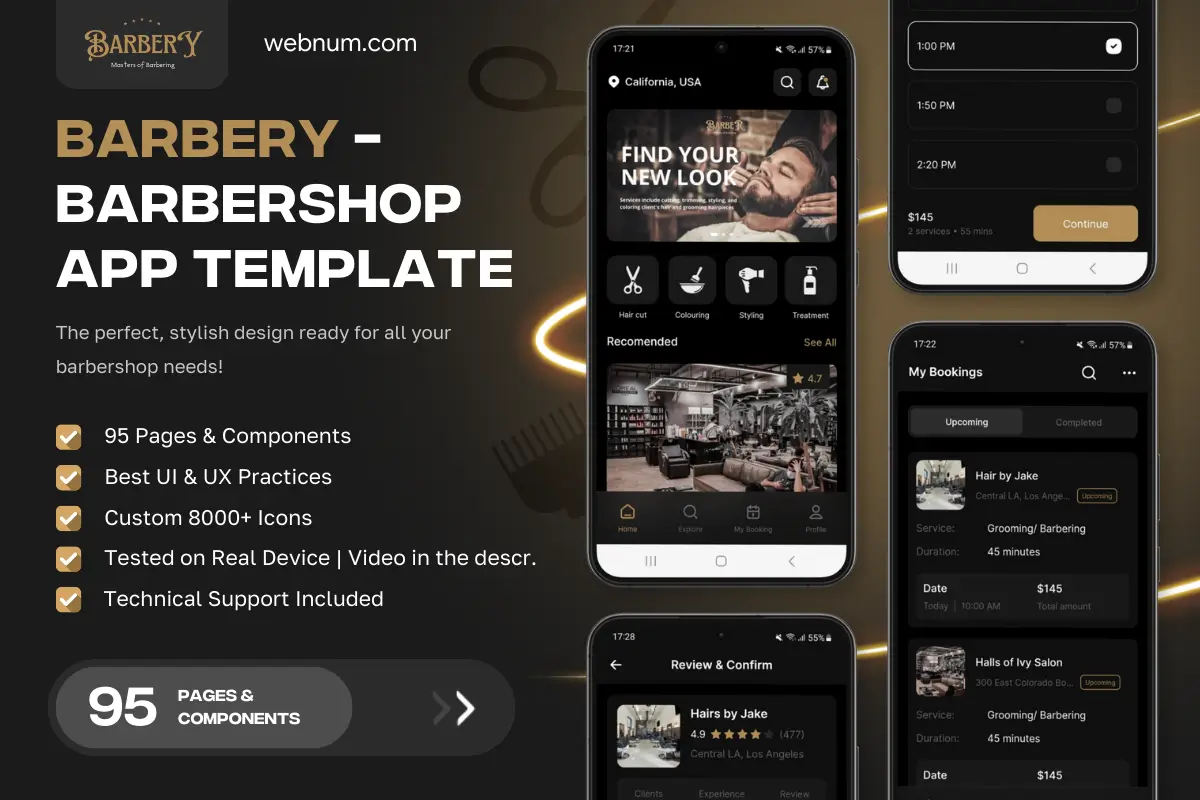Turn long forms into a playful, mobile-first flow with the questions swipe cards widget 📱🃏. Users answer by swiping right/left or tapping 👍/👎, while a progress bar and subtle tips guide completion ✅. Smooth physics, haptics, and instant feedback keep engagement high and analytics clean.
Functionality
-
🧭 Gesture input: swipe → positive/negative; tap buttons as an alternative
-
🃎 Card stack: buttery animations, haptics, undo/rewind ↩️
-
📊 Progress UI: “4 of 10” counter, linear bar, completion state
-
🌿 Branching & scoring: conditional next steps, weights, thresholds
-
🧩 Mixed types: binary, Likert, single/multi-choice, open-text fallback
-
⏱️ Timing & pacing: per-card timer, autosubmit on swipe, pause/resume
-
♿ Accessibility: large targets, screen-reader labels, reduced-motion mode
-
🔐 Data & privacy: local drafts, offline queue, PII minimization, consent opt-in
-
📈 Analytics: drop-off, item difficulty, answer distribution, A/B hooks
-
🎨 Theming: brand colors, icons, backgrounds, copy hints
Use Cases
-
🚀 Onboarding assessments (risk profile, financial habits, KYC pre-check)
-
💬 NPS/CSAT micro-surveys & in-app pulse checks
-
👔 Hiring pre-screens, culture fit, safety/compliance checks
-
🩺 Health & wellness check-ins, habit tracking, daily standups
-
🎓 Education quizzes, flash reviews, certification prep
-
🧪 Market research, product feedback, feature prioritization
Keywords: swipe quiz, card survey, binary questions, thumbs up/down, gesture ui, stacked cards, gamified assessment, progressive disclosure, branching logic, scoring, analytics, onboarding questionnaire, mobile survey ux, questions swipe cards widget, flutterflow widget, flutterflow component.
Questions Swipe Cards Widget
- Fixed price & scope
- Pixel-perfect UI/UX
- App Store & Google Play submission
You may only use this template for one project. For more details, please read the Marketplace Terms of Service.