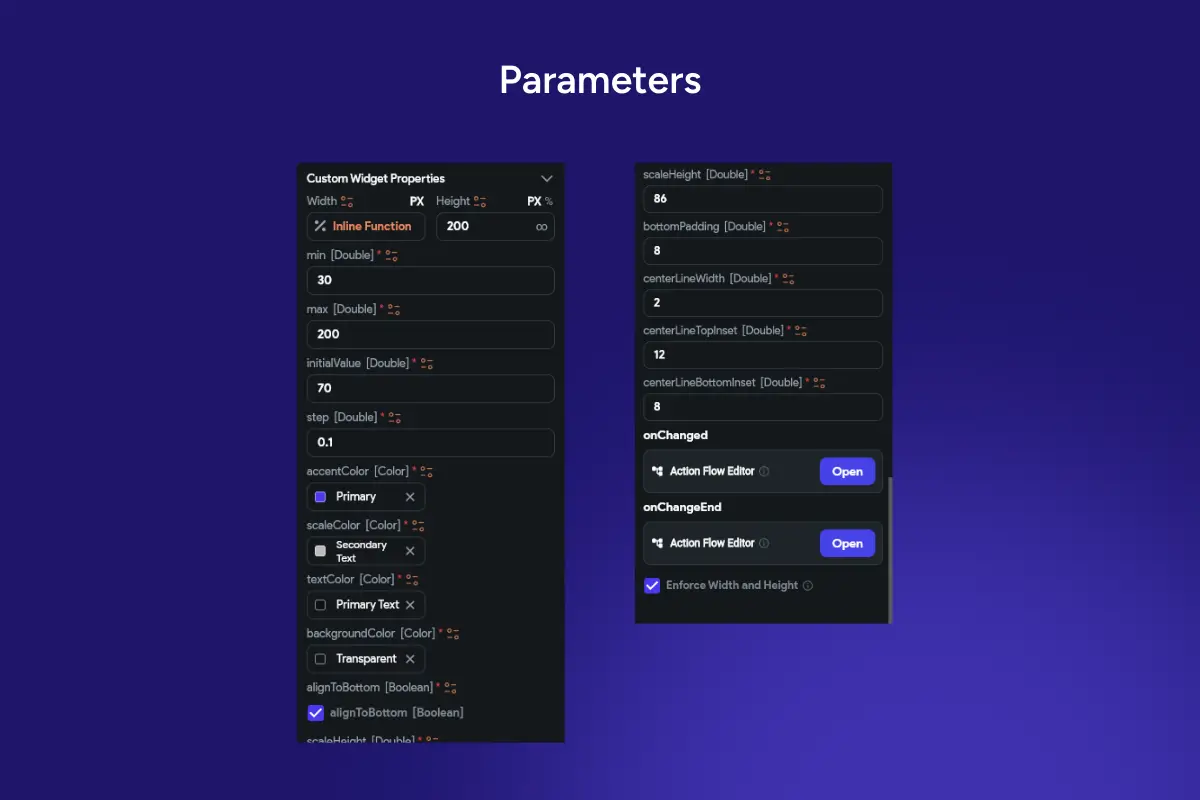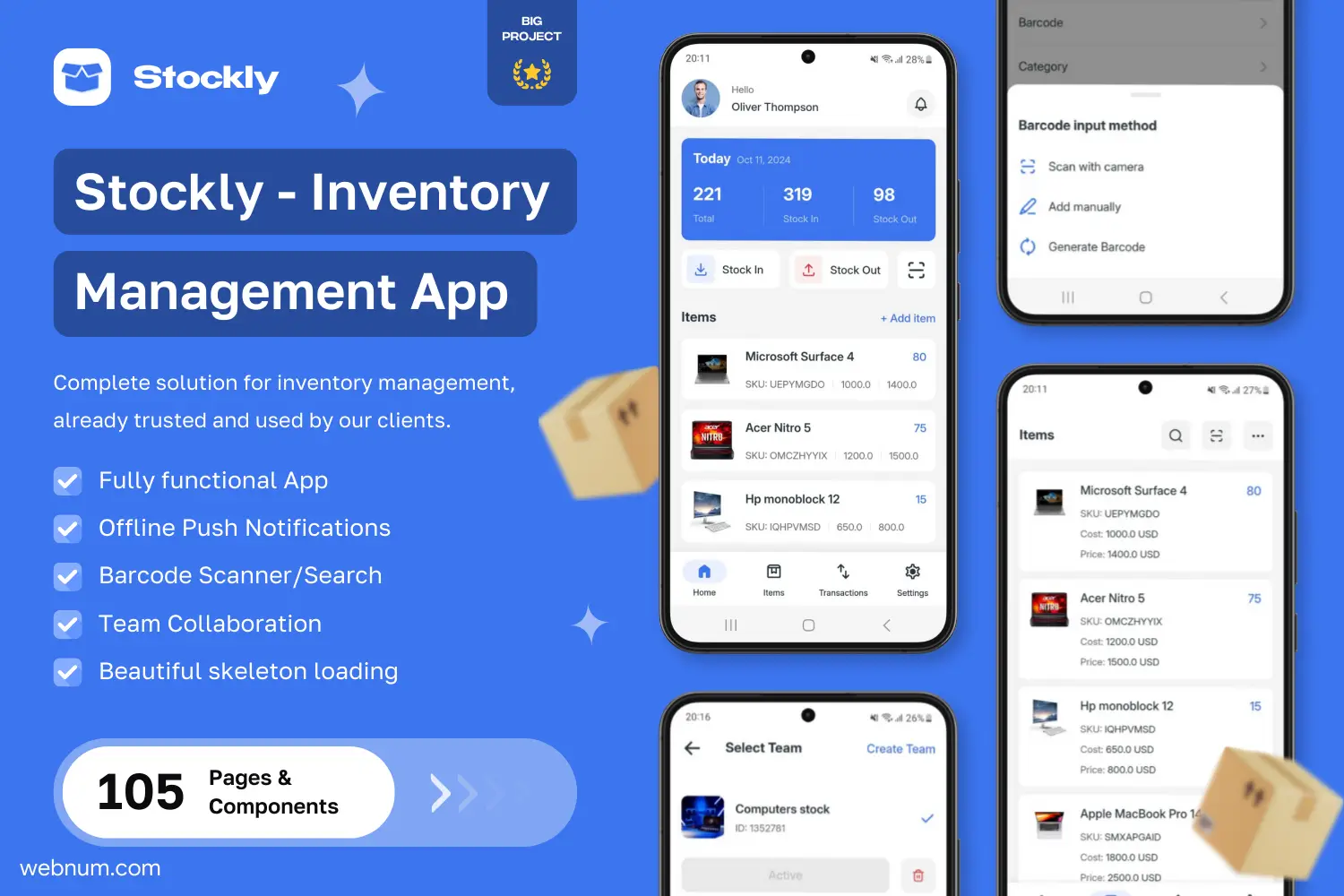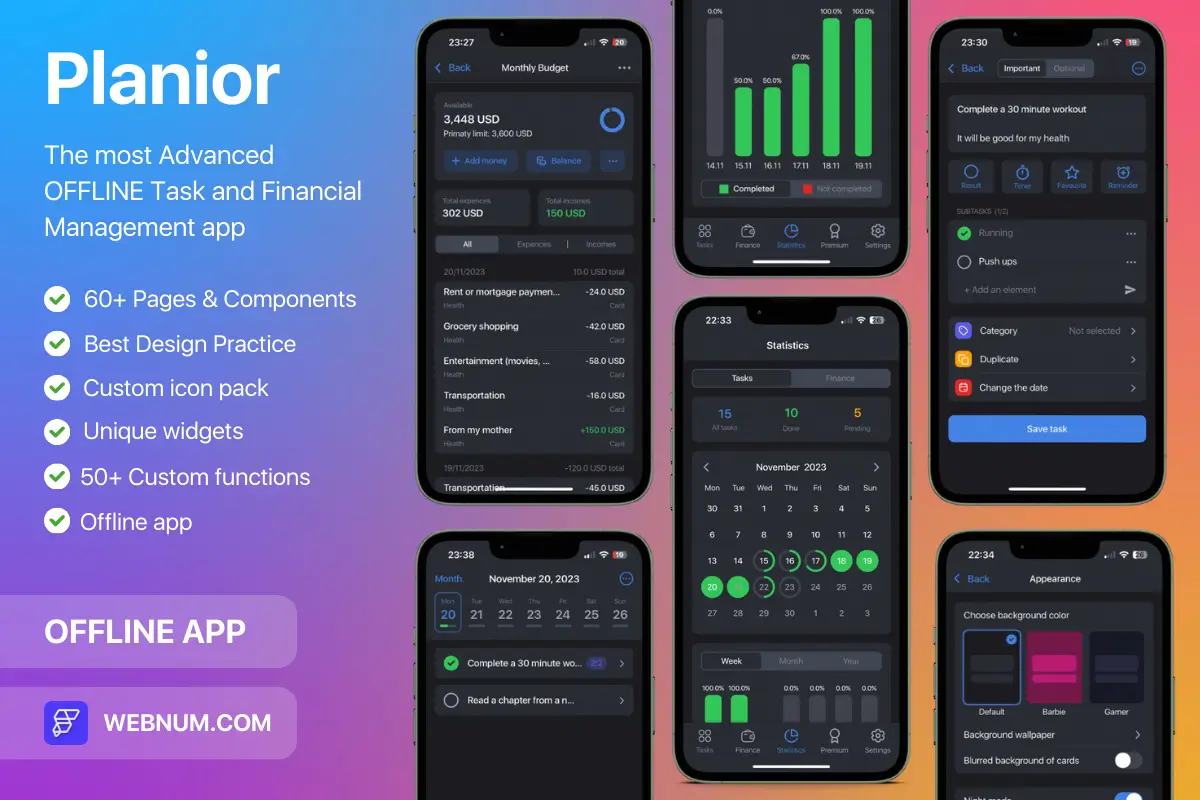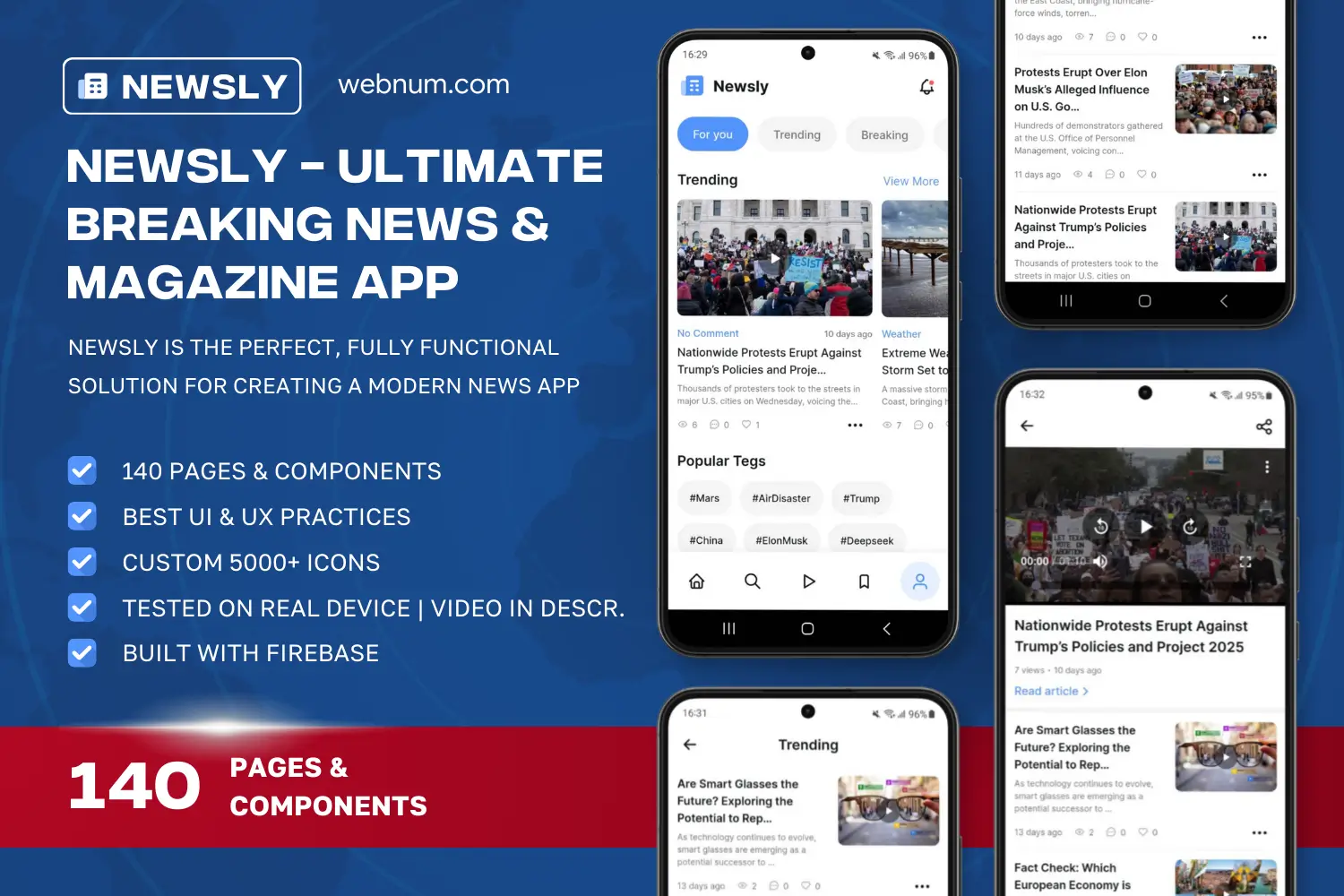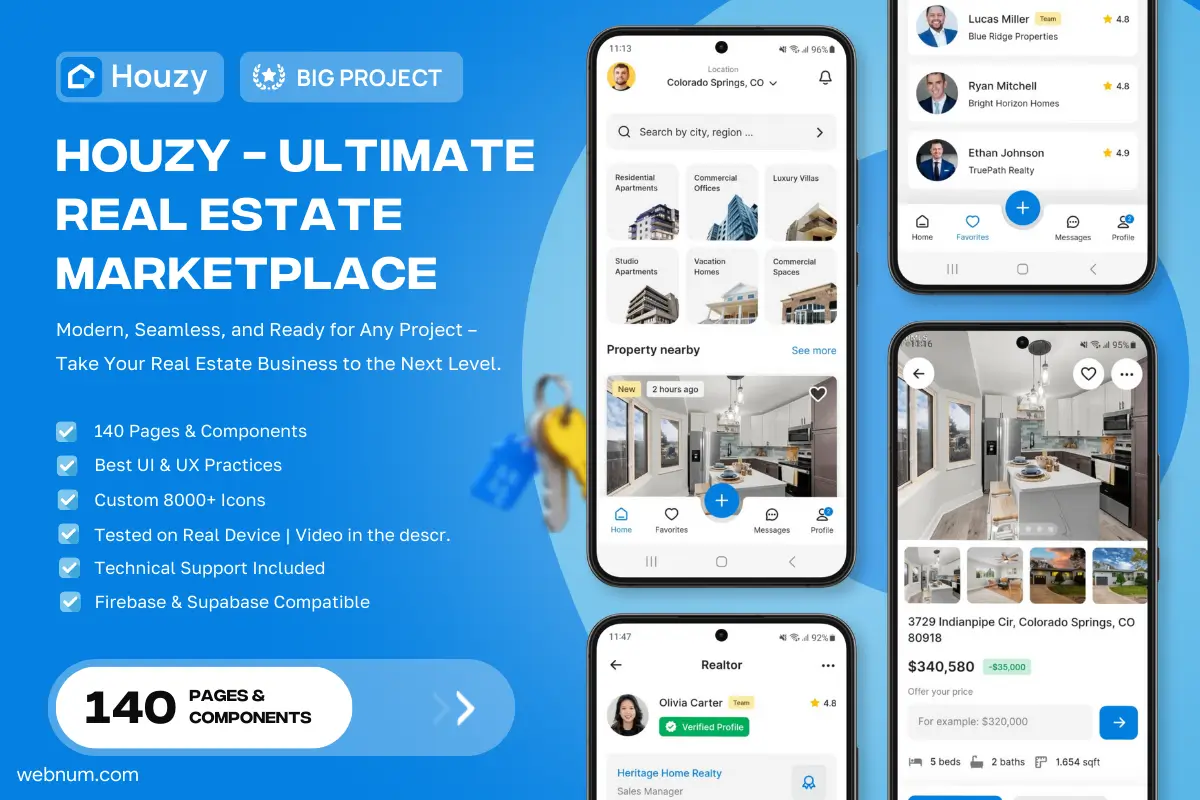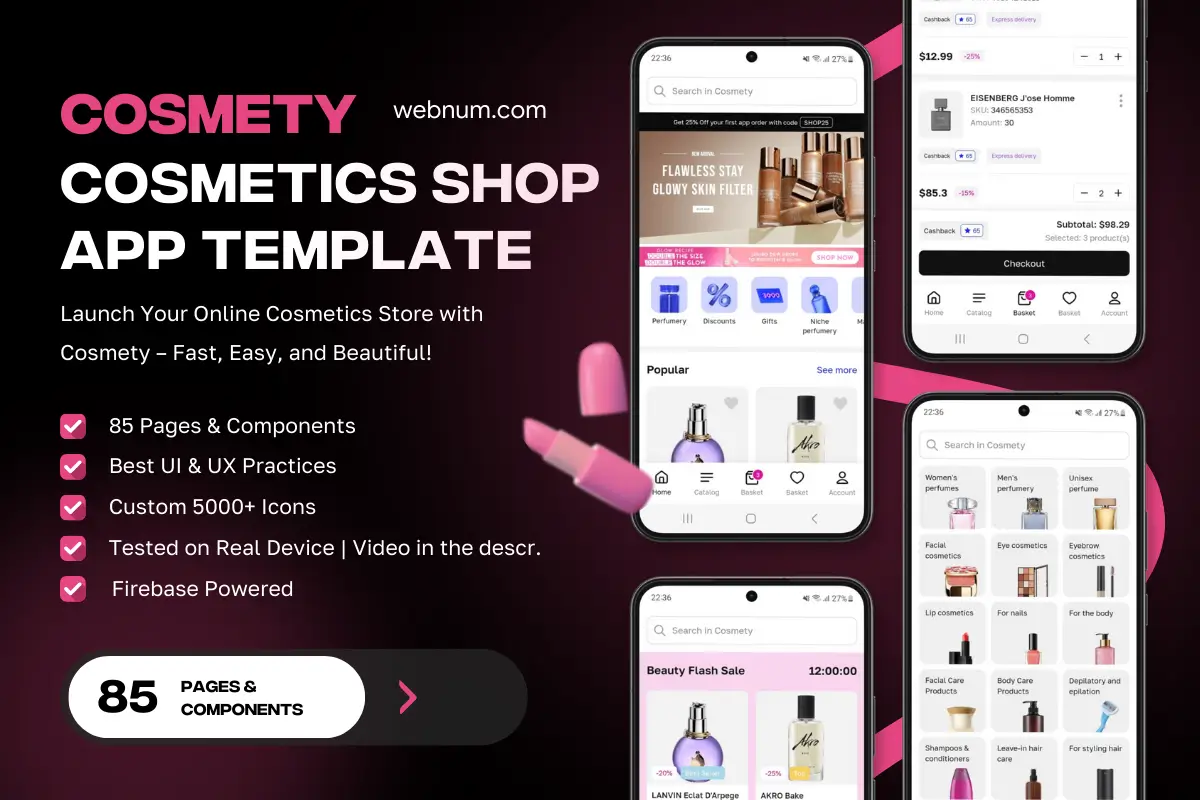🧮 A precise ruler-style weight picker widget with a centered indicator, dense major/minor tick marks, and a big live numeric readout with units (kg, cm, %, etc.). Smooth inertial scrolling + snap-to-step keeps inputs accurate and fast—no full keyboard needed. ⚡
⚙️ Functionality
-
📏 Scrollable ruler track with numbered major ticks + fine minor ticks
-
🎯 Center indicator line — align ticks under the marker to select the value
-
🔢 Large live value + unit label with configurable precision
-
📐 Step size & snapping (0.1 / 0.5 / 1.0) for consistent increments
-
🚧 Min/Max bounds with soft limits & clamped selection
-
🌀 Inertial scrolling with gentle deceleration for a natural feel
-
👆 Tap/drag gestures + optional keyboard fine-tuning
-
🔔 Haptics/ripple feedback on step changes (optional)
-
🎨 Theming: accent color, tick density/length, typography, indicator style
-
🌍 RTL & localization: reversible direction, localized number formats
-
♿ Accessibility: high-contrast ticks, readable type, semantic announcements
-
🔌 Data-ready: bind to Firestore / Supabase / REST / local state with
onChange/onEnd -
🌗 Light/Dark support with subtle shadows for depth
✅ Use cases
⚖️ weight/height • 💊 dosage • 💸 budgets • 📈 percentages/scores • ⏱️ timers
⭐ Great for
🏥 health forms • 🏃 fitness apps • 🧮 calculators • 🗓️ booking limits — anywhere you need a precise, touch-friendly numeric input.
Keywords: FlutterFlow ruler picker, weight picker, scale slider, tick marks, major minor ticks, numeric input, precision picker, step snapping, inertial scroll, centered indicator, live value, unit label, kilograms, centimeters, percentage, dosage, budget slider, measurement picker, localized numbers, RTL support, accessible control, high contrast, themable UI, haptic feedback, onChange callback, onEnd callback, min max bounds, value precision, flutterflow widget, FlutterFlow component, mobile form input, calculator control, modern UX, lightweight component.
Weight Picker Widget
- Fixed price & scope
- Pixel-perfect UI/UX
- App Store & Google Play submission
You may only use this template for one project. For more details, please read the Marketplace Terms of Service.