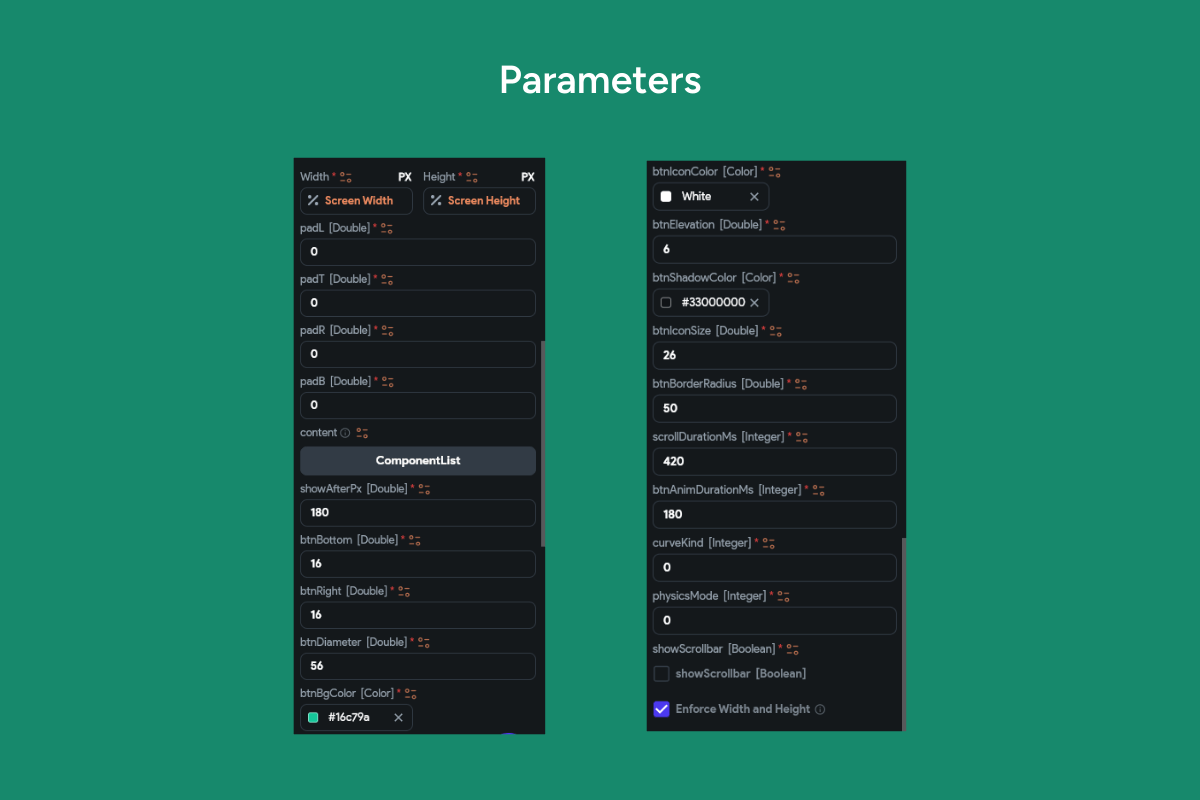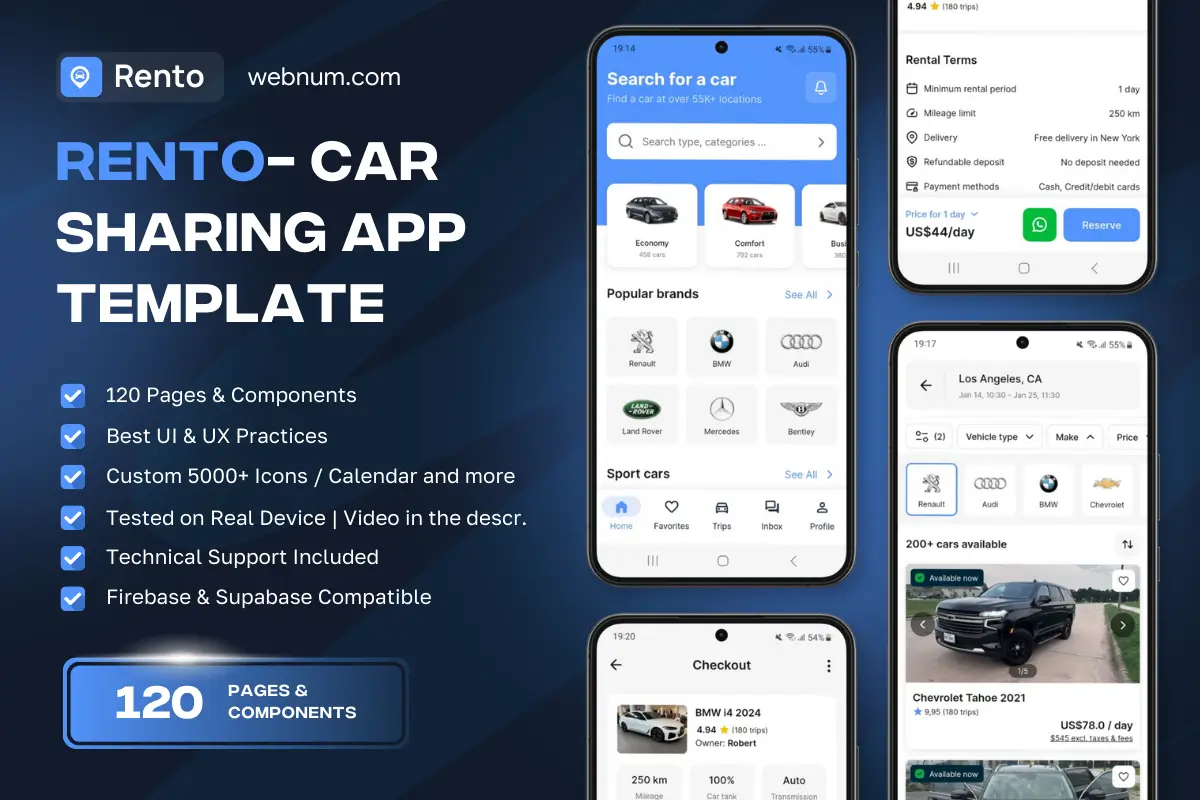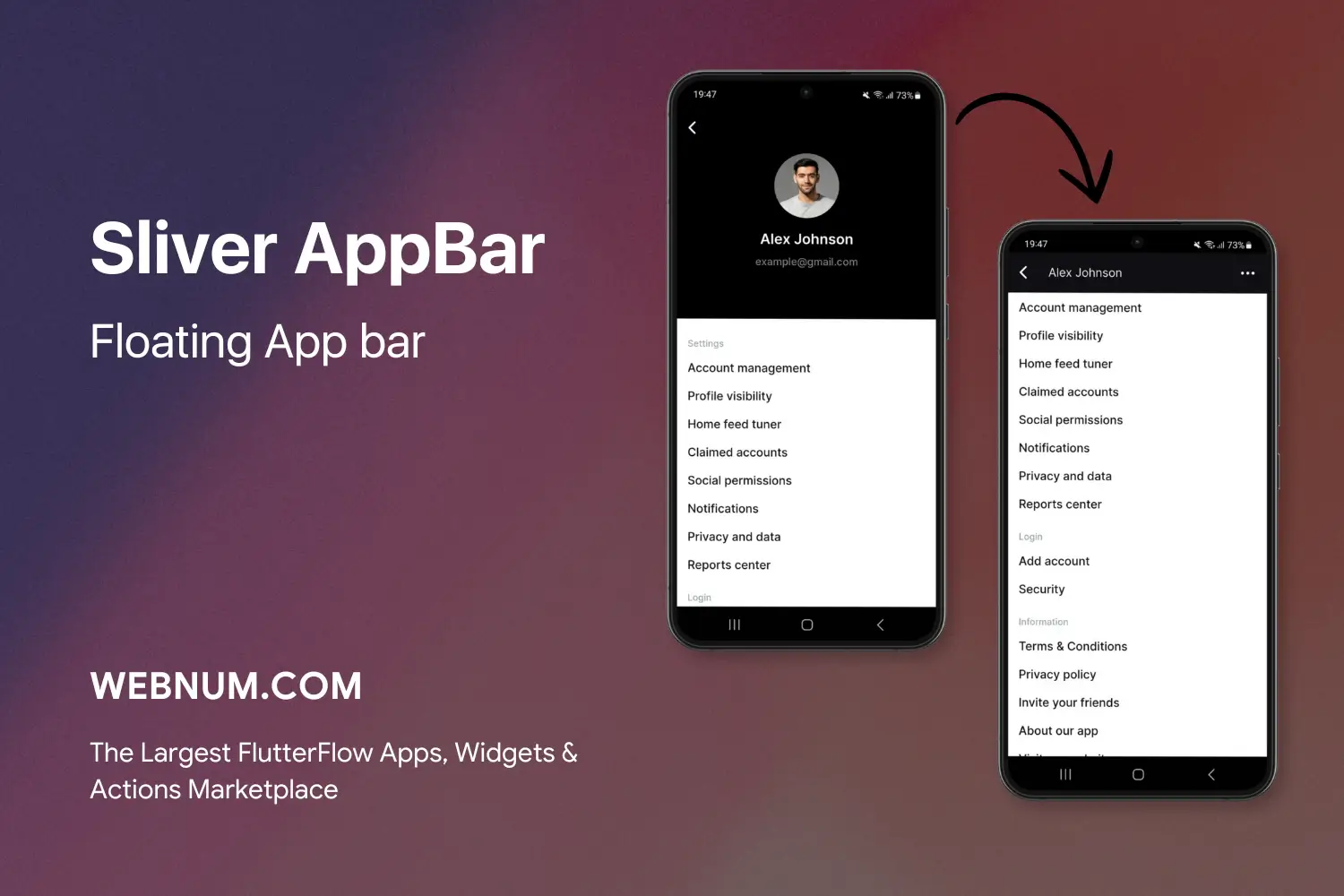⚡ A lightweight scroll to top button widget (FAB) that appears while you scroll long lists and zips back to the top with a single tap. Snack-size UI that feels native in food menus, feeds, catalogs, and dashboards. 🍔📰📚📊
🔧 Functionality
-
📏 Auto show/hide after a scroll threshold (configurable px)
-
🛝 Smooth animated scroll to top with adjustable duration & easing
-
📳 Haptics + ripple feedback on tap (optional)
-
🎯 Positioning controls: bottom/side offsets, safe-area aware
-
🌫️ Visibility logic: fade/scale in; auto-hide near the top
-
🖼️ Icon & style: arrow/chevron/text/badge—fully customizable
-
🎨 Theming: color, elevation/shadow, shape (pill/round), blur
-
🔁 RTL/LTR & landscape support
-
♿ Accessibility: large hit target + semantic label (“Scroll to top”)
-
🪝 State hooks: events when shown/hidden or after scroll completes
-
⚡ Performance-friendly: throttled listeners; no jank on long lists
Great for: long feeds, catalogs, menus, dashboards, infinite scroll screens. 🚀
Keywords: scroll to top, back to top, floating action button, FAB, smooth scrolling, animated scroll, listview helper, gridview, sliver list, scroll controller, threshold, auto hide, fade in, scale animation, elevation shadow, rounded button, arrow up, chevron up, haptics, ripple effect, safe area, offset, duration, easing curve, RTL support, accessibility label, large tap target, performance, throttled listener, feed navigation, long list UX, mobile UI, FlutterFlow widget, Flutter component, theming, dark mode, light mode, sticky UI, quick navigation, catalog, menu list, infinite scroll.
Scroll to Top Floating Button
- Fixed price & scope
- Pixel-perfect UI/UX
- App Store & Google Play submission
You may only use this template for one project. For more details, please read the Marketplace Terms of Service.