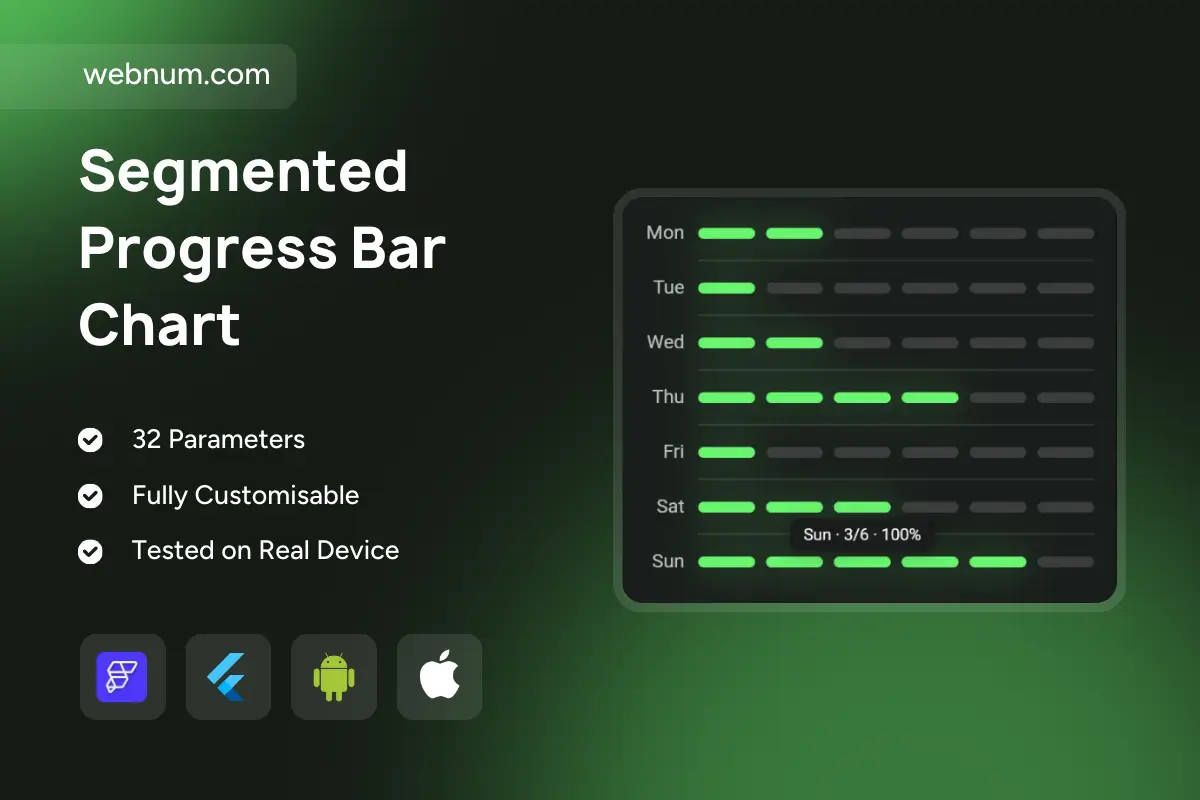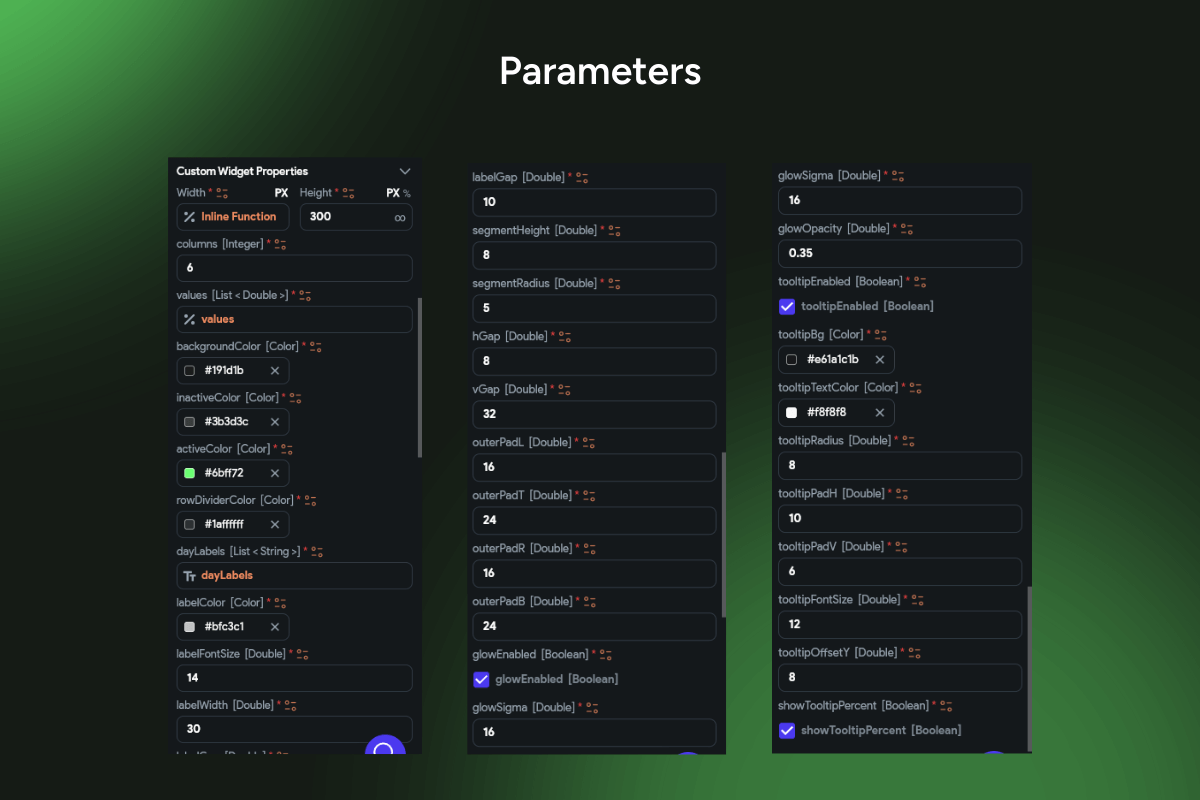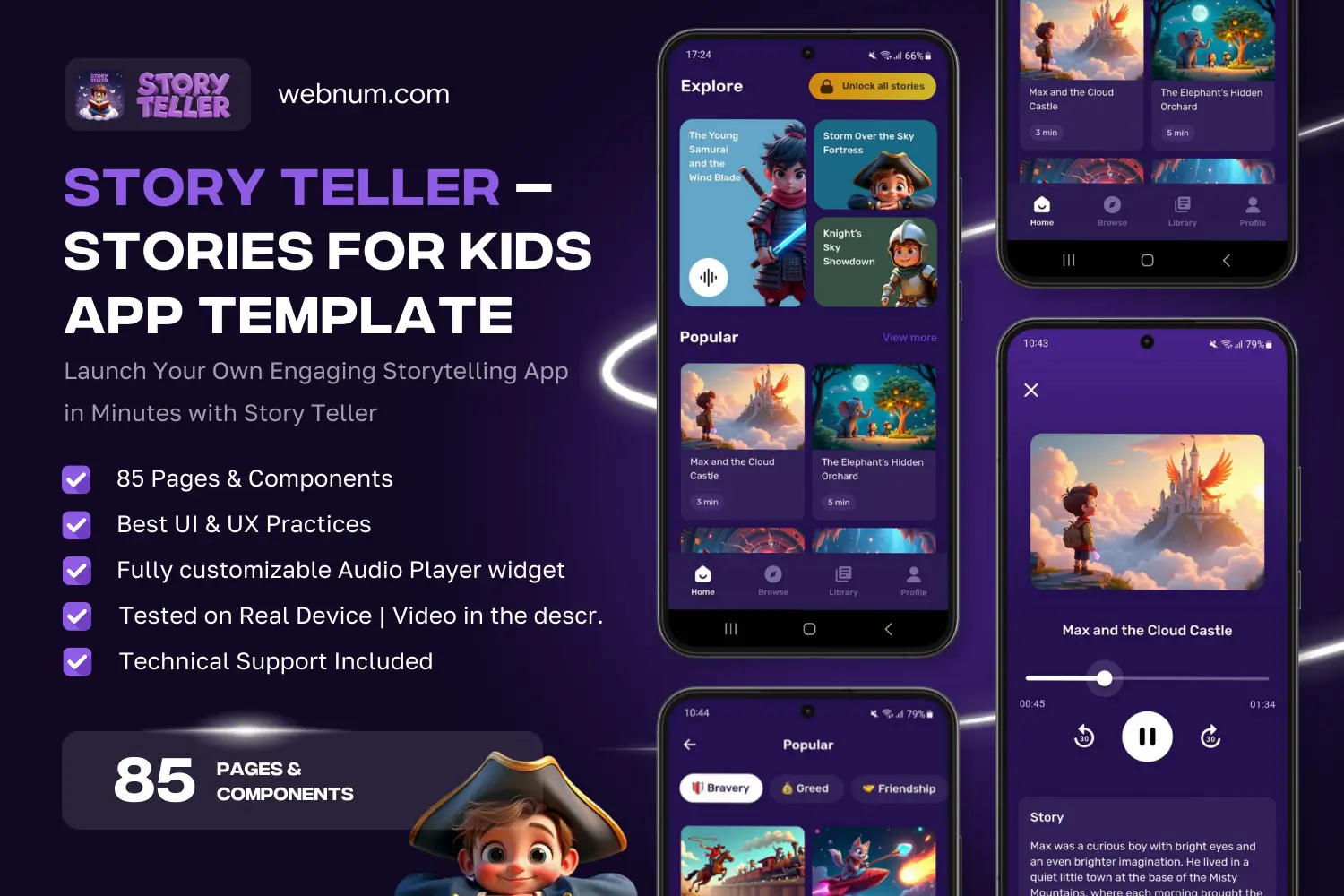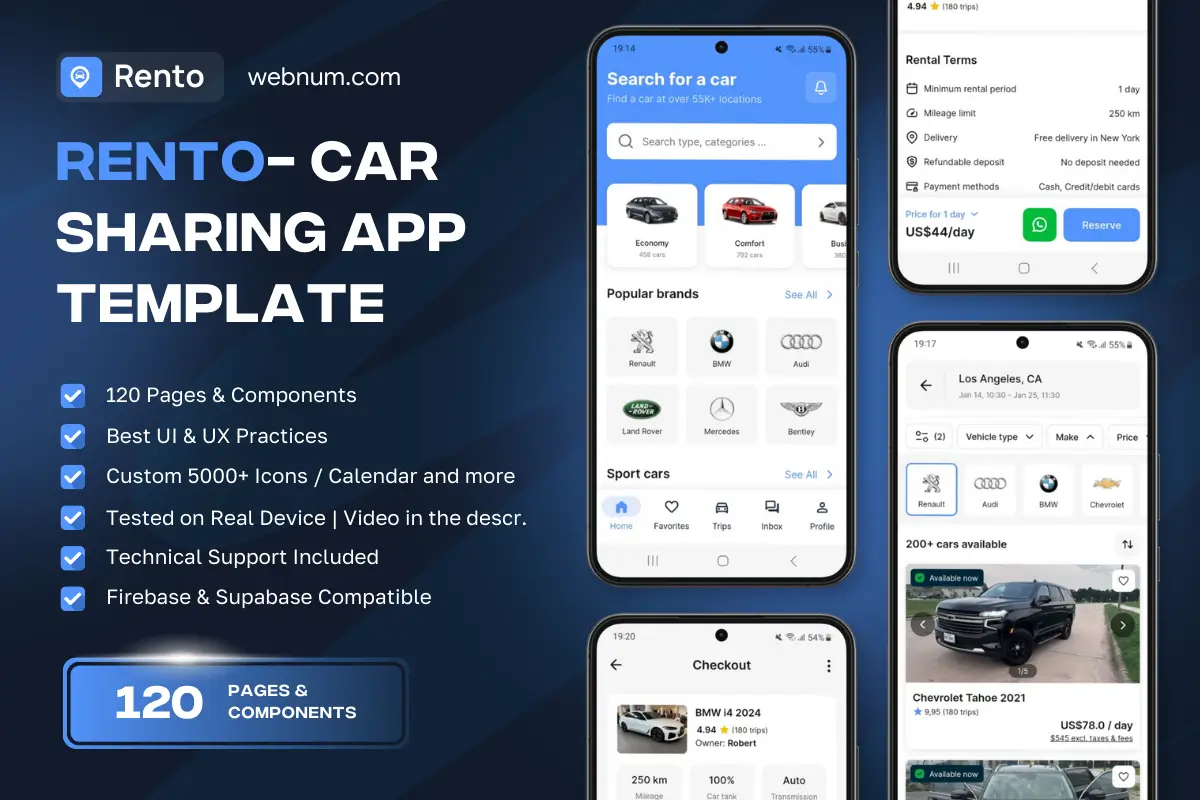Track a week at a glance with a segmented progress bar widget 📆✨ — compact rows for Mon–Sun where each bar is split into equal slots for tasks, sessions, or streak steps. Completed segments glow 🌟 while empty ones stay muted 🌫️ for instant scanability. Tap/hover tooltips show totals (e.g., Sun • 3/6 • 100%) for precise feedback. Dense yet readable, perfect for dashboards and mobile to reinforce consistency, spot gaps, and celebrate streaks 🎯.
Functionality ⚙️
-
🗓️ Seven-day rows with fixed or dynamic segment counts per day
-
🌟 Completed vs remaining states (active glow + muted idle)
-
🏷️ Tooltip with day label, completed/total, and percent
-
🎯 Goals, thresholds, streak highlights (optional)
-
⌨️🤚 Keyboard/touch navigation with accessible focus & labels
-
🎨 Theming: colors, radius, spacing, shadows, dark/light modes
-
📱 Compact, responsive layout optimized for dashboards & mobile
Use cases 💡
-
🏋️ Habit tracking: workouts, reading, meditation, language practice
-
⏱️ Productivity checklists: focus sessions, pomodoros, standups
-
🎓 Learning dashboards: lessons completed per day/week
-
🩺 Health routines: meds, hydration, rehab exercises
-
💼 Sales/ops cadence: calls, follow-ups, SLA checks
-
👥 Team dashboards: weekly OKRs & compliance tasks
Keywords (one line, lowercase) 🔑
segmented progress bar widget, flutterflow segmented progress custom widget, weekly tracker custom widget flutterflow, habit tracker progress bar flutterflow widget, streaks segmented bar widget flutterflow, checklist progress widget flutterflow, daily goals tracker flutterflow custom widget, compact dashboard widget flutterflow, mobile dashboard progress widget flutterflow, tooltip progress bar custom widget flutterflow, glow segments progress widget flutterflow, goal threshold streak highlight widget flutterflow, dark mode progress widget flutterflow, kpi weekly tracker custom widget flutterflow
Segmented Progress Bar Chart
- Fixed price & scope
- Pixel-perfect UI/UX
- App Store & Google Play submission
You may only use this template for one project. For more details, please read the Marketplace Terms of Service.