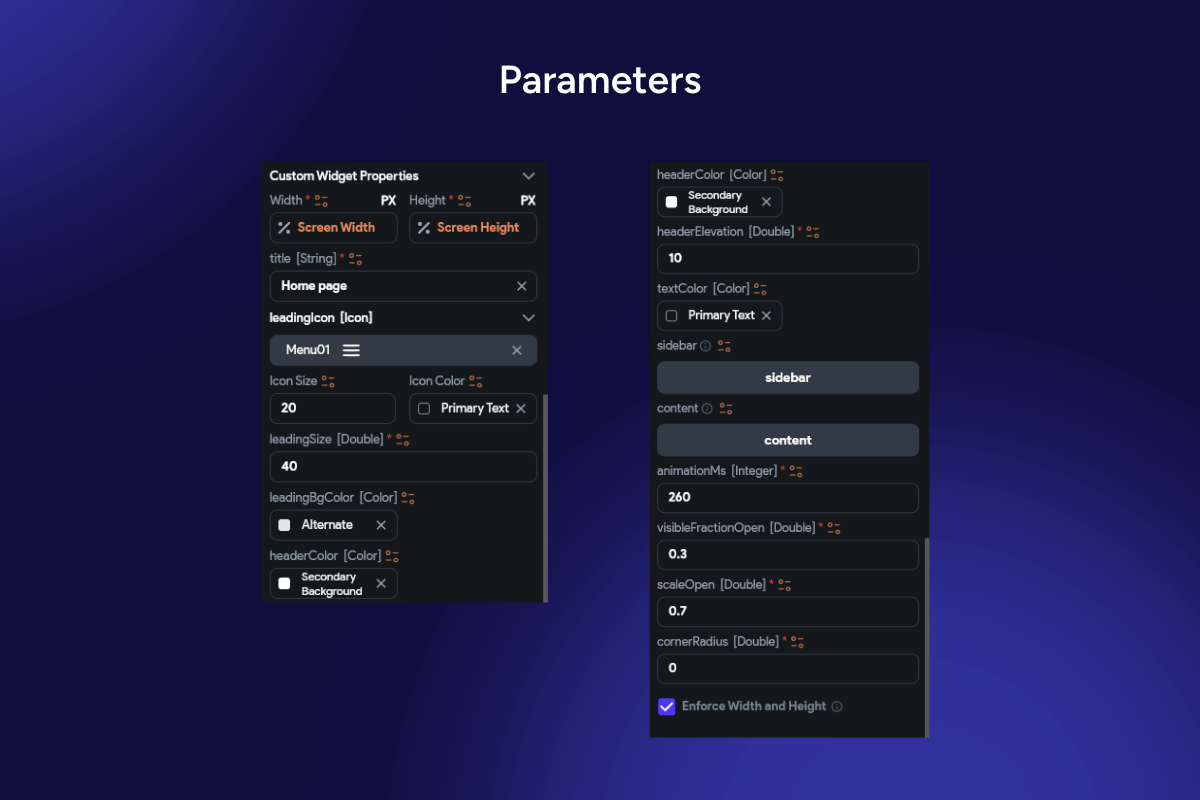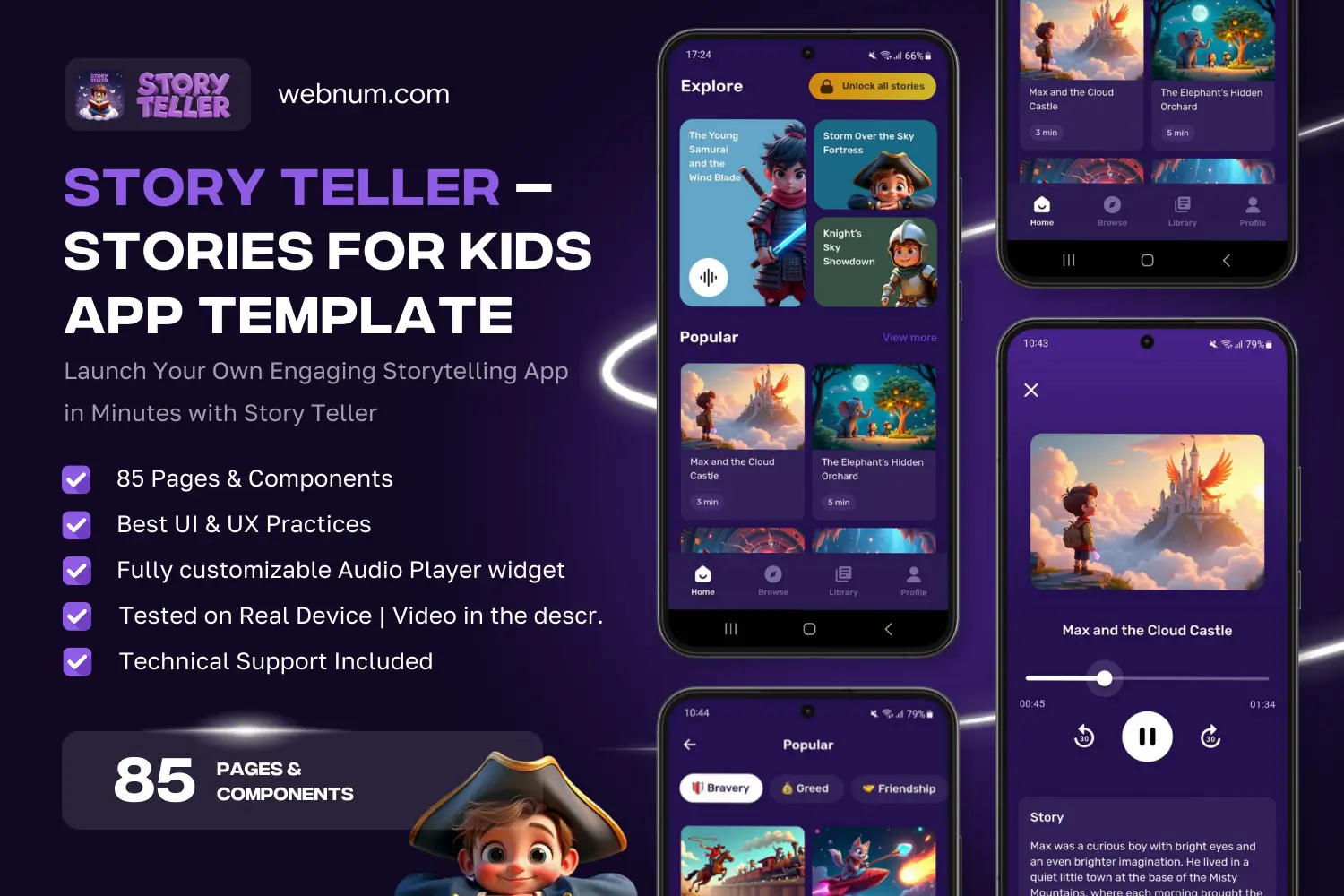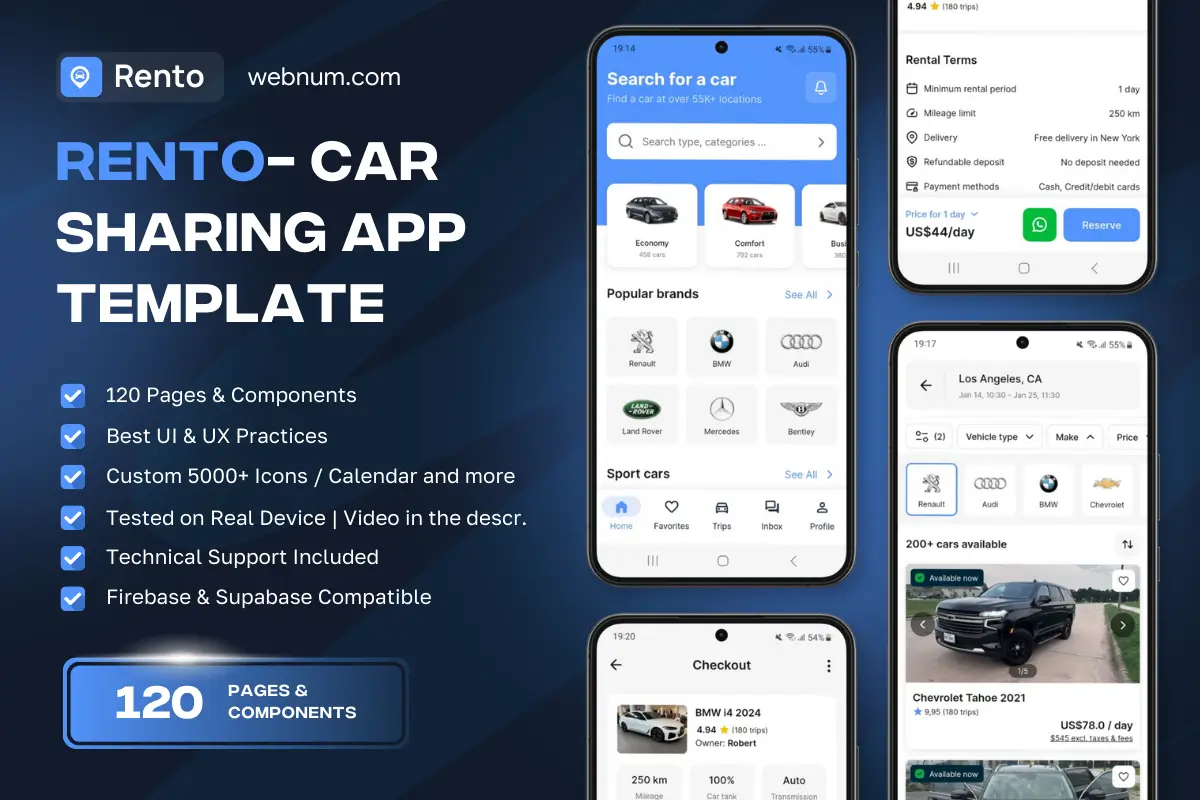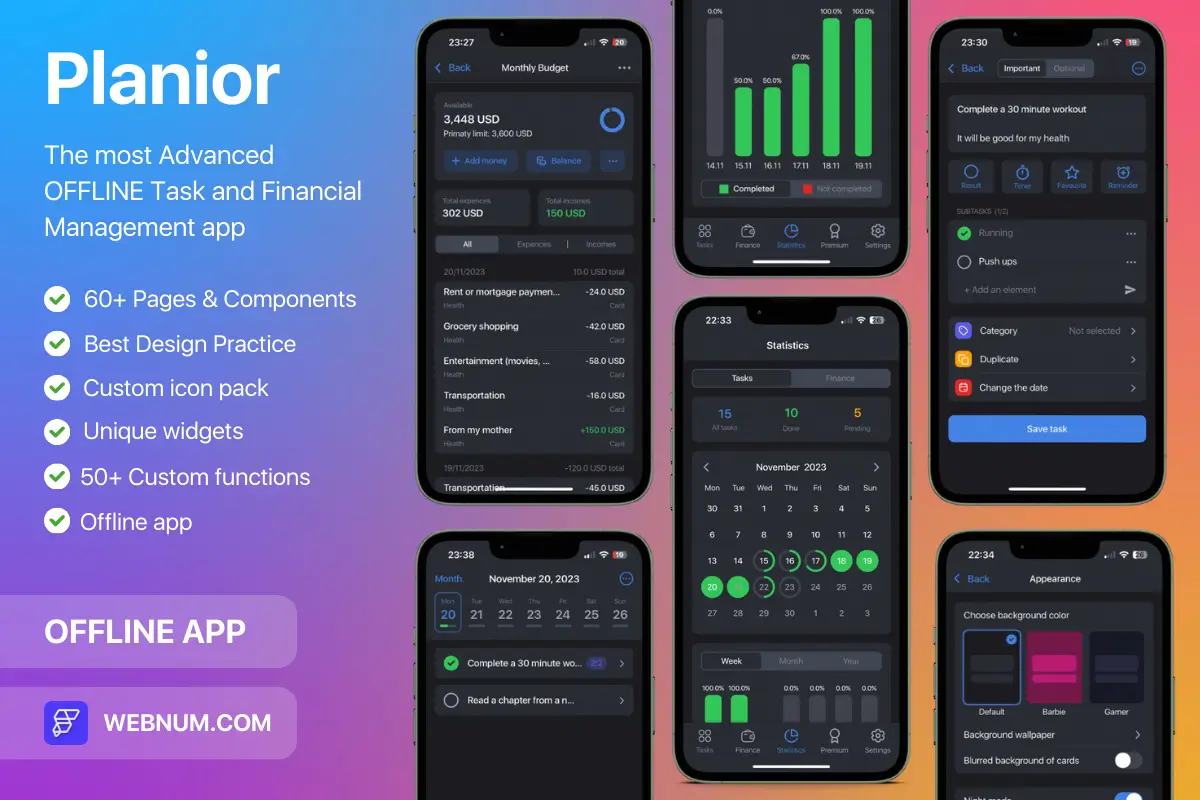Mobile-First Sidebar Drawer 🍔✨. A flutterflow sidebar drawer widget that slides in from the left with a smooth, springy animation. It dims content with a scrim, clearly highlights the active route, and supports icons, badges, and section headers. Feels native on iOS & Android, respects safe areas, adapts to tablet/landscape, and is fully themeable — colors, radius, elevation, and blur. Perfect for quick, unobtrusive navigation that saves screen real estate. 📱
⚙️ Functionality
-
🎬 Slide-in/out modal drawer: scrim + optional backdrop blur; buttery-smooth 60 fps transitions
-
👆 Gestures: edge-swipe & drag to open/close; tap-outside & back-press to dismiss
-
🧭 Active item state: icons + labels, counters/badges; optional profile/header & footer
-
📂 Collapsible groups and nested routes (single or multi-level)
-
🔗 Deep-link & router integration with programmatic open/close APIs
-
🎨 Theming: light/dark, custom width & padding, rounded corners, elevation/shadows
-
♿ Accessibility: large hit targets, logical focus order, roles/semantics, keyboard support
-
🧩 Safe-area aware & responsive: can persist/rail on wider screens
🧭 Use Cases
-
📊 Admin dashboards & internal tools with many sections
-
🛒 E-commerce back office (orders, products, customers, reports)
-
📰 Social/news/content apps for quick context switching
-
📚 Knowledge bases, LMS, docs portals, and settings hubs
-
👥 Multi-tenant apps with role-based menus & unread counters
🔑 Keywords: flutterflow sidebar drawer widget, navigation drawer custom widget, hamburger menu slide in, modal drawer scrim blur, navigation rail collapsible menu, nested navigation flutterflow, badges counters sidebar, responsive ui safe area, accessibility keyboard support, admin dashboard flutterflow component
Sidebar Navigation V2
- Fixed price & scope
- Pixel-perfect UI/UX
- App Store & Google Play submission
You may only use this template for one project. For more details, please read the Marketplace Terms of Service.